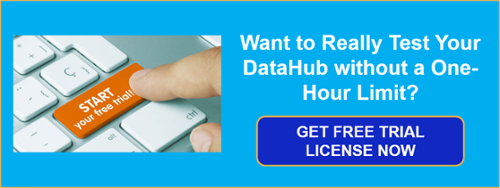In the automation and control world you need to know about problems immediately. If problems are not recognized early enough, they can cause unexpected downtime, damage to machinery or environmental impacts. In other words, these problems can cost you a lot of money.
Fortunately, these days most of us have 24/7 access to email or texting through their laptops and smart phones which has made receiving alarms in a timely fashion much easier than in the past.
In this third post of our “I Can Do That?” blog series, we’ll cover how to get alerts to problems ASAP and also share some specific use cases for email/SMS notifications using Cogent DataHub.
Issues in a process or control system periodically are inevitable. It’s an unfortunate reality that problems do happen sometimes no matter how well you’ve planned for all contingencies. Arguably the most important contingency you can have in place, though, is how you and your stakeholders are alerted to those problems and how quickly those alerts happen.

Ideally, you’d be made aware of a problem within a second or two of it occurring so that you can then respond as quickly as possible to resolve the problem and resume normal operations. Having the ability to generate alerts on the widest range of conditions and from the widest range of data source is key to ensuring you know about all possible problems as they occur.
To that end, I’m going to cover several of the most common use cases I’ve seen for different scenarios where real-time email or SMS alerts were key to getting a system back to business as usual.
- Alerts from OPC DA / UA Server Process Data
- Alerting on system hardware, OS, and application health
- Alert on Process Crash
- Alert on Application Memory Leak
- Alerting on Alarm Data from Other Systems
- Alerting from Data in Excel
- Alerting when Data Stops Flowing
Alerts from OPC DA / UA Server Process Data
The first use case I want to discuss is the most obvious, alarming off process data from an OPC DA or OPC UA Server. The high level reason why you would want to alarm off your process data is to prevent small problems from becoming larger and sometimes unmanageable problems.
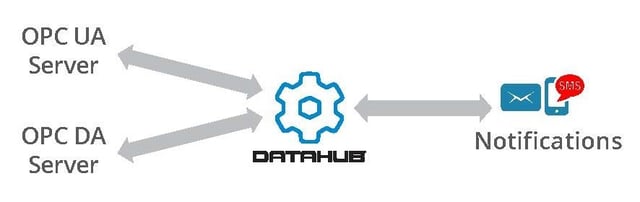
The exact reason will depend on the process. Here are a few questions to ask yourself to determine what criteria is most important for you when deciding what alerts you might need.
- What parts of your process are most critical to your operations?
- What problems have you had in the past that could have been avoided or minimized if you were alerted sooner?
- What OPC data sources are at your disposal to provide actionable conditions that can be used in providing an alert?
Once you have narrowed the scope of problems you are trying to be alerted of quickly or prevent, you need to think about what pieces of data are associated with those problems that could indicate an issue is either inevitable or has just started that you can monitor in order to send your email or text message alerts.
There are other important consideration to make regarding alarming, such as:
- Who will get the alarm notifications?
- Do you have company policies in place to set expectations for employees and how they react to specific alarms?
- If an alarm is not acted on in a certain time period, who else should be notified or alerted?
As you can see, there are a lot of variables to consider in the planning phase before you even start implementing an alarm notification system.
Now that we have covered the most common use of sending email alerts, I want to expand your horizons on the type of information you may want to alert on above and beyond just OPC process data.
Alerting on Hardware, OS and Application Health
Windows Performance Monitor provides access to useful information about the health of a computer or server, the operating system, and applications running on it. Some examples of those items include:
- Available RAM vs Used RAM
- Network Utilization on your NIC
- What processes are running or stopped
- Available Disk Space
- How much RAM a specific process is using
- CPU Usage
As you may be realizing, some of this information could be very useful in alerting you to potential issues with your IT systems, which are the backbone of any control system.
Alert on Process Crash:
One example we have seen some of our users implement was to send an email alert when a critical Windows process or service stops. This alert allowed the customer to quickly take action and get the process restarted which minimized negative effects on production (and profits).
Alert on Application Memory Leak:
We had another user who had a software application with a memory leak. The vendor was implementing a fix but it was going to take time to finish and test. The customer had to continue using the production software which now needed to be restarted once it reached a certain memory usage or the application would crash. To that end, the user configured email alerts to let him know when to restart the process exactly and take the guesswork out of the equation.
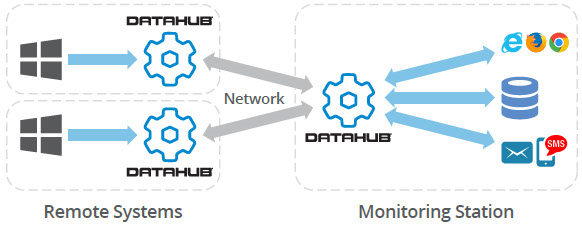
The software our clients used to implement these solutions is the Cogent DataHub. The DataHub has the ability to read Windows Performance Monitor data and then use that data within any of the other DataHub features - the Email/SMS feature specifically, in this example. Some users will also make this Windows information available to their HMI using OPC DA or OPC UA or log it to a database for historization purposes, allowing them to identify trends over time that could be used to predict potential failures.
Alerting on Alarm Data from other Sources
OPC A&E (Alarms & Events) Servers are used in two ways. One is the expose alarms from HMI, SCADA, and DCS systems in a standardized way. The other is to give users the ability to configure alarm limits and when alarms or events should fire, used in situations where the user is not doing their alarm management in the HMI/SCADA/DCS system. Some OPC A&E Clients support email alerting and some don’t. If you are using an OPC A&E client that does NOT support email and/or SMS alerts, ask the question of how you’re going to get notified and how quickly. If it’s anything more than a few seconds, consider the above use cases for other data sources and alerting and how important timely alerts are for keeping your processes and systems running at maximum availability.

With DataHub’s ability to read from OPC A&E Servers and break the A&E items into individual properties that can then be alerted on, all in real-time, it can be an easy way to complement your existing alarming and alerts system to ensure you’re receiving the timeliest information possible.
Alerting from Data in Excel
We all know Excel is a very powerful tool and, because of that, many users still use Excel to store and analyze data. Do you have data in Excel that would be valuable to alert on?
If you answered yes, are you currently set up to send any alerts on your Excel information?
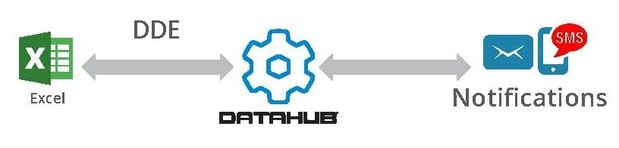
Another functionality of DataHub is access to DDE data sources, including Excel. So Excel can then be used as just another data source similar to OPC for defining alerts that are important to your business and making sure all of your stakeholders have the information they need when they need it to perform at peak efficiency.
Alerting when Data Stops Flowing
If you are already a DataHub user, you may or may not know that you can alert based on the status of almost any data source the DataHub is connected to. This includes your OPC DA, OPC UA, OPC A&E, Tunnel, DDE, ODBC and TCP connections. This can be useful if you are communicating to remote assets over tunnel or really any situation where it is critical for DataHub to always maintain the connection to the data source.

So you can keep a pulse on your critical data sources themselves to ensure they are always providing you with the process or other data you need and that any other configured alerts on process data are going to be working when needed.
So, with just a few clicks of the mouse, you can alert your engineers, managers and other stakeholders without delay of critical conditions in your process and control system. Such real-time information allows you and your people to be as effective as possible at resolving any issues if and when they do occur saving you potential downtime and the associated costs.
We’ve only covered the most common use cases for email/SMS alerts and reporting, but if you find yourself wondering about whether you can alert for some other reason or from some other source, there’s a very good chance Cogent DataHub can handle it.
The Cogent DataHub offers a variety of other functions for accomplishing a highly diverse set of challenges users like you experience during integration projects. Those functions include bridging data between different sources, acting as a gateway solution between different types of OPC and other data sources, and more.
Don’t have DataHub yet? Click to Download Your Free Trial Software