I'm sure you've probably heard about the latest and greatest TOP Server just released on November 15. And there's a good chance you've received one or more of my mailings announcing the release of TOP Server V6.0, the new features and other changes. And, in case you missed it, I did another high-level post giving you an overview of the five biggest features from the V6.0 release - click here to see that post.
Now, let's take a more in-depth look at the substantial improvements made to the licensing for TOP Server V6.0. If you've ever said you wished it was easier to license TOP Server, you're going to love this.
So there was a pretty big process change with licensing when we made the leap from TOP Server V4 to TOP Server V5 back in 2009. The licensing process shifted from unlock codes to file-based activations. And since 2009, we've had plenty of feedback that you, as users, really could use an easier way to license your TOP Server.
So, with TOP Server V6.0, we are making another pretty big process change with the licensing - it's a change that you all can't help but appreciate if you've ever had to activate a TOP Server 5.x license. To watch an on-demand webinar detailing TOP Server V6 including demo, click here.
Single roundtrip for activations
For multi-driver license installations (situations where you’re licensing maybe an Allen-Bradley Suite, Modbus Suite and Siemens Suite on the same machine), you’ll only have to make one roundtrip to our registration website instead of three.
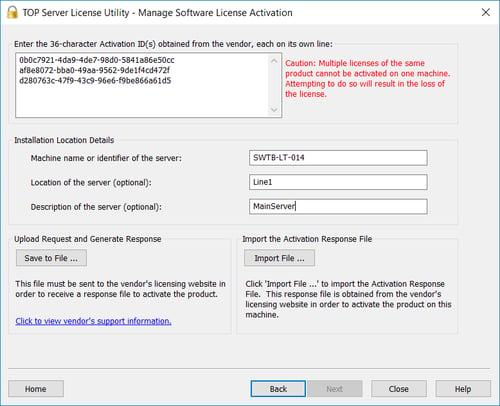
So for that particular example, TOP Server V6.0 cuts your licensing time down by two-thirds. And you also only have to enter your notes for a machine once. You'll note the new fields for Machine Name, Location and Description built right into the License Utility.
The Machine Name is even auto-populated right from your operating system, saving you even more time. And once you've entered these details on a machine, they will still be there for future activations as yet another convenience factor. Click Here for a License Activation Guide
Single roundtrip for transfers
Also, for multi-driver license installations (again, situations where you have an Allen-Bradley Suite, Modbus Suite and Siemens Suite on the same machine, for example), if you then need to move your licenses to another machine at some point, you’ll only have to make one roundtrip to our registration website instead of three.
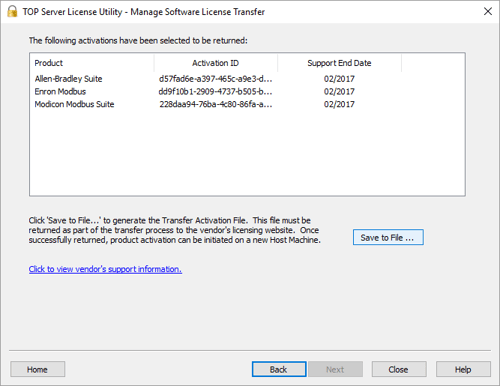
Again, with that particular transfer example, TOP Server V6.0 cuts your licensing time down by two-thirds. And when you're ready to activate on the new machine, you still have only the one roundtrip yet again. Over time, the amount of effort you'll save in working with TOP Server licensing will be substantial. Click Here for a License Transfer Guide
Certificate-based support/maintenance renewals
In the past, renewing your TOP Server support was the same process as your initial license activation. You had to make roundtrips for each machine to our registration website to renew your support/maintenance for a TOP Server.
In TOP Server V6.0, support/maintenance renewals are now certificate-based – this means NO roundtrips to our registration website whatsoever to renew your support/maintenance each year.
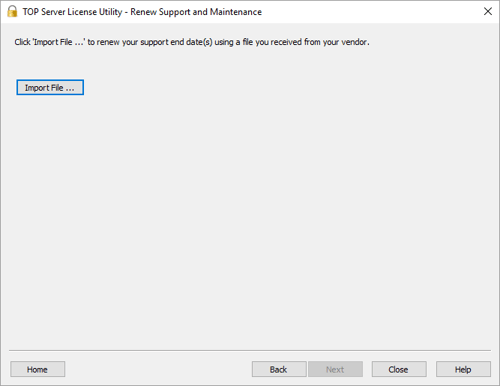
You simply import the certificate file that you receive from us. And, by the way, one certificate file can provide support/maintenance renewal for up to 100 activation IDs – so most users can receive a single certificate file for all of their machines! It really is that easy.
Improved trial mode
So, do you remember that time you wanted to try out IEC 61850 driver on your licensed TOP Server prior to purchasing a license? Maybe you just purchased a new substation automation controller but you only had a license for the Allen-Bradley Suite and Siemens Suite at that time.
And remember when that unlicensed IEC 61850 driver caused your entire licensed TOP Server to revert to two-hour trial mode at the end of the two-hour trial period for that driver?
With TOP Server V6.0, that behavior is no longer a concern. Now, only the unlicensed component actually times out after the trial timer ends.
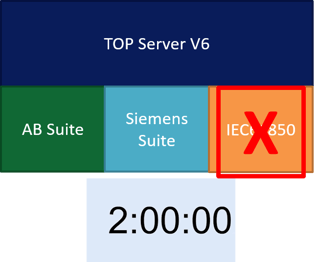
Your actual licensed components continue operating normally – saving you the headaches of the past by not having to figure out why your server timed out all of a sudden and why your production is suddenly down.
Automatic application of licenses - no more restarts
Now another seemingly small licensing enhancement in TOP Server V6.0 is the fact that licenses are applied automatically now. You no longer have to restart your TOP Server runtime just to apply a new license.
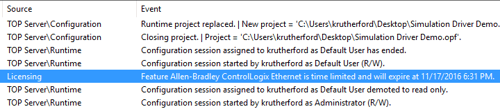
This is actually a huge convenience for any user who has ever had to interrupt their system while licensing a new component. When combined with only unlicensed components timing out in trial mode, TOP Server V6 ensures your operations remain minimally affected by licensing tasks.
New licensing system tags
And last, but not least, with the other enhancements related to using a licensed TOP Server with unlicensed components, Version 6 also adds some additional useful system tags that make monitoring your TOP Server license status from your client application a cinch.
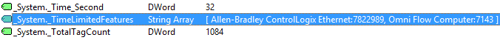
You have access to the following new system tags in the overall _System server level group of available tags:
- _TimeLimited - shown in the screenshot above, this tag is a string array that lists the drivers or components that are currently time-limited and currently in use by a client application along with a timer that counts down the number of seconds remaining until they expire.
- _LicensedFeatures - this tag is a string array that lists the drivers or components currently being used by a client that have a valid license.
- _ExpiredFeatures - this tag is a string array that lists the drivers or components that are currently being used by a client that have timed out or expired.
I hope you'll agree that all of these new licensing features add so much additional utility through ease-of-use and time savings over prior behaviors and methods. If you're interested in learning more about the other features introduced with TOP Server V6, don't forget to have a look at my TOP Server V6 main features post. Or, have a look at the full release notes - click for details.
And please visit our updated TOP Server V6 Focus Website for other useful information.
Ready to see TOP Server V6 in action? Click below to access an on-demand webinar with live demonstration of the new features.



