If you haven't received one of my emails or heard from a colleague about our latest TOP Server release, you may not have heard about the key new features in the TOP Server V6.4 release.
In this post, I'm going to go through the top 3 key features released in V6.4 in more detail and how they benefit you as a TOP Server user.
1. New MQTT Client Driver
Further expanding the already long list of drivers and protocols available in TOP Server for integrating your variety of devices and information sources out there, the V6.4 release adds a new driver for MQTT Client connectivity. MQTT (Message Queue Telemetry Transport) is a lightweight message protocol used to connect a wide variety of IoT and industrial automation devices using a publish/subscribe model for communications

This new driver can connect to any MQTT broker or device capable of acting as an MQTT broker including but not limited to:
- Wzzard Wireless Sensing Technology from B+B Smartworx (Advantech)
- Meshlium from Libelium
- Certain MQTT Gateways from Proudlink
- PFC100 and PFC200 Controllers from WAGO
- EK9160 from Beckhoff
- Industrial IoT Gateway from EpiSensor
- Maestro from CD Innovation
- Edge Gateway from Maple Systems
- Core Development Kit from M5Stack
MQTT is also commonly implemented in sensor networks which can be used to connect legacy machines having no other connectivity options, as a lower cost alternative to replacing that legacy hardware. Such sensor information is routed through a gateway, which then published the data via MQTT.
Aside from sensor networks, there are a number of other industrial automation devices starting to implement MQTT as an option for transferring data, including PLCs and HMIs.
And, in a world where every cent counts, users are also employing low cost devices on the plant floor to avoid the sometimes unnecessary expense of an intricate visualization system when often they only need to bring that information into their enterprise or other monitoring systems.
The TOP Server MQTT Client driver nows makes it possible to display all of your MQTT data in the cloud along with your more traditional PLC and RTU type data to make more informed control decisions with all, rather than only some, of the data from your processes.
And, if all of that isn't enough, the driver supports localized languages that cover Japanese, German and Chinese.
2. Configurable PDU Size for Enhanced Throughput
For the TOP Server Siemens S7 Ethernet driver, TOP Server V6.4 increases the throughput for communications performance and array access by increasing the maximum PDU size possible for a request.
Prior to V6.4, the PDU size wasn't a configurable setting and was fixed at a PDU size of 212 bytes for a request. Now, with a user-configurable setting, the maximum possible PDU size is 960 bytes, which corresponds to the maximum PDU supported by the protocol itself.
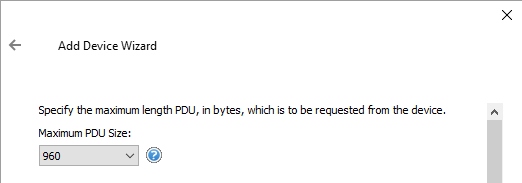
The Maximum PDU Size setting defaults to 960 bytes but the actual PDU used when communicating with the S7 controller ultimately depends on what your specific controller supports. As such, the driver will attempt to use the specific PDU setting and, if the controller does not support a PDU that large, the setting will be adjust accordingly to the largest size supported by the controller.
However, setting the PDU size to a lower value can force the size to be lower than the device actually supports. So for the highest throughput, it is recommended to leave this setting at the default.
Additionally, a new device-level internal tag called "_CurrentPDUSize" is now available for easily monitoring the actual negotiated PDU being used for communications from your control screen.
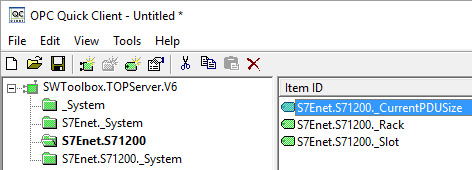
3. Easier CODESYS Ethernet Tag Creation
And TOP Server V6.4 also brings an additional usability feature for the CODESYS Ethernet driver introduced earlier this year - a full-featured tag browser for selectively choosing the device tags you want in your TOP Server configuration.
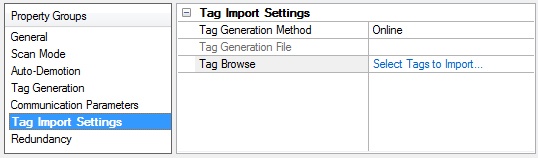
This new tag browser makes it possible to actually navigate and select the tags on the current device to be imported, giving you the ability to only import the tags you actually want.
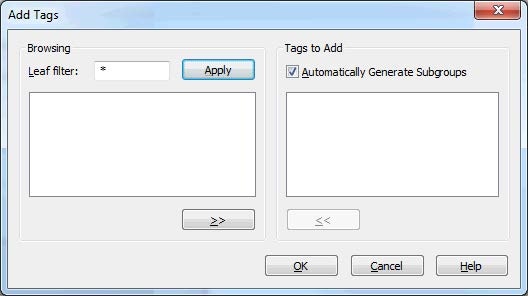
Additionally, there is even a tag browser service provided making it possible to search a device for tags using the Configuration API.
These and the other features not covered here provide expanded data source integration, ease-of-use and performance. As always, a list of the other enhancements and features in the release notes that we just don’t have room to cover here is available - click for details.
Want to see TOP Server V6.4 for yourself? Download the free trial.



