I’m excited about the recent release of the OPC Data Client development toolkit – and you should be too if you’re an active developer of custom OPC Client software applications. This post is highly technical, but hopefully our developer readers will find it useful.
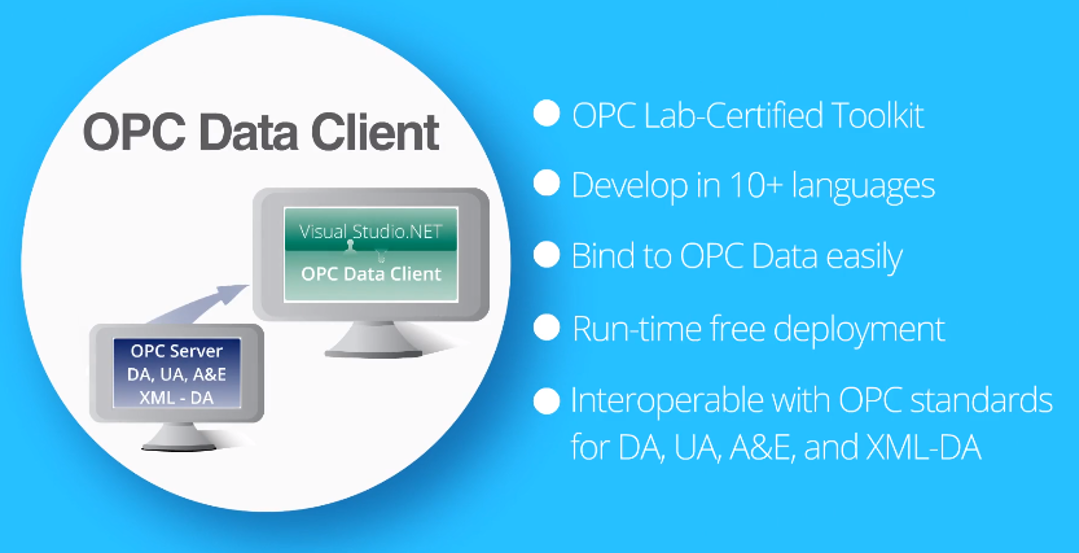 The theme of this release is OPC UA improvements and developer productivity. The OPC Data Client toolkit’s goal is to help developers build applications quickly without having to be an expert on OPC UA, DA, A&E, or XML standards. New developers use the Live Binding feature to connect OPC Data points to visual elements of their application without even writing code for fast user interface construction.
The theme of this release is OPC UA improvements and developer productivity. The OPC Data Client toolkit’s goal is to help developers build applications quickly without having to be an expert on OPC UA, DA, A&E, or XML standards. New developers use the Live Binding feature to connect OPC Data points to visual elements of their application without even writing code for fast user interface construction.
I’ve grouped the areas I’m excited about as a developer into three areas:
Expanded OPC Client Visual Studio.NET Support & Developer productivity
 OPC Data Client now supports Visual Studio 2012 through Visual Studio 2017, which enables developers to leverage the latest Microsoft technologies. In Visual Studio 2017, Microsoft delivered a faster, more responsive, and more productive development environment. OPC Data Client already supported .NET Framework 4.5.2 through 4.7, so as a developer, you can use the latest technologies in your OPC clients.
OPC Data Client now supports Visual Studio 2012 through Visual Studio 2017, which enables developers to leverage the latest Microsoft technologies. In Visual Studio 2017, Microsoft delivered a faster, more responsive, and more productive development environment. OPC Data Client already supported .NET Framework 4.5.2 through 4.7, so as a developer, you can use the latest technologies in your OPC clients.
In keeping with the theme of productivity, all relevant public properties now have consistent [DisplayName] attributes applied, making working with property grids such as Visual Studio designer – and our own Live Binding user interface and Connectivity Explorer – easier.
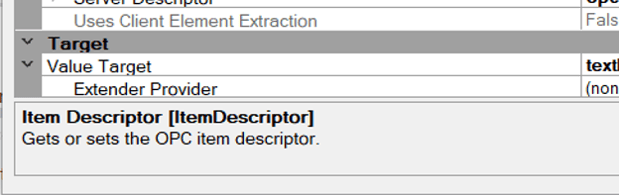 When using the Live Binding feature that allows users to bind code to text boxes, labels, etc. to OPC items, we put the programmatic name in there in brackets to help the developer correlate the property or event with the actual member in their code. Sometimes they aren’t the same (as shown here), and the added feature helps developers make the move from drag/drop live data binding to accessing data via code.
When using the Live Binding feature that allows users to bind code to text boxes, labels, etc. to OPC items, we put the programmatic name in there in brackets to help the developer correlate the property or event with the actual member in their code. Sometimes they aren’t the same (as shown here), and the added feature helps developers make the move from drag/drop live data binding to accessing data via code.
OPC UA Security & User Experience Improvements
 With the growing adoption of OPC UA, a lot of work has been done to offer OPC client developers more security choices and development functionality to support incorporation of OPC UA security into custom OPC Client applications.
With the growing adoption of OPC UA, a lot of work has been done to offer OPC client developers more security choices and development functionality to support incorporation of OPC UA security into custom OPC Client applications.
Specifically:
- Support for Basic256Sha256 SSL security policy. This policy uses higher encryption levels, empowering developers to offer users higher OPC client to OPC Server connection security.
- Support for the latest OPC Foundation stack version 1.03.342. (Keeping up with the OPC Foundation’s work is important for interoperability, performance, and security.)
- Multiple improvements to the handling of OPC UA SSL certificates to make it easier for developers to manage this process, especially if they’re using the HTTPS or SOAP/XML bindings instead of the binary OPC.tcp bindings. The ability to define policy set rules for how SSL certificates are to be handled assists with all communication-binding types.
- The new TrustedIssuersCertificateStore allows developers to optionally accept and trust SSL certificates that are signed by a public Certification Authority (CA) and have a valid trust chain on the computer where the OPC server and application is running.
- Events are added that allow you to provide proper notifications to your users when certificate validation fails.
- Pre-defined properties for OPC UA connections made using the Live Binding feature of OPC Data Client to allow developers seeking rapid development results to specify how fast they want data to update with one setting, with the OPC Data Client handling all the required settings such as sampling interval, group update rate, and more automatically.
- Improved troubleshooting tools for troubleshooting OPC UA session management issues.
- Improved error logging for troubleshooting OPC UA subscriptions and directory-based SSL certificate store usage and certificate validation errors, all designed to reduce troubleshooting time for these types of problems.
Full details are available in the product release notes.
Improvements to OPC DA, UA, XML, A&E Connectivity Explorer
The Connectivity Explorer that comes with the optional OPC Data Client Excel Add-In is an application designed to serve as the source of real-time tag data for Excel but also as a troubleshooting tool. For a small fee, users can add this powerful functionality to any edition of the OPC Data Client.
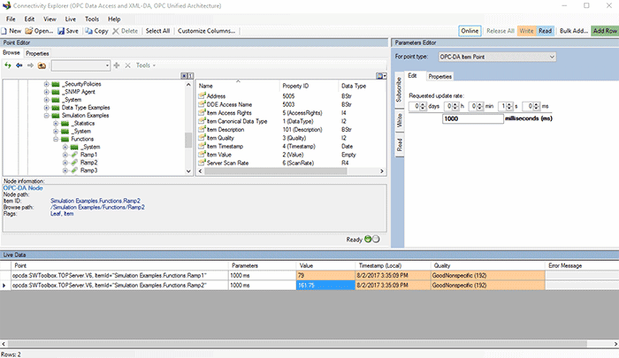
The Connectivity Explorer allows users to connect to OPC Servers and choose the data they’d like to expose to Excel via the Microsoft RTD (real-time data) interface and have that data update in the Excel sheet in real time.
The tool is also a powerful way to troubleshoot your custom applications. If you’re having problems with the results you see in your application, you can use Connectivity Explorer to connect to the OPC server, view data, and even now view key events occurring between the OPC Data Client components and your OPC server to help you determine where to look to find the problem.
This release offers several improvements to this powerful tool, including these that I’m excited about:
- Automatically managed columns are now created for each point type and can be made visible through changing a property versus having to create and configure them manually. For example, Server Timestamp (UTC) and Source Timestamp (UTC) columns, which are important to many users, are now automatically created.
- Index range list – Allows users to access array variables in an OPC Server, but instead of returning the entire array, the user can specify a subset of indexes from within the array (as shown below).
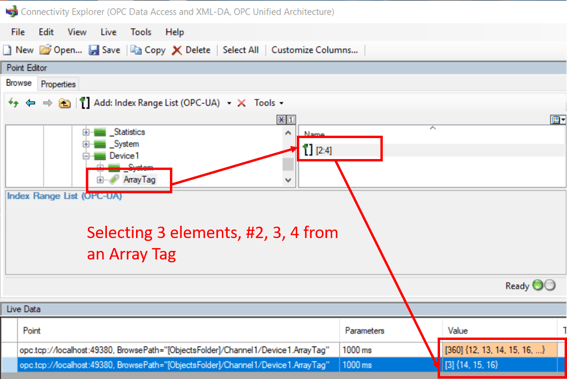
- Overall management of columns, visibility, size of node information panes, and live data view column categorizations make it easier to find and modify the information needed.
- Event records are automatically logged from the start, so when the Event Records window is made visible, events captured earlier are visible (as shown below).
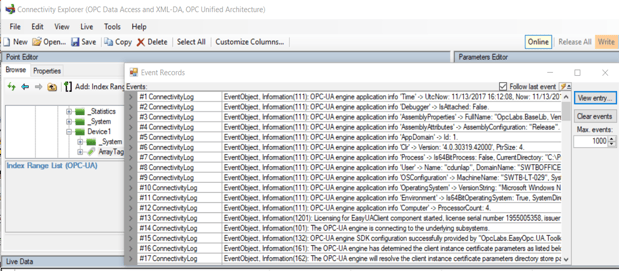
As you can see, if you’re developing a custom OPC UA or OPC UA client application, this release takes your productivity to the next level and allows you to deliver a solid customer experience in your applications.
Learn More, Upgrade, or Try the OPC Data Client
There’s lots more in this release you can read about in the release notes in our knowledge base.
Existing OPC Data Client License Owners
If you already own a license of the OPC Data Client and are on an active support agreement, you can download the software from the trial version request page and upgrade for free by following the licensed user upgrade instructions.
If you have an older license and aren’t on an active support agreement, you can still get the latest version through an upgrade fee. Contact us for upgrade options.
Ready to try the OPC Data Client Toolkit free trial?




