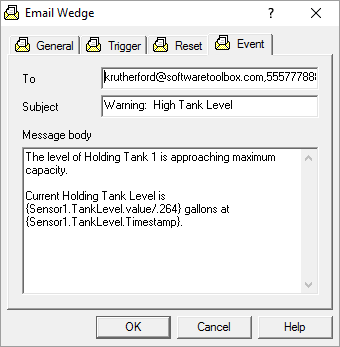It's pretty common these days for companies to use Microsoft Teams™ for internal communications within and between departments and maybe even between IT and OT segments in an organization. This has become more and more important with increasing remote office scenarios, enabling vital collaboration between key members of an organization.
But what if you could also have real-time updates from your process and other systems in the same fashion? Rather than a colleague messaging you about an urgent matter, what if your actual processes and even business systems could message you via Teams with actionable information (possibly a line is down, or a tank level is approaching maximum level)?
In this blog post, we'll cover the steps necessary to use OPC Router to integrate your variety of systems with Teams so that you can have real-time updates and make important decisions about your business more quickly.