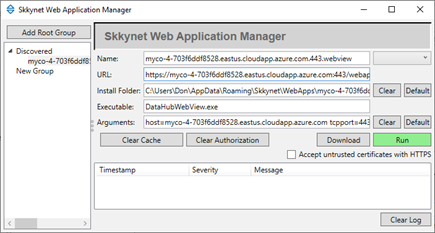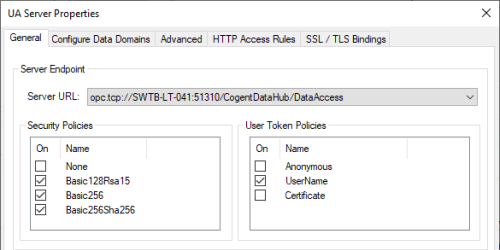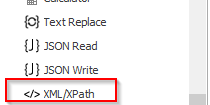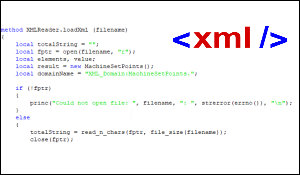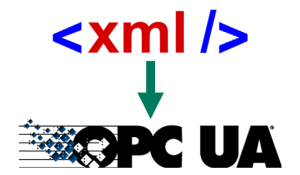Great job! You managed to configure Cogent DataHub® to fit your needs, and now you are ready to run it in a production environment, but you are left with one question – “How in the world do I run DataHub as a service?”.
Running applications as Windows services has multiple benefits but, perhaps, the most beneficial reason to run an application as a service is the ability to let the application/process run in the background without the need for a user to be logged on the operating system. For that reason, this might be why you are looking at how to run it as a service, whether you are tunneling, logging, aggregating, historizing data, and/or using Datahub as a Gateway.
Continuing our Tech Support Corner blog series, if you find yourself in this situation like other users over years, do not worry. This post will walk you through the process of running DataHub as a service as well as how to access its properties from a local and/or remote machine.