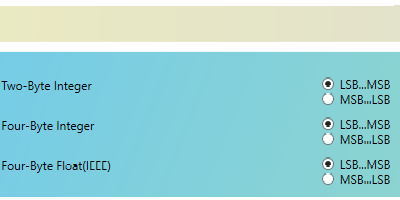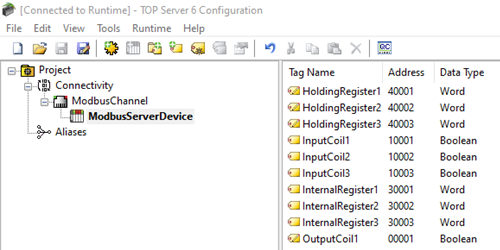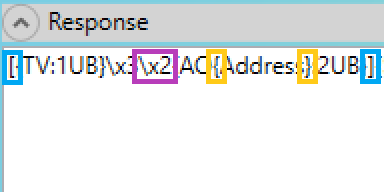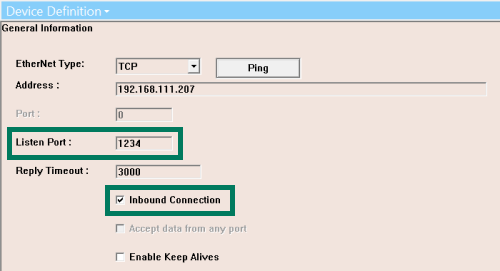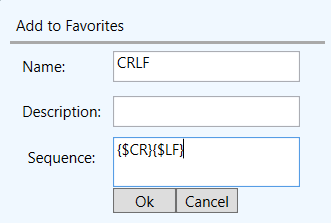As someone who has worked with non-standard device connectivity using OmniServer for almost 18 years, I've encounter most of the subtle nuances of certain protocols that a user might need to implement and how to do so in OmniServer. One such nuance (which is true even with "standard" protocols such as Modbus) is that it's not uncommon for device vendors to implement their communication protocols with variable or parameter values that use a unique byte order compared to ordering by the first byte received to the last byte received (also referred to Most Significant Byte to Least Significant Byte, Big Endian or Motorola Byte Order).
You may not be aware that OmniServer has several flexible ways to manipulate the ordering of bytes parsed into Items to be shared with client applications to ensure that the correct and expected value is always displayed in your HMI, SCADA, historian, MES or other client applications.
Returning and expanding our "Did You Know" OmniServer blog post series, I'll cover what byte ordering settings are available in OmniServer, when you might need to use them and how.