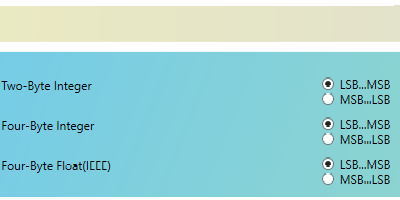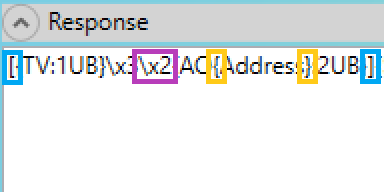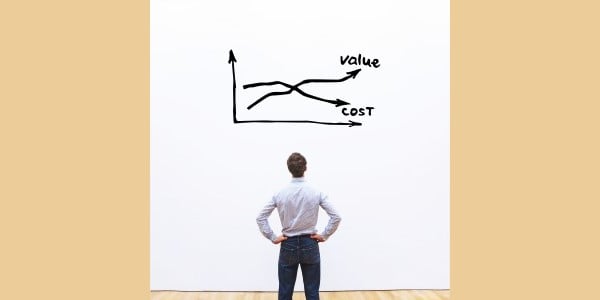Software Toolbox Technical Blog
Software Toolbox: Full Stack Industrial AI Starts with the Right Foundation
1 min read
By Jay David on Feb 18, 2026 9:45:55 AM
Why use an OPC Server Development Toolkit?
9 min read
By Ganesh Kalipershad on Sep 25, 2025 2:00:00 PM
As technical consultants at Software Toolbox, we are often approached by users who need to expose data from a software application they have written, or are writing, to communicate from systems they own to a client, HMI/SCADA, or historian. And, in many cases, there are dozens of applications at different sites that the data needs to reach. The question we are then presented with is, “how can I accomplish this quickly and efficiently while staying within budget?”
Our hope is to answer this question and share from our experience with OPC since 1996, what our users have told us are the common reasons why they chose to use a commercial OPC server toolkit, and to help readers determine what factors to consider for their specific situation and circumstances.
In a previous blog post, we covered the basics of commercial OPC client development toolkits, with a dive into the benefits of using one, while here in part 2, our focus is on OPC server development toolkits. If you read our blog on OPC client toolkits, you will likely notice a clear overlap in the benefits you gain from using both types of commercial OPC toolkits.
Did You Know? OmniServer Byte Order to Display Item Values Correctly
8 min read
By Kevin Rutherford on Mar 30, 2023 2:00:00 PM
As someone who has worked with non-standard device connectivity using OmniServer for almost 18 years, I've encounter most of the subtle nuances of certain protocols that a user might need to implement and how to do so in OmniServer. One such nuance (which is true even with "standard" protocols such as Modbus) is that it's not uncommon for device vendors to implement their communication protocols with variable or parameter values that use a unique byte order compared to ordering by the first byte received to the last byte received (also referred to Most Significant Byte to Least Significant Byte, Big Endian or Motorola Byte Order).
You may not be aware that OmniServer has several flexible ways to manipulate the ordering of bytes parsed into Items to be shared with client applications to ensure that the correct and expected value is always displayed in your HMI, SCADA, historian, MES or other client applications.
Returning and expanding our "Did You Know" OmniServer blog post series, I'll cover what byte ordering settings are available in OmniServer, when you might need to use them and how.
Tech Support Corner: Client/Server Roles & Read Types with TOP Server
7 min read
By Nicole Knox on Feb 23, 2023 2:00:00 PM
A common misconception about TOP Server as an OPC server is that TOP Server will poll your device/devices automatically with no OPC client connected. So, when you are getting started with TOP Server, it is good to have an accurate understanding of how interactions occur between each node of a basic OPC architecture— client-server and server-device— to ensure that the configuration meets your needs and can be scalable to more demanding projects.
Continuing our Tech Support Corner blog series, in this blog post, we will discuss some basics of the interactions between an OPC client and server, including different types of reads and the expected behavior that you'll see as a result of those interactions.
Did You Know? Using Special Characters in OmniServer Protocol Messages
5 min read
By Kevin Rutherford on Oct 5, 2022 10:00:00 AM
As someone who has worked with non-standard device connectivity using OmniServer for over 16 years, I consider myself well-versed in some of the more obscure nuances of certain protocols that a user might need to implement and how to do so in OmniServer. It's very common for non-standard device protocols to simply be some combination of ASCII alpha-numeric characters with some special characters mixed in for starting messages, terminating messages or as delimiters.
Many OmniServer users may not be aware, though, that there are certain ASCII characters that are used in OmniServer protocol messages that have special meaning. So when you come across a device protocol that requires those characters to be sent or receive as-is (namely backslashes, curly braces and square brackets), there is some special handling required when configuring your OmniServer protocol .
Returning and expanding our "Did You Know" OmniServer blog post series, I'll cover the usage of some common special syntax characters for OmniServer protocol messages and how to, when needed, escape their special status in the message so they can be treated as their original ASCII equivalent instead.
Tech Support Corner - Top 6 Tips For First Time OmniServer Users
8 min read
By Kevin Rutherford on Jun 2, 2022 2:00:00 PM
For users that have never worked with OmniServer, it can be intimidating thinking about how to take information out of a device manual or protocol document and convert that into an OmniServer protocol for your device. OmniServer makes this significantly easier, though, than alternatives such as custom code, especially once you're familiar with how OmniServer works and how to get started.
Continuing our Tech Support Corner blog series, this blog post covers six tips I know should help any relatively new users be successful getting OmniServer connected to your non-standard devices as quickly as possible.
Why use an OPC Server Development Toolkit?
8 min read
By Ganesh Kalipershad on Jun 25, 2020 2:00:00 PM
As technical consultants at Software Toolbox, we are often approached by users who need to expose data from a software application they have written, or are writing, to communicate from systems they own to a client, HMI/SCADA, or historian. And, in many cases, there are dozens of applications at different sites that the data needs to reach. The question we are then presented with is, “how can I accomplish this quickly and efficiently while staying within budget?”
Continuing our OPC Development Toolkits blog series, our hope is to answer this question and share from our experience with OPC since 1996, what our users have told us are the common reasons why they chose to use a commercial OPC server toolkit, and to help readers determine what factors to consider for their specific situation and circumstances.
In the first part of this series, we covered the basics of commercial OPC client development toolkits, with a dive into the benefits of using one, while here in part 2, our focus is on OPC server development toolkits. If you read our blog on OPC client toolkits, you will likely notice a clear overlap in the benefits you gain from using both types of commercial OPC toolkits.
Did You Know? Four Key OmniServer Tips For Easier Protocol Creation
7 min read
By Kevin Rutherford on Feb 8, 2018 2:00:00 PM
As someone who has worked with non-standard device connectivity using OmniServer for over 10 years, I sometimes take for granted the knowledge that I have gained over that time. If you're anything like me, once you figure out the data you need from your device's protocol document, you just want to get your protocol knocked out as quickly as possible so you can start communicating.
In this post, I'm going to cover 4 key tips that I've learned over the years when working in OmniServer to build a protocol that you may not have realized and that could add convenience and save you a lot of time, which is time you can be spending on other important tasks.
About this Blog
We're engineers like you, so this blog focuses on "How to" appnotes, videos, tech team tips, product update announcements, user case studies, and other technical updates. Subscribe to updates below. Your feedback and questions on posts are always welcomed.
Subscribe to our Blog
Recent Posts
Posts by Topic
- Device Connectivity (205)
- Wonderware (178)
- OPC UA (121)
- Cogent DataHub (111)
- TOP Server (108)
- OPC (103)
- Technical Support (99)
- OmniServer (73)
- Video Tutorials (69)
- OPC Router (52)
- OPC DA (42)
- Protocols (40)
- AVEVA (37)
- Automation 101 (28)
- Security (26)
- MQTT & IoT (24)
- OmniServer Did You Know (24)
- Data Tunneling (23)
- Connectivity (22)
- OPC Data Client (22)
- Development Tools (19)
- IT/OT (19)
- DCOM (17)
- LGH (14)
- OPC Tunnel (13)
- Alarms & Notifications (12)
- Database (12)
- Earth Day (12)
- Summer of IoT (12)
- Exploring OPC UA (11)
- OPC Gateway (11)
- REST & Web Services (11)
- Case Studies (10)
- Dream Report (10)
- EFM (10)
- Oil & Gas (10)
- Reporting (10)
- CSV (9)
- Database & Historian (9)
- OPC Integration (9)
- Flow (8)
- OPC Server (8)
- Redundancy (8)
- Sustainability (8)
- AVEVA OPC UA Client (7)
- Modbus (7)
- OPC Router Basic Training (7)
- SuiteLink (7)
- DataHub Training (6)
- ODBC (6)
- OPC Alarms and Events (6)
- OPC Conversion (6)
- OPC Data Logger (6)
- ProtocolDesign (6)
- xml (6)
- Data Bridging (5)
- Data Logging (5)
- Data Storage Deep Dive (5)
- Business Intelligence (4)
- Data Integration (4)
- InTouch (4)
- Industrial Decisions (4)
- Industry 4.0 (4)
- OPC Bridge (4)
- OPC Redundancy (4)
- OPC Toolkit Benefits (4)
- OmniServer User Stories (4)
- SLIK-DA (4)
- SQL (4)
- Collaboration (3)
- Error Detection (3)
- IT & Infrastructure (3)
- OPC Server Remote Config (3)
- Wedges (3)
- Windows (3)
- ControlLogix (2)
- Excel (2)
- Ignition (2)
- KEPServerEX (2)
- Kepware Edge (2)
- OPC Wizard (2)
- OSIsoft (2)
- Omron (2)
- PGAS (2)
- Predictive Maintenance (2)
- Process Alert (2)
- Scripting (2)
- Store and Forward (2)
- System Integrators (2)
- Building Automation (1)
- ERP (1)
- Industrial AI (1)
- LGH User Stories (1)
- LRC (1)
- Linux (1)
- Machine Learning (1)
- Mining/Metals (1)
- New Release (1)
- Omni Flow (1)
- Power & Utilities (1)
- Predictive Analytics (1)
- Process Alerts (1)
- QNX (1)
- Sparkplug B (1)
- Water & Wastewater (1)