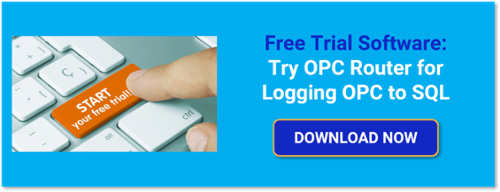Logging industrial process data to a database such as Microsoft SQL is a common requirement of many projects across industries. One of the key applications for storing industrial process data is providing historical context and reporting of the process so that better decisions can be made.
In Part 1 of our OPC Router Basic Training series, we will cover step-by-step how to easily connect to OPC UA and DA data sources to SQL databases for logging process data with the OPC Router.
Watch this video to see how easy it is to get connected to OPC UA and DA server data sources and SQL databases using OPC Router, including logging that OPC data to SQL based on conditional triggers.
In this video, we've shown you:
- How to navigate the OPC Router user interface
- How to configure a connection to any OPC UA or DA data source.
- How to configure a connection to a SQL database.
- Mapping OPC data parameters into corresponding columns of a database using OPC Router's Visual Workflow capability.
- Using flexible triggers to initiate logging of the OPC data to SQL.
While this how-to video specifically demonstrates logging OPC data to databases, the OPC Router supports many other interfaces and can take any data accessible by the OPC Router and integrate it with other systems.
If you're ready to learn more, check out our OPC Router Basic Training Part 2 video or our other how-to videos on using OPC Router.
Don't forget to subscribe to our blog to find out about the latest updates regarding OPC Router. Try OPC Router on your own connectivity and integration projects with the fully-functional free trial.