Software-based licensing is a commonality among software solutions across all industries, not just industrial process control. It's flexible, doesn't require physical shipping and is very reliable. But some system architectures can ultimately benefit from another licensing option - hardware keys.
Hardware key licensing is invaluable for high-availability systems for a number of reasons. We've recently expanded licensing support in OmniServer, the proven OPC solution for integrating non-standard devices that don't have an off-the-shelf driver, to include optional hardware key support.
In this blog post, we'll cover the key reasons that hardware key licensing is beneficial for many OmniServer users.
A hardware key, when we're discussing the topic of licensing a software solution, most commonly takes the form of a USB dongle. This is true of hardware key support in OmniServer. These generally look like any standard USB stick but are far more sophisticated and do far more than simply store data.
Compared to software-based licensing (typically a serial number or activation ID coupled with some form of unlock or authorization code), which tends to be tied to any number of specific criteria of the PC the software is installed on, hardware key licensing is isolated from those criteria.
There are a number of important reasons why hardware key licensing might be a better fit for your systems when compared to software licenses. As you may or may not be aware, OmniServer now supports hardware key licensing as an add-on option (for Versions 3.2.0.3 and newer).
OmniServer, which you may be familiar with, is our go-to solution for integrating those non-standard devices many companies have installed that don't have a standard, off-the-shelf driver or OPC server (barcode scanners, scales, sensors, etc). Keep reading as we review the primary reasons a hardware key license might be beneficial for your OmniServer system.
1. Hardware key licenses for OmniServer are plug-and-play
If you're familiar with the software licensing process for many software solutions, it involves entering a serial number or activation ID then going through an online registration process involving entry of the serial information, some form of machine specific code and some contact information. This results in an "unlock code" that you then enter back in the software solution to complete the registration/activation process.
OmniServer software licensing follows this type of registration process. It has always been and continues to be a very effective and reliable method of licensing your OmniServer, make no mistake. Online registration typically only takes a few minutes, at the most, when the OmniServer machine has internet access.
With the addition of optional hardware key licensing, however, registering your OmniServer is even easier and faster. Simply insert the hardware dongle into an open USB port on your OmniServer machine. If you purchased the hardware key at the same time as your OmniServer license, the dongle is pre-loaded and you're all set. The registration wizard in OmniServer will detect the hardware key and your OmniServer is then fully licensed.
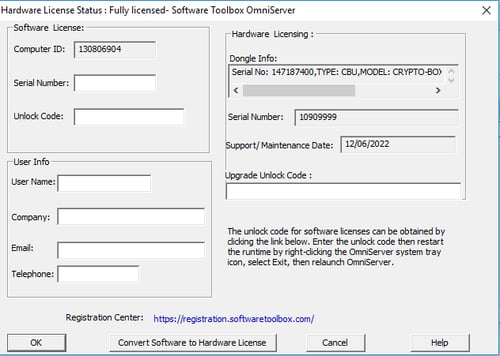
If you're adding hardware key support to an existing software license, there's only one additional step - just click the "Convert Software to Hardware License" at the bottom of the registration wizard, confirm a few pop-up dialogs to complete the conversion and restart your OmniServer runtime to complete the process.
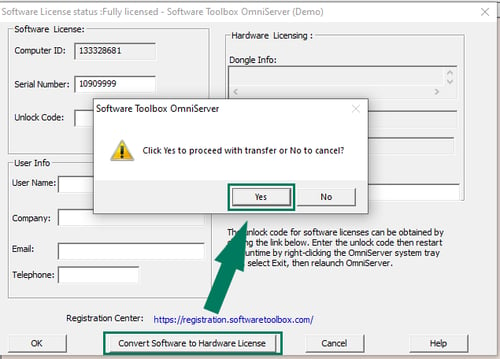
2. Hardware key licenses for OmniServer make it simple to transfer to another machine
 I'm sure you've all had to retire a PC at one point or another in your career in exchange for a new machine. One of the most tedious and time-consuming parts of that process is the installation of the required software on those machines and the inevitable transfer of licenses for each of those software packages.
I'm sure you've all had to retire a PC at one point or another in your career in exchange for a new machine. One of the most tedious and time-consuming parts of that process is the installation of the required software on those machines and the inevitable transfer of licenses for each of those software packages.
Hardware keys for OmniServer make that transfer process even easier than with software licenses. Simply install a compatible OmniServer version (V3.2.0.3 or newer - latest version available here). Then just plug in the OmniServer hardware dongle - you're all set!
3. Hardware key licenses for OmniServer provide faster recovery after a machine failure
 And, related to easy license transfers for OmniServer, I suspect many of you may have had an industrial control PC fail, at one point or another in your career. Since PC's ultimately rely on hardware that has moving parts, fluctuations in temperature and other conditions that aren't conducive to hardware longevity, PCs will sometimes fail.
And, related to easy license transfers for OmniServer, I suspect many of you may have had an industrial control PC fail, at one point or another in your career. Since PC's ultimately rely on hardware that has moving parts, fluctuations in temperature and other conditions that aren't conducive to hardware longevity, PCs will sometimes fail.
On a critical machine where downtime is costly, the speed with which you can either get the machine running again or replace it with a backup machine is key. To that end, we've had OmniServer users that, for years, have had a dedicated backup software license for these scenarios. Alternately, we have an easy re-registration process.
However, with hardware key support, it's easier than ever to get your OmniServer licensed again and running. As with transfers, simply install a compatible OmniServer version and move the hardware license dongle to the new machine to getting running again.
4. Licensing OmniServer by hardware key increases license stability on machines with frequently changing hardware profiles
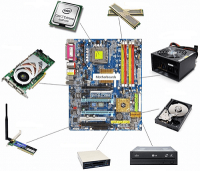 Last, but definitely not least, it is common for software licensing mechanisms in most software solutions to rely on keying the license to some combination of PC-specific variables. It's not uncommon for a software license to become invalidated on systems where a lot of hardware components are frequently replaced or updated (replacing motherboards, hard drives, network cards, etc).
Last, but definitely not least, it is common for software licensing mechanisms in most software solutions to rely on keying the license to some combination of PC-specific variables. It's not uncommon for a software license to become invalidated on systems where a lot of hardware components are frequently replaced or updated (replacing motherboards, hard drives, network cards, etc).
One of the fundamental benefits of a hardware license option for any software (including OmniServer) is that the hardware dongle license is isolated from changes in the PC hardware configuration. If the hardware key has a valid license loaded and is present and detected by OmniServer, then the OmniServer is licensed. It's that simple.
On mission critical or remote/isolated install locations where it's hard to facilitate a re-registration due to limited internet access, a hardware key is often the best option to guarantee no interruptions in licensing. With optional hardware key support, we can now offer that additional peace of mind for our OmniServer users.
If you've ever been in one of the above or other situations where you could have benefited from having a hardware key for OmniServer (or if you simply prefer hardware key licensing), it's easy to migrate existing licenses to hardware keys. Just contact us with the details of your existing software licenses for OmniServer (hardware keys are also available on the OmniServer website) and we can provide more details on how to move forward, including pricing.
If you haven't tried the latest version of OmniServer, click below for the fully-functional free trial. And subscribe to our blog if you'd like to get further product and technical updates from Software Toolbox in the future.





