This week's post is a technical update to share news about updates released for DataHub and OPC Data Logger, reminders about the value of the Tech Support corner, and your last warning about DCOM Hardening before the Windows update next week!
The team is working on some more tech tips and video tutorials that you'll start seeing later this month. Meanwhile, here's this week's update.
DataHub Version 10.0.0.2 Released
Users of DataHub can take advantage of several improvements and make sure they are running the most robust and secure version possible. Users on active support & maintenance agreements can update for free. Not sure or need to upgrade and get back on support? Contact Us
Sampling of key improvements:
- MQTT client feature can now optionally sample data sourced with DataHub at a user specified rate prior to publishing it, for times when the external remote broker has limits on how much data it can ingest. Tell DataHub the broker limits and it will take care of things from there! Leave the settings at 0 a shown below and DataHub will stream all the data you source in real-time.
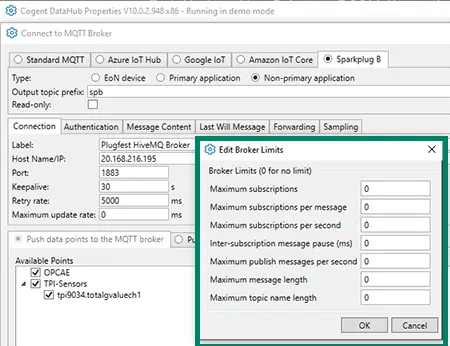
- Multiple SparkplugB broker and client improvements
- Improved large payload handling with MQTT SparkplugB
- Connections to Azure IoT Hub adds JSON content type and UTF-8 encoding
- Modbus TCP connections can now support IPV6 connections
- Updated OpenSSL to Version 1.1.1s
- Improved efficiency when using native data viewer window
Download DataHub Version 10.0.0.2 and access full release notes
DCOM Hardening is Permanent in 5d 21h 6m 59s
 You've seen our emails, our blog posts, but it's almost here. March 14, 2023 is the day that DCOM hardening becomes permanent upon application of the March Windows Updates. Our products are ready, and guides have been available for some time. Resources to help you be ready:
You've seen our emails, our blog posts, but it's almost here. March 14, 2023 is the day that DCOM hardening becomes permanent upon application of the March Windows Updates. Our products are ready, and guides have been available for some time. Resources to help you be ready:
- What is DCOM Hardening and 6 Potential Solutions
- Software Toolbox Products DCOM Hardening Resources
- DataHub OPC Gateway - Converting OPC Classic to OPC UA
- DataHub Secure, Proxy, DMZ Friendly Tunneling
- TOP Server OPC Client Suite for when dynamic, HMI/SCADA specified PLC addressing is required
- Remote OPC/DCOM Guide (PDF)
- Need to talk to someone about how we can help? use the chat here during our business hours or ask our experts for input.
Technical Support Corner
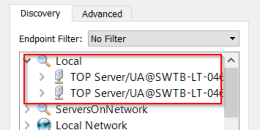 A reminder this blog is primarily focused on technical matters, and our team works hard to produce content for the Technical Support Corner that helps you get the most value from your relationship with Software Toolbox and use of our products. Have something you'd like to see? Tell us!
A reminder this blog is primarily focused on technical matters, and our team works hard to produce content for the Technical Support Corner that helps you get the most value from your relationship with Software Toolbox and use of our products. Have something you'd like to see? Tell us!
Here are some tips the team has posted recently and our more popular posts:
- Configuring TOP Server to appear/function as a Modbus Device/Server
- Using TOP Server with OPC UA Discovery Servers
- Understanding TOP Server Client/Server Roles and How Different Read Types Work
- Why You Need to Save and How to Use Your TOP Server Emergency Activation ID
OPC Data Logger V4 Released
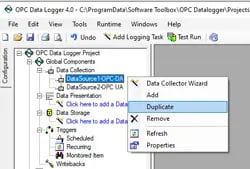 The OPC Data Logger is a cost-effective solution for flexible trigger & event-driven data logging to text files and databases from OPC UA and DA(Classic) real-time data sources. Its wizard-based interface creates rapid configurations for fast results, that can be easily scaled to larger tag counts through its configuration options. Store & forward and confirmed logging+writebacks empowers data source handshaking and resilient delivery to data stores.
The OPC Data Logger is a cost-effective solution for flexible trigger & event-driven data logging to text files and databases from OPC UA and DA(Classic) real-time data sources. Its wizard-based interface creates rapid configurations for fast results, that can be easily scaled to larger tag counts through its configuration options. Store & forward and confirmed logging+writebacks empowers data source handshaking and resilient delivery to data stores.
We recently released OPC Data Logger Version 4 with several key features:
- Compatibility on latest Operating Systems including Windows 11 and Server 2022
- Improved project organization and object handling - flexible drag-and-drop of tree view items and easy object duplication for scaling projects.
- Advanced options for File Spanning based on file size or record count.
- Continuous upgrades to the OPC UA interface for enhanced OPC UA reconnections by maintaining existing sessions after a communication failure and maintaining current encryption support.
Existing users on an active support & maintenance agreement can upgrade free by requesting an updated license. Please review our v4 Upgrade Best Practices. If you're not sure we can check and provide an upgrade quote that will also include free updates for the next year. Contact Us for help
Are you a new user and want to try OPC DataLogger? Download a Free Trial.




