You may have heard about the upcoming release of Cogent DataHub Version 8 on March 1. The new features in Version 8 are focused on enabling the Cogent DataHub to deliver high-quality data communication – secure, fast, and fully integrated within the plant and beyond.
In this blog post, to give you a bit more insight into what you can expect, I will provide further details on each of the new features.
Whether you’re a current DataHub user or just considering what integration challenge DataHub can help you solve, you can take advantage of the following features in DataHub Version 8.
- OPC UA Server and Client Capabilities
- USB Camera Support
- Tunnel through Proxy Servers
- HTML5 WebView using SkkyHub
But you may be asking “How can those features help me?” Let’s jump right in and start with our most anticipated new feature. Prefer to see DataHub V8 in action? Click Here to Watch the On-Demand Webinar
1. OPC UA Server and Client support
With this release, the DataHub can now act as both an OPC UA Server and as an OPC UA Client. This means the DataHub can collect, aggregate and distribute data from OPC UA servers and make this data available to any OPC UA client application, either on the same computer, or over the network using UA tunneling.
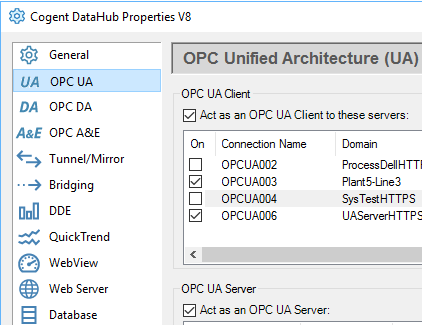
When designing the UA interfaces in the DataHub, a primary goal has been to make UA connectivity as easy as possible for the end user. With the DataHub, you do not need to be a UA expert to use UA effectively in your operations. In order for an OPC UA client and server to connect they must share their certificates. The DataHub makes trusting incoming certificates easy to manage with only a few clicks.
Our OPC UA feature, like the other collection methods of the DataHub, is integrated with all the other DataHub features. This allows you to do things like write UA data to a database, analyze it in Excel or visualize it using WebView. The feature I see being used the most is the ability for OPC UA systems to seamlessly connect to OPC DA systems through bridging and tunneling. This will be especially important over the next few years as we watch the transition from OPC DA to OPC UA.
2. Camera Support
Cameras streams are starting to gain acceptance in manufacturing, but the problem has been that they are inherently insecure. To understand the value of our camera support, you need to first understand the security risks associated with cameras. All cameras require that the user log into the onboard webserver in order to access the video feed. This makes it impossible to access the video feed without opening up a port on the firewall, if the client wants to access the data outside of the camera’s network.
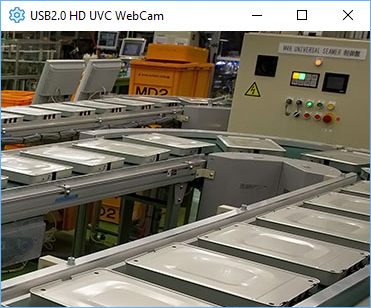
DataHub version 8 now offers networking of camera image data, using our industry-leading secure networking technology. This allows customers to share live camera streams across corporate and Internet networks, without exposing the plant network to attacks. You can embed live video in WebView pages and make it available to other image processing systems. In the DataHub, we treat the images just like any data point, with the equivalent security. Images are base-64 encoded and represented as a data point in the DataHub, accessible by any supported client: WebView, database, etc.
The Camera feature allows you to remotely control all aspects of the image such as quality, width, height, scale, and aspect ratio, along with camera’s frame rate, pan, tilt, zoom, roll, exposure, focus and iris, if the camera provides these as data items. Each of these points can be tunneled and controlled securely.
3. WebView HTML5
 With DataHub Version 8, we have begun making changes to WebView to prepare for HTML5. Our initial support for HTML5 will be available in SkkyHub WebView. Starting in March 2017, someone who wants an HTML5 view of their WebView screens will be able to do that using the SkkyHub service. Users can build pages on their local WebView systems, then upload them to SkkyHub, where they will be converted for viewing in HTML5 in mobile and desktop browsers. SkkyHub dynamically generates the HTML 5 pages, so each time you make changes and upload to the cloud service, the HTML 5 version gets updated too. In later updates to DataHub Version 8, we will be making HTML 5 page display available to local WebView installations.
With DataHub Version 8, we have begun making changes to WebView to prepare for HTML5. Our initial support for HTML5 will be available in SkkyHub WebView. Starting in March 2017, someone who wants an HTML5 view of their WebView screens will be able to do that using the SkkyHub service. Users can build pages on their local WebView systems, then upload them to SkkyHub, where they will be converted for viewing in HTML5 in mobile and desktop browsers. SkkyHub dynamically generates the HTML 5 pages, so each time you make changes and upload to the cloud service, the HTML 5 version gets updated too. In later updates to DataHub Version 8, we will be making HTML 5 page display available to local WebView installations.
4. Tunneler Proxy Support
We have also enhanced DataHub tunneling. With Version 8, we now support http-connect and basic proxy authentication making it easy to tunnel your data through both forward and reverse proxies using web sockets. This is critical for getting data out of the operating environment (OT networks) and out to the management environment (IT networks) without having to make changes to IT security policies and without exposing the OT network to possible attacks.
The DataHub is the only middleware product that allows you to tunnel data through network proxies, without having to compromise corporate security. This means delivering data to where it is needed can now be accomplished with less headaches and with the confidence that you are not compromising the security of your networks.
All of these new features enhance the DataHub's ability to securely bridge the gap between OT and IT in your enterprise. Click below to watch the on-demand webinar for more in-depth details.




