One of TOP Server's key differentiators is the wide variety of different drivers/protocols to choose from for communicating with the multitude of device makes and models out there in the automation world. TOP Server has always had all of the major manufacturers like Allen-Bradley, Siemens, Omron, Mitsubishi and many more conveniently organized into driver suites.
So what about specific industries such as Oil & Gas, Manufacturing, Power & Utilities, Building Automation or IT & Infrastructure? TOP Server also has convenient vertical industry suites, as well.
Continuing our series about specific industries covered by TOP Server, keep reading to find out specific details about the TOP Server Power & Utilities Suite including several great features that should make your lives easier in TOP Server V6.0.
 In the Power and Utilities spaces, efficient data acquisition across different networks and protocols is vital and can be tricky given the typical level of geographically distributed control systems in these industries. Communications protocols such as IEC 60870-5, IEC 61850, DNP3 and Modbus are commonly supported by such systems to provide monitoring and control capabilities. Looking for my post on Building Automation specific features? Click Here
In the Power and Utilities spaces, efficient data acquisition across different networks and protocols is vital and can be tricky given the typical level of geographically distributed control systems in these industries. Communications protocols such as IEC 60870-5, IEC 61850, DNP3 and Modbus are commonly supported by such systems to provide monitoring and control capabilities. Looking for my post on Building Automation specific features? Click Here
Now TOP Server does provide drivers for those protocols individually, of course. But if you need most or all of those protocols, the best option provides all of the common drivers used for power and utilities in one bundle - the TOP Server Power & Utilities Suite.
So what is the Power & Utilities Suite? First, I want to talk about the component drivers of the suite in brief and then I'll cover some specific features that industry professionals who need these drivers will find particularly useful and time-saving as you're trying to monitor and control your generation, transmission and distribution operations from systems like Wonderware.
1. The Drivers
The TOP Server Power & Utilities Suite provides the most popular drivers that can be used by your HMI/SCADA, DCS system or Historian to manage your local or distributed power operations.
- IEC 60870-5 Suite - Used to monitor/control slave RTUs, IEDS, controllers and gateways supporting the IEC 60870-5 protocols for electrical substation automation. Includes drivers for IEC 60870-5-101 (Serial Master) and IEC 60870-5-104 (Ethernet Master).
- IEC 61850 MMS Client Driver - Used to monitor/control devices in power distribution applications supporting the IEC 61850 for electrical substation communications.
- DNP3 Master Suite - Used to monitor/control slave devices in power applications supporting the DNP3 protocol. Includes drivers for DNP3 Master Serial and DNP3 Master Ethernet.
- Modbus RTU Serial - For devices with a serial interface, a commonly used protocol is the Modbus RTU Serial protocol (supports native Ethernet encapsulation).
- Modbus ASCII Serial - For devices with a serial interface, another commonly used protocol on older hardware is the Modbus ASCII Serial protocol (supports native Ethernet encapsulation).
- Modbus TCP Ethernet - For a wide range of PLC, RTU and other devices with an Ethernet interface, a commonly used protocol is the Modbus TCP protocol.
- UCON (User-Configurable) - For those devices not supporting any of the other standard protocols for power and utilities, the UCON driver enables configuring connectivity for basic protocols where protocol documentation is available.
- CID (Custom Interface) - Allows development of custom communications into TOP Server using any development language that supports the Windows API (Relies on Shared Memory standards and constructs).
Rather than requiring separate licenses for each of these drivers/suites needed for power/utilities communications, the Power & Utilities Suite combines them all into a single convenient option when a majority of these protocols are needed for a project.
2. The Features - Configuration API
Over the years, we've worked with companies and integrators in the power and utilities space that I always refer to as "power users" that like to go one step beyond the off-the-shelf capabilities to get the most value from TOP Server in your automation projects. If you're one of those power users, you may have asked us in the past for the ability to configure your TOP Server programmatically from another application outside just the standard TOP Server user interface.
TOP Server V6.0 gives you the ability to programmatically configure TOP Server through a REST-based API. And stay tuned - in the future, we will also be introducing a .NET API. But what does that mean for you?
- Configure TOP Server from any custom application
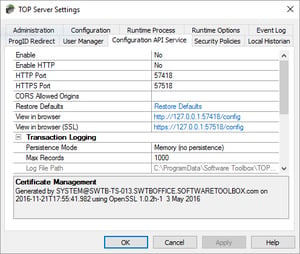 If you have your own custom developed facilities monitoring or control applications that are accessing TOP Server and you’ve always wondered why it isn’t possible to configure your TOP Server straight from that custom application – TOP Server V6.0 makes that possible.
If you have your own custom developed facilities monitoring or control applications that are accessing TOP Server and you’ve always wondered why it isn’t possible to configure your TOP Server straight from that custom application – TOP Server V6.0 makes that possible.- The new API provides all of the same configuration options available using in the TOP Server user interface, but via API calls you can make from any custom application (things like adding a new channel or device, editing existing channels/devices/tags, deleting channels/devices/tags, and so much more).
- So if you have a custom client application that you have developed for controlling your power applications, you could now program that application to utilize the new API and potentially make all of your configuration changes in one place (that client application) and have the corresponding changes automatically propagate to TOP Server without ever having to open the TOP Server UI!
3. The Features - Enhanced Security Included
And last, but not least, TOP Server V6.0 now includes complimentary access to the Security Policies advanced plug-in at no additional charge, previously a $395 add-in option. But what is the Security Policies plug-in, you might be saying, and how does it apply to me as an engineer on a power project using TOP Server?
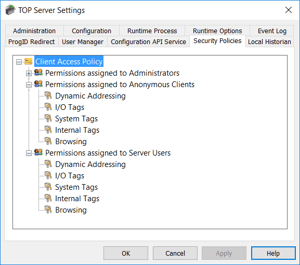 Flexible, powerful control over your TOP Server
Flexible, powerful control over your TOP Server
- The Security Policies plug-in provides the ultimate in flexible user authentication for your TOP Server.
- You can dictate what users have access to down to the individual tag level based on their defined user in the integrate TOP Server User Manager.
- With security being a primary concern for almost all industries these days, you need to be able to ensure the right people have the right access to the right settings. Having access to the Security Policies plug-in should make your job that much easier with respect to security.
All of these features are designed to improve your efficiency, scalability, and flexibility with current or upcoming power generation, transmission or distribution projects. And, while these are some of the most relevant features for power and utilities users, as always, we have a list of other enhancements and features in the release notes that we just don’t have room to cover here - click for details.
Ready to see TOP Server V6 in action? Click below to access an on-demand webinar with live demonstration of the new features.



