You may or may not be familiar with Dream Report - a real-time report generator that is quickly and easily configurable via a very easy-to-use interface with a ton of flexibility relating to not only collection and archiving of data and alarms but also for analysis and options for report generation.
In this post, I'll review three of the top features released in the recent V5.0 release of Dream Report and how they benefit you, either as an new or existing Dream Report user.
1. Dashboard Technology for Business Intelligence (BI) Reporting
 Probably the most significant new feature in Dream Report V5.0 is the inclusion of an additional dashboard technology, designed for front office applications (such as providing business analytics, database connectivity and dynamic filtering). This new dashboard also provides access to the wide range of Dream Report analytics and data sources.
Probably the most significant new feature in Dream Report V5.0 is the inclusion of an additional dashboard technology, designed for front office applications (such as providing business analytics, database connectivity and dynamic filtering). This new dashboard also provides access to the wide range of Dream Report analytics and data sources.
In the past, Dream Report was somewhat viewed as solely an industrial solution. Today, however, through this optional new interface, Dream Report marries both industrial and business analytics to serve all plant operations and management personnel.
You can now create, share, and manage all of your dashboards through user-friendly interfaces, and connect your dashboards to all your industrial and business data sources in one solution - previously, you would have needed a separate IT solution for business analytics and dashboards so Dream Report can now be your single reporting solution.
2. New Analytic Data Server for External Systems
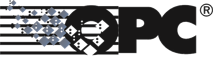 Version 5.0 also includes a new Analytic Data Server designed for analytics sharing with other automation solutions through an OPC DA Server. In this fashion, Dream Report becomes an “information platform” for external systems to use for enhanced decision making.
Version 5.0 also includes a new Analytic Data Server designed for analytics sharing with other automation solutions through an OPC DA Server. In this fashion, Dream Report becomes an “information platform” for external systems to use for enhanced decision making.
This allows you to expose Dream Report’s powerful data aggregation and calculation engine capabilities to many other systems including HMI’s, SCADA's, web portals, custom applications, etc. Any application that can act as an OPC DA Client application can access the powerful reporting and calculation data already available in Dream Report.
3. New Report Output Format - XML Report Files
Also included with Dream Report Version 5.0 is a new XML-based report output format for consumption by external automation systems requiring XML formats. The XML formatting is user-configurable for compatibility with a wide range of external systems requiring XML, including water quality reporting.

These improvements provides additional flexibility for users needing a reporting solution that can cover both the business and the process side of the enterprise and for users with a wide variety of systems that would benefit from accessing the powerful data generated by Dream Report.
These and the other features not covered here provide increased ease-of-use and compatibility as part of the continuous improvement process of Dream Report. As always, a list of the other enhancements and features in the release notes that we just don’t have room to cover here is available - click for details.
Want to try out the latest Dream Report features for yourself? Download the free trial.



