There is significant growth in companies offloading their applications, data management, files, and content to cloud hosted systems. While this is great for a multitude of reasons, have you wondered what impact that might have on your business reaching its sustainability goals? That's where we have some good news – the cloud can be, and typically is, green, because of the economies of scale that large data centers provide. In this second post of our Environmental Sustainability blog series, we'll look at what cloud providers and data centers are doing, how using cloud computing can help reduce your company's energy usage and carbon footprint, and how Software Toolbox's solutions empower them all.
At Software Toolbox, we offer multiple solutions for working within or connecting to cloud computing applications and empowering cloud data center green infrastructure. Software Toolbox works with some of the largest builders of data centers in the United States to provide off-the-shelf software that informs their DCIM (Data Center Infrastructure Management) systems with data from IT, power management, temperature management equipment and more.
What makes the Cloud GREEN?
The cloud is a distributed network of servers, typically in data centers, created to host data, applications, services, and virtual machines. This distribution allows the cloud to use computer power more efficiently than individual machines. With the cloud, a physical server's total capacity can be used even if you only need a fraction because hundreds of thousands of other people also only need a fraction! This allows the data centers that make up the cloud to consolidate the energy demand from multiple organizations, dynamically scaling resources to meet demand while limiting potential waste. Essentially, cloud computing is much more efficient, both in energy usage and cost, than traditional methods of software hosting due to its scale and flexibility.

In addition, no matter what cloud service you use, chances are they are committed to environmental sustainability. The use of renewable energy is extremely common in data centers, and most are built with energy-efficient infrastructures. There is a major data center near our Charlotte, NC location that built a massive solar farm next to their site to feed the grid and offset a portion of their power usage. Software Toolbox has worked with major suppliers of solar panels plus constructors and operators of solar and wind farms for over 20 years, providing software that delivers the critical data they need to optimize their operations.
Companies that build and operate data centers, like QTS, are employing a variety of technologies such as water-side economizers that pull colder outside air into the facility and air-side economization with highly efficient refrigeration for free cooling. You can see what they are doing in their Atlanta data centers here.

As an example, we will examine two major players in the cloud computing space: Microsoft Azure and Amazon AWS.
Microsoft is very open about their goals regarding the environmental impact of their cloud service, Azure, stating that they “see the issue of sustainability and climate change as one of the greatest challenges of our lifetime.” They have been carbon neutral since 2012, and as of 2022, Microsoft’s data centers were running on 60 percent renewable electricity – with the goal to fully eliminate the environmental impact of their data centers going forward. Studies have shown that the Azure cloud is between 22 and 93 percent more energy efficient than traditional enterprise data centers, depending on the exact use case. They are even going so far as to use excess heat from their data centers in Denmark to provide heating of water used for community wide home heating. If you are interested, Microsoft even offers a tour of one of their sustainable data centers online!
Amazon is also striving to reduce the cloud’s environmental impact, with the goal of powering AWS with 100% renewable energy. According to Amazon, studies have shown that moving from on-premises hosting to AWS typically reduces customers’ carbon footprints by almost 80%. The same studies also found that the infrastructure of Amazon AWS data centers is between 3 and 5 times more efficient than the average enterprise data center.
Empowering the DCIM Systems in Data Centers that Power the Cloud
As mentioned earlier, Software Toolbox provides connectivity solutions to data center operators. You cannot manage and optimize without data. The TOP Server Modbus Suite, SNMP Suite, BACnet drivers, and all the other TOP Server drivers, as well as our OmniServer, are capable of providing massive amounts of data to systems such as AVEVA System Platform, that are used in DCIM operations.
Cogent DataHub has also been used to empower Green IT solutions for many years, as you can learn about in this customer case study video.
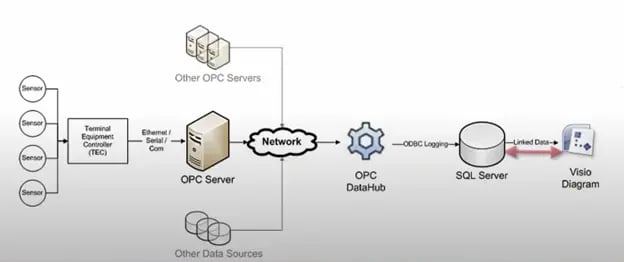
Empowering Users to Leverage the Cloud
Software Toolbox offers multiple options for connecting to cloud applications, depending on your exact needs. Whether or not you are using our software within the cloud, chances are you will require premise hosted system to cloud integration, potentially at a large scale. Here is a quick introduction to just a few of the solutions that we offer. If you’re interested in learning about other solutions, check out our IoT Solutions landing page.
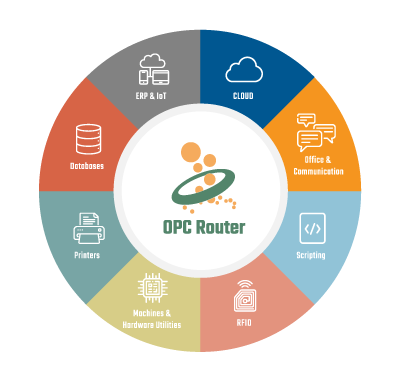
Many web-enabled and cloud-based systems utilize REST as a standard integration method with other systems. You may already know that OPC Router enables integration of RESTful web services and systems that have REST APIs, but this isn’t the only way that OPC Router enables integration with the cloud.
OPC Router also has interfaces for connectivity to the Wago IoT Cloud, InfluxDB, and Oracle Cloud Databases, and the UA interface allows you to connect to and browse the OPC Foundation’s online library of OPC UA companion specifications that enable rich data models for integrating a variety of systems that have industry specific complex data structures.
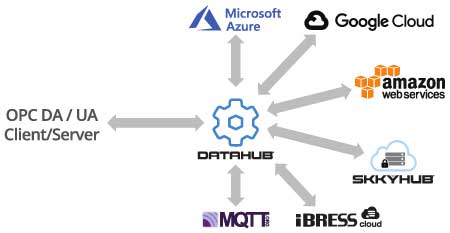
DataHub is a real-time highly scalable solution for integrating large amounts of data and securely streaming data to the cloud that is compatible with proxies and DMZs like no other solution. The DataHub MQTT Sparkplug Client feature included in the DataHub IoT Gateway lets you securely send data from MQTT brokers to the cloud, with dedicated setup screens for major cloud providers, including Azure and Amazon. In addition, DataHub’s InfluxDB connector lets you replicate local InfluxDB data to InfluxDB in the cloud and log directly to the cloud. DataHub also includes an integrated MQTT Sparkplug compliant broker that can natively in the same application convert from OPC to MQTT.
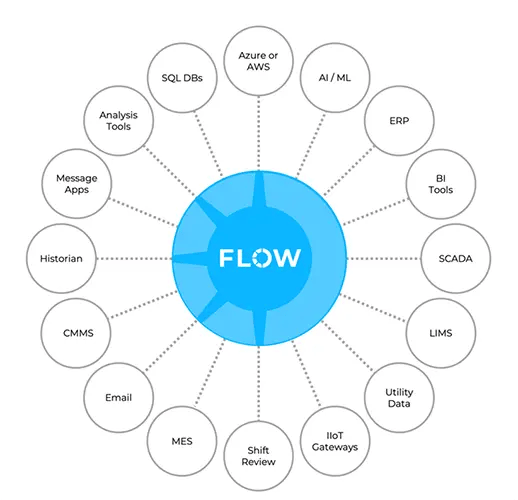
Flow is an information hub connecting your industrial information sources such as process historical data, business data, manually collected data and more. Flow collects, calculates, cleans, and contextualizes data so that when the data gets to cloud analytics, machine learning and other applications, decisions can be made with valid data. Flow also has options for many cloud and IIoT connections, including Apache Kafka, RESTful web services, MQTT, Azure Event Hub, AWS Kinesis Data Stream, Amazon Timestream, and more.
There are many applications of Flow where data has been collected from processes, electrical metering, gas, water and steam usage to provide dashboards for energy usage. With the powerful ability to connect with business and ERP systems as well, users of Flow have gone so far as to be able to report on total energy usage per unit or batch of product, compare them and seek out ways to improve. Flow can help you make sense of the data needed to empower your sustainability journey and reach your goals.
What if you want to either partially or fully move to the Cloud?
One way would be to use virtual machines hosted in the cloud on for example, Azure. As far as our software is concerned from a functional perspective, running on a cloud-based virtual machine is no different than a locally hosted Windows Operating System, just keep in mind you will need appropriate licenses.
In addition, the database that OPC Router relies on for its configuration management was built with the cloud in mind. The new browser based OPC Router interface released with v5 makes running OPC Router in the cloud easier than ever!
If you’re going to use TOP Server in the cloud, you will want to make sure that you are running a v6 release of TOP Server and follow our guidelines for running TOP Server on a Virtual Machine. If you are using Amazon EC2 to host your virtual machine, you’ll also want to read this FAQ.
If you’d rather use a completely cloud-managed application, Skkynet DataHub for Azure may be for you. This is a Microsoft Azure Managed Application optimized to integrate securely with on-premises DataHub instances via tunneling.
In addition to the environmental benefits of using Azure, DataHub for Azure’s licensing is consistent with other native Azure applications, allowing you to pay only for resources consumed. This licensing scheme is often more cost-effective than purchasing a full on-premises license and paying for a virtual machine hosted in Azure.
Conclusion
We hope this post has helped you better understand how the cloud — and Software Toolbox’s solutions — can provide data to help you in your internal operations decrease resource usage and increase energy efficiency. Find out more about our IoT solutions here.
As always, please contact our support team with any questions, and don’t forget to subscribe to our blog to learn about the latest updates and information on all our products!






