The LGH File Inspector software solution enables rapid query and export of Wonderware InTouch LGH files to Excel & CSV for analysis and reporting. With Version 3.0, the licensing architecture has been redesigned for greater flexibility and ease-of-use.
In this blog post, we'll explain in more detail how the new licensing model benefits new and existing users.
Version 3.0 of the LGH File Inspector provides several benefits related to licensing the software and activating it.
Simplified LGH File Inspector License Options
Previously, the available licensing options were based on the operating system (Windows server-classes vs. Windows Desktop/Workstation class). Starting with V3.0, LGH File Inspector is licensed by location and user count irrelevant of operating system. This simplifies knowing what license you require for a project.
A Single Location License contains, by default, a single activation with no expiration date and can be run on any Windows operating system. Additional activations may be purchased to add to the Single Location License to run the software from multiple Windows users accounts on the same or different machine at the same location.
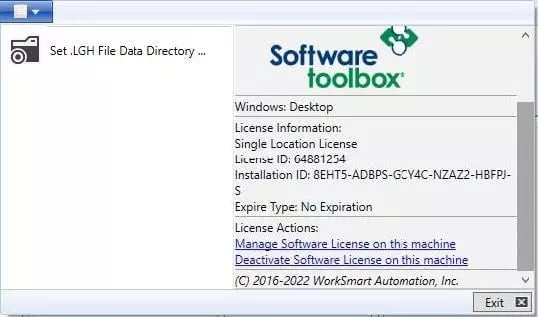
A Subscription License option is still available. There are no changes here - the subscription edition will run for 90 days from the date of issue and may be installed on a Windows Desktop or Windows Server operating system. The license may be renewed at any time or upgraded to a non-expiring Single Location License.
LGH File Inspector Online License Activation/Registration
And before Version 3.0, LGH File Inspector could only be licensed manually through exchanging activation codes with our technical support team. While this was effective, user feedback told us it was less efficient that users would like.
So with Version 3.0, LGH File Inspector now offers automatic online activation for systems with an internet connection. This streamlines the process, allowing you to get fully operational instantly once you have your license.

And for systems that do not have an internet connection or where you prefer to activate manually, there are two other options available:
- Activate Manually - Allows you to either contact support or use the Licensing Portal to obtain the necessary Activation Codes.
- Activate From Another Computer - Allows you to either contact support or use the Licensing Portal to object the necessary Activation Codes from a different computer when the LGH File Inspector machine doesn't have internet access.
How Can You Get LGH File Inspector Version 3.0?
Due to these licensing updates, users wishing to upgrade from V2 to V3 will need an updated license. Click here for full details on how to upgrade to V3. We will be unable to reactivate licenses for version 2 after June 30, 2022. If you require reactivation after this date you will need to upgrade to version 3 at that time.
If you're interested in upgrading, we just need to confirm the support/maintenance status of your current license/licenses and, if eligible, we can issue new V3 compatible licenses for you. If your licenses are no longer covered by a current support/maintenance agreement, we can send you a quote to upgrade.
If you are not on an active support and maintenance agreement, you can purchase an upgrade and, at the same time, put your license back on support & maintenance. Among the many benefits of support/maintenance, you receive email/phone technical support, free software re-registrations due to hardware failures, re-installs or license transfers and the continuous improvements process means there will be further improvements to the product as we receive your feedback.
New to LGH File Inspector and want to give it a try? Click here for your free LGH File Inspector 3.0 trial






