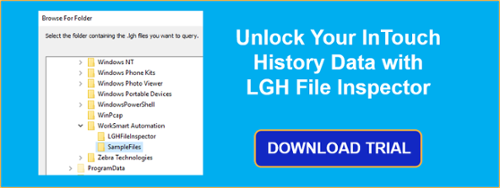The LGH File Inspector is used for many different application types as a way for users to gain added value from Wonderware InTouch local history or LGH files. With our global user base, it’s common to have different time zone and time format requirements.
In this blog post, we’ll discuss some key enhancements in the LGH File Inspector Version 1.4.2 release that increase flexibility for users with unique time zone and time format needs.
In the latest LGH File Inspector release version 1.4.2, enhancements have been made to support different time zones but more importantly different time formats. With this feature, users running InTouch on versions of Windows with different default time formatting than the US will be able to better search their LGH log files and quickly produce Excel sheets, basic reports, and CSV files, formatted the way they want them formatted.
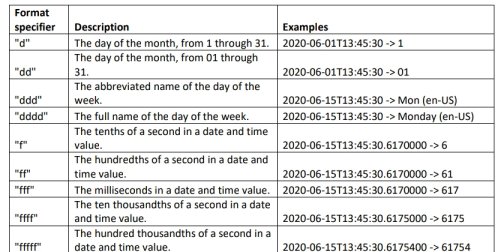
The feature is even more powerful than that, because as we’ve had more feedback from our global users, we’ve learned some users change the Windows defaults to some pretty unique settings for how they format date/time. So as a result the product supports using pretty much any valid Windows/.NET time format including UTC, offsets from UTC in the time string, names of days, to produce exactly the Excel or CSV output they want! View our FAQ to see all the new time format settings possible.
To learn more about how users are using LGH File Inspector, check out these blog posts or the LGH File Inspector website.
- LGH Files Reimagined - New Ways to Leverage InTouch History Files
- Extracting InTouch History Data (LGH) Made Easy
Existing license holders on support can upgrade to the latest version for free.
New users - for a free trial of the latest LGH File Inspector click on the button below.