With the release of the OPC Data Client 2023.1 toolkit, custom OPC client developers will benefit from improvements targeted at platform support, developer productivity, and custom application end user productivity. If you missed the OPC Data Client 2022 releases, be sure and read what we added to OPC Data Client in 2022. As always, OPC Data Client license holders on an active support and maintenance agreement are entitled to free upgrades.
.NET Platform Support
In addition to the existing .NET runtime platforms already supported by OPC Data Client, we've added support for .NET 7 in OPC Data client 2023.1
Licensing Improvements
As you need to protect your investment in development and support resources, we need to do the same for our investments, but we also know you need to be able to manage your OPC Data Client licensing with reasonable efforts. To support that some of the improvements in this release include:
- in our graphical UI License Manager now automatically repairs innocent damages that occur to license keys due to email systems and source control systems
- Embedding a license key as a managed .NET resource (methods LicensingManagement.RegisterManagedResource and RegisterManagedResourceWithExistenceCheck) match patterns help to manage mis-typed key names.
- In Windows Forms and certain other Windows desktop applications, when a trial license is activated, the component displays a corresponding warning notification in the Windows system tray. Clicking on the notification shows further details
New Specialized Client Objects
- Added GetCertificateGroupElement method to the IEasyUACertificateManagement interface. The method returns the certificate group element for a given certificate group Id.
- Added BrowseCertificateTypeTree method to the IEasyUACertificateManagemen-t interface. The method browses the certificate types available in the Certificate Manager.
- Added static UACertificateGroupIds class. The class that declares constants for certificate group Ids.
- Added static UACertificateTypeIds class. The class that declares constants for certificate type Ids.
OPC UA Administration and Certificate Management Improvements
Certificate management is a key part of OPC UA security and we are always working to make that easier on our developers that trust and rely on OPC Data Client. To that end in the 2023.1 release, we've taken more steps forward:
- Client certificate instances can now be password protected which can be set with the UAClientServerApplicationParameters.InstanceCertificatePrivateKeyPassword property.
- Added operations on the IEasyUAClientServerApplication interface for protecting or unprotecting private keys of existing certificates
- The IEasyUAClientServerApplication.RemoveOwnCertificate method now takes an additional boolean argument, specifying whether the certificate must be present in the certificate store. An extension method without the additional argument is also available
- The default lifetime of auto-generated application instance certificate is now 60 months (5 years), regardless of whether you target .NET Framework, or .NET 6+. Previously, the default was 600 months (50 years) for .NET Framework, and 12 months (1 year) otherwise - although this is shorter, we recommend users recognize that public certificate authorities will not issue certificates for longer than 1 year. So allowing private, self-signed certificate up to 60 months (5 years) is generous.
- Better integration with Global Discovery Servers (GDS) to handle subject name changes more gracefully
- There are over 20 different improvements made as detailed in the OPC Data Client 2023.1 release notes.
New OPC UA Administration UI Components
Your OPC Data Client license includes UI components that you can use in your client application to improve your user experience without your having to create the UI. With the 2023.1 release we've added an Administer OPC UA Application dialog that allows for:
- Viewing and managing trusted certificates. The user can change the Trusted, issuer and Rejected states of the certificates, import certificates, and delete certificates.
- Managing the own application certificate, either using self-signed approach, or from an OPC UA Global Discovery Server (GDS). The application certificate can be exported or imported.
- The user can also protect the private key of the certificate with a password, or unprotect it. Automatic fixes are offered for common issues with the application certificate.
- Viewing OPC UA application manifest.
The above listed aspects correspond to individual tabs on the dialog. If there is an important issue that needs your attention, the affected tab is displayed with an error or warning icon.
Here is the dialog provided with the toolkit showing the list of certificates trusted by the an example installation of the OPC Data Client.
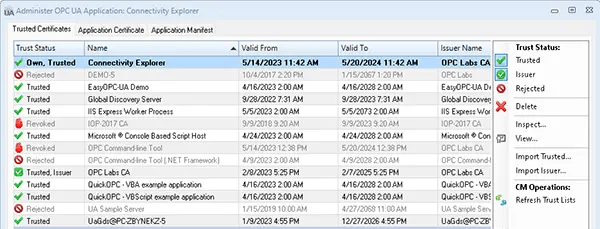
Code Analysis Advisors
When the Visual Studio extension is installed, it provides additional code analysis specifically aimed at the proper usage of QuickOPC APIs, and OPC in general. Affected places are marked up with "squiggles" directly in the code, and also appear as warnings (or other message severities) in the Error List window.
OPCCmd Utility Improvements
The OPCCmd utility that we introduced you to in a prior blog post, lets you perform a variety of OPC operations from a command line, which can be great for experimentation, testing, and more. Each release we work to make this tool more powerful to help you test your applications, test against OPC servers and get more value from the OPC Data Client toolkit.
As detailed in the OPC Data Client 2023.1 release notes ,this release adds 15 new features and functions to this powerful utility.
More Examples
- COM Examples
- More Python examples
- VB Script example for reading multiple values from a device
- OPC UA Client-Server Examples
- C# setting validity period of auto-generated application instance certificate
- C# for assuring presence of the self-generated application certificate and displaying its thumbprint
- C# example for showing certificate groups
- Enhanced examples for how to include the administer OPC UA application in the user application form's system menu.
Documentation and Help
- User's Guide: Provided better explanation of which functionality belongs to the "designer integration" category and therefore will not work in Visual Studio versions earlier then the supported Visual Studio 2022. Explained what can be expected to work under Visual Studio versions such as Visual Studio 2019.
- User's Guide: Added a dedicated topic explaining which products parts are redistributable and which are not.
Learn More, Upgrade, or Try the OPC Data Client
There’s lots more in this release that you can read about in the OPC Data Client release notes in our knowledge base and in the online documentation
Existing OPC Data Client License Owners
Developers are always advised to review our upgrade best practices before you upgrade.
If you already own a license of the OPC Data Client and are on an active support agreement, you can download the software from the trial version request page and upgrade for free by following the licensed user upgrade instructions.
Be sure to open license manager and look at your support expiration date. Your applications will generate exceptions if you try to recompile and run them on a version your support does not entitle you to use.
If you have an older license and aren’t on an active support agreement, you can still get the latest version with an upgrade fee that will also re-instate your support for an entire year. Contact us for upgrade options.






