As you are probably aware, OPC Data Logger is an OPC lab-certified solution for dynamic, event driven logging of process data to standard SQL/ODBC databases, including Microsoft Azure SQL, or text/CSV files. As part of the continuous improvements process for OPC Data Logger, we have regular product releases that provide updates to existing features and new functionality.
In this blog post, I'll cover some flexible new features that you may not be aware of from our most recent releases of the OPC Data Logger available now in V3.7.0.1.
Our most recent releases for the OPC Data Logger have focuses on new features and functionality targeted at improving your text logging and MySQL logging experience. Let's take look at some of those key updates:
1. Only Log A Text File Header Once
Prior to the current version, the header line that the OPC Data Logger would insert when logging to a text file would occur every time the text file was opened or, if disabled, a header wouldn't be logged at all. Rather than an all or nothing approach, users have been asking for an option to only log the text file header a single time (i.e. once at the top), since the header wouldn't be changing for the underlying data.
So, for our users of the Text File Logger in OPC Data Logger, the default option in a Text File Logger is now to log only a single header per text file. This corresponds to the Text File Logger properties under the "Header" section called "Log Single Header Per File" which is checked by default.
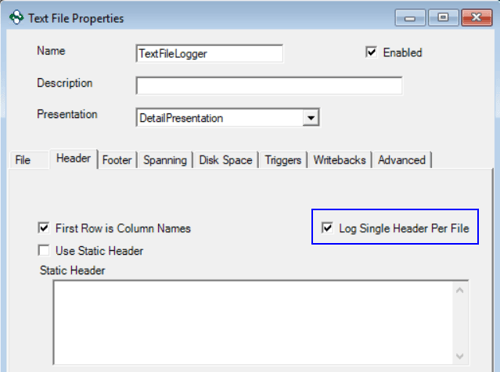
This makes a text log much easier to manage since there will no longer be unnecessary headers included throughout the file.
2. Improved Text File Spanning Capabilities
We've also greatly improved the file name syntax formatting options available for use when spanning text files when appending a date/time to the file name. Formats such as "yyyy_MM_dd_HH_mm_ss" that are available by default can be supplemented by entering your own custom formats including the ability to include seconds and/or milliseconds in the file name and to use 24 hour time mode.
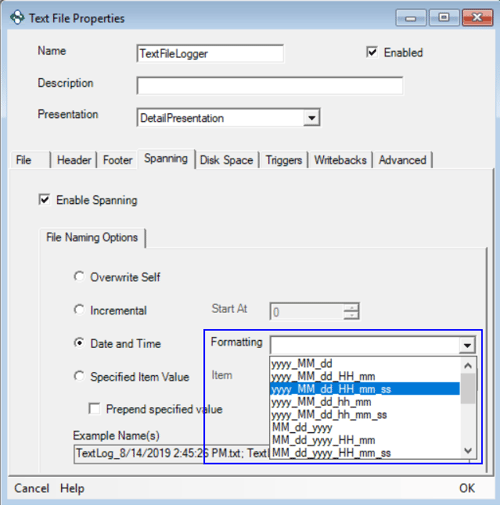
This increases the granularity of possible file names when spanning files, minimizing any risk of overwritten text log files.
3. OPC Data Logger Now Supports MS Server 2019

To keep OPC Data Logger compatible with the latest Microsoft technology, OPC Data Logger is now officially supported on Microsoft Server 2019 operating systems.
This ensures that OPC Data Logger users who prefer to adopt newer operating systems early can install OPC Data Logger without any concerns about compatibility.
4. Enhanced MySQL Support including MySQL V8

And last, but not least, we have improved support for our MySQL users and OPC Data Logger. OPC Data Logger now officially supports MySQL Version 8. Additionally, if you're using stored procedures in MySQL, OPC Data Logger now supports improved mapping of SPROC input parameters, regardless of how the procedure is written.
We've also added increased security for MySQL by including SHA256 password encryption support for access to MySQL databases from OPC Data Logger. All of these enhancements will improve your experience when logging to MySQL - if you're using the MySQL Logger in OPC Data Logger, there's no better time to migrate to the latest version.
If you haven't subscribed to our blog, I would encourage you to sign up to receive updates on posts like this regarding new releases, how-tos and other useful information on Software Toolbox solutions and topics.
Want to try out the latest OPC Data Logger for yourself? Download the free trial.



