TOP Server is widely used in automation for data collection from your industrial control systems. One of the many benefits of using TOP Server is that it ensures data integrity – meaning that the accuracy, consistency, and completeness of the data is maintained from your data source all the way up to whatever is consuming that data from TOP Server, such as your HMI, SCADA, MES, or Historian. While its capability to collect unchanged raw data from field devices is invaluable, it may not always align with the desired format, and there could be elective data massaging or manipulation required to meet your business demands. TOP Server can convert data types and even scale to engineering units, but what if you need more advanced data such Cycle Time, Maximum Temperature, Downtime Reason, etc.?
The TOP Server Advanced Tags Plug-in enhances functionality by providing added features to any TOP Server driver, such as mathematical operations and data bridging across protocols, thereby streamlining analysis processes and enhancing decision-making capabilities within industrial control applications.
In this article, we'll briefly introduce a few key features of the TOP Server Advanced Tags Plug-in that could serve valuable to you in your data collection processes.
Data Bridging
In the past, bridging or linking the data between two or more systems was often accomplished in a control system through scripting or custom code, often up in the HMI or SCADA system, a layer removed from the data sources. Using an off-the-shelf solution like the TOP Server Advanced Tags-Plug-in for your data bridging needs is more time and cost effective to ensure reliable data transfers between systems.
Using the Link function of the TOP Server Advanced Tags Plug-in, you connect data across varying devices employing same or different protocols, or even between different addresses within a single device. This interoperability ensures that information flows efficiently across different components, optimizing data utilization and enhancing overall operational efficiency without the need of an external player such a third party client application. Using the plug-in also keeps the actions taken on the data as close to the devices as possible, reducing latencies.
For example, you may need data values to be exchanged between two PLCs that do not share the same communication protocol (i.e. Allen-Bradley ControlLogix & Modbus). After configuring communication in the TOP Server to both devices, using the Link feature of this plug-in, you can link the data values of one tag from one device to go the other. In the screenshots below, we see a value of 405 get pushed from our ControlLogix counter tag to the Modbus holding register.
For details on the different configuration parameters such as Input, Output, and Trigger Type, please see the TOP Server Advanced Tags Help File starting on page 19.
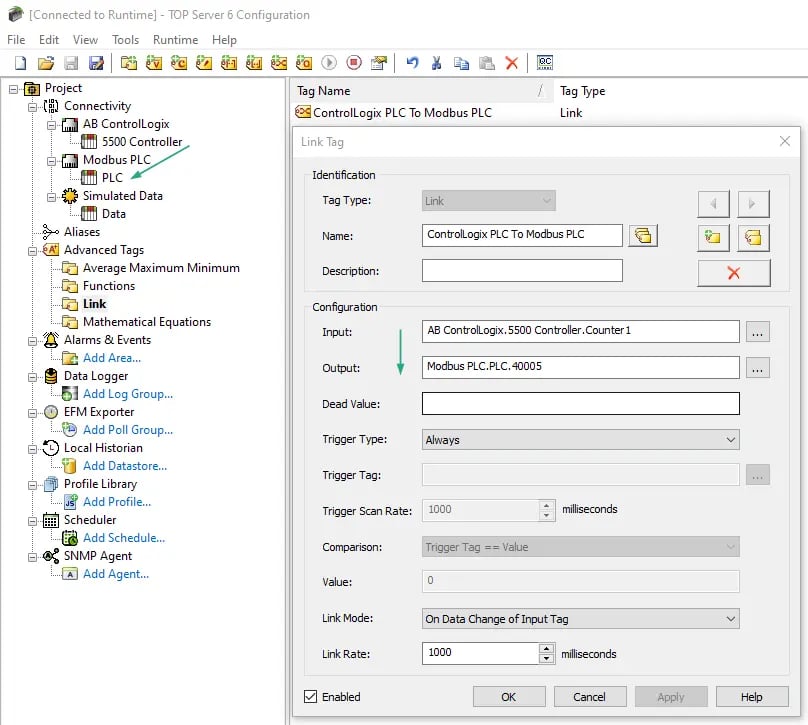
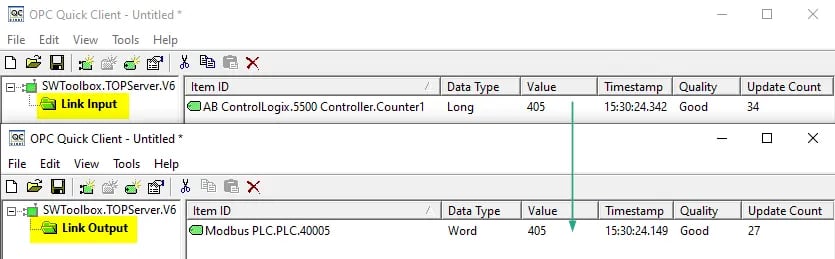
Average, Maximum and Minimum Analytics
The average, maximum and minimum features provide valuable insights into tag values within industrial systems.
- Average Value Tags calculate the continuous average of a tag's value, helping users understand its typical behavior over time.
- Maximum Value Tags highlight the highest recorded value of a selected tag, offering a clear view of its peak value.
- Minimum Value Tags display the lowest recorded value of a chosen tag, aiding in identifying operational lows.
*These values are calculated/active when the “Run” Tag has a non-zero value. When the Run Tag's value transitions back to zero, the last analytic value is maintained and reported to the client application. Upon return to non-zero, the last maintained analytic value is cleared.
Together, these features enhance data analysis, enabling users to track trends, identify extremes, and optimize operations based on these key metrics.
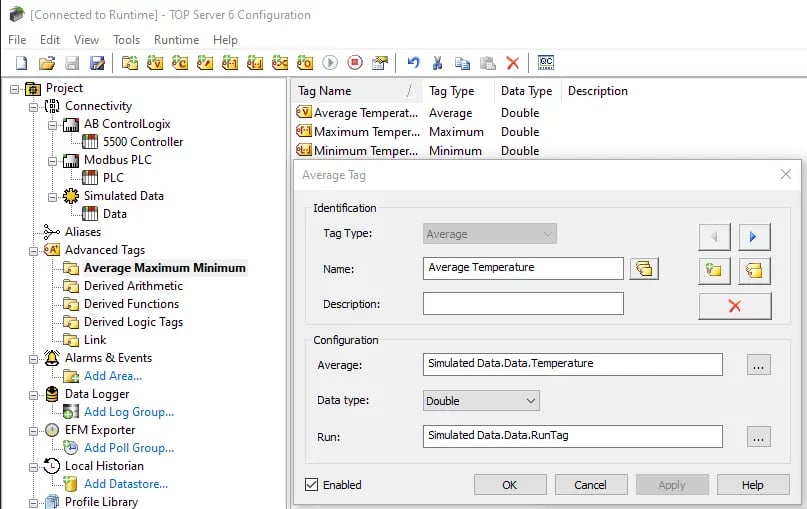
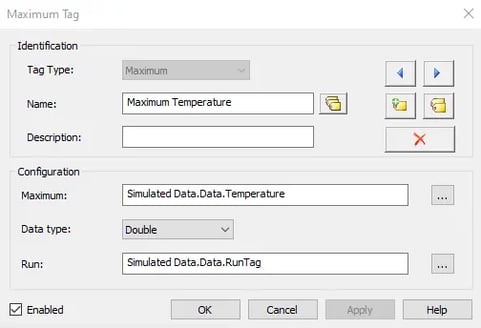
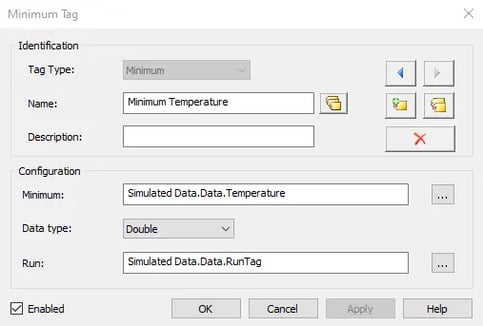
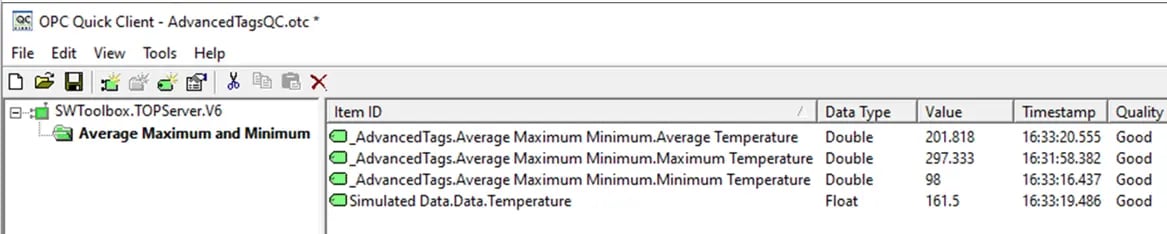
Derived Tags from Raw Data Manipulation
The Advanced Tags Plug-In enhances the use of your TOP Server by allowing you to create tags derived from advanced features including basic arithmetic operations (addition, subtraction, multiplication, division, modulo), advanced functions (absolute value, trigonometric operations, power, square root), and logical operations (AND, Equal To, Greater Than, Less Than, Not True, OR), enabling efficient computation and decision-making. Below we will highlight a few of these.
Arithmetic Operators
Create new (derived) tags by configuring mathematical expressions using tags and their values as variables to calculate new data points that you can use in your business-level processes for faster and more efficient decision-making. Because the values are calculated as close to the source as possible, you are assured of an accurate value sooner than if you waited to have a script do the calculation up in an HMI/SCADA system.
The example below takes raw data values of 10 and 2, performs different mathematical expressions on them and stores the output into new tags.
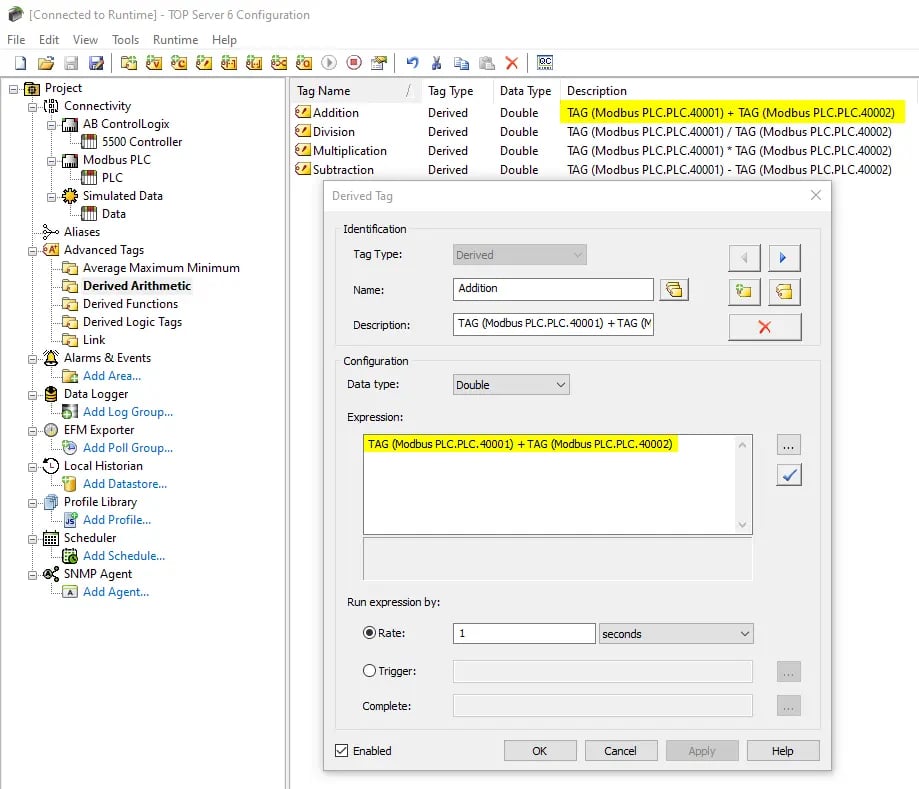
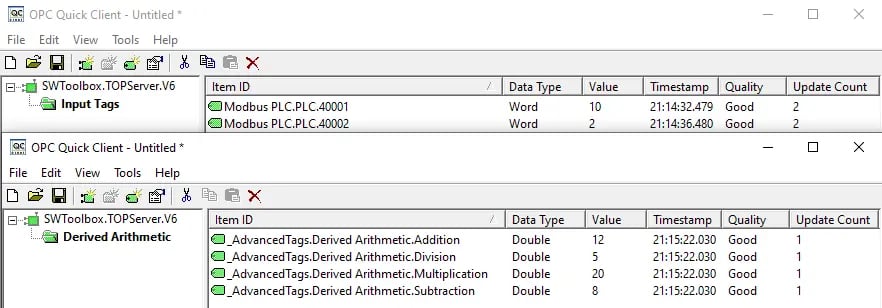
Functions
Create new tags by configuring function expressions using tags and their values as variables to calculate new data points.
The example below shows the following Functions:
- POW(Base, Exponent) – The Power function calculates the base raised to the exponent.
- SQRT(Tagname) – The Square Root function returns the square root of the tag value as the result.
For a complete list of available Functions, please see pages 28 and 29 of the Advanced Tags Help File.
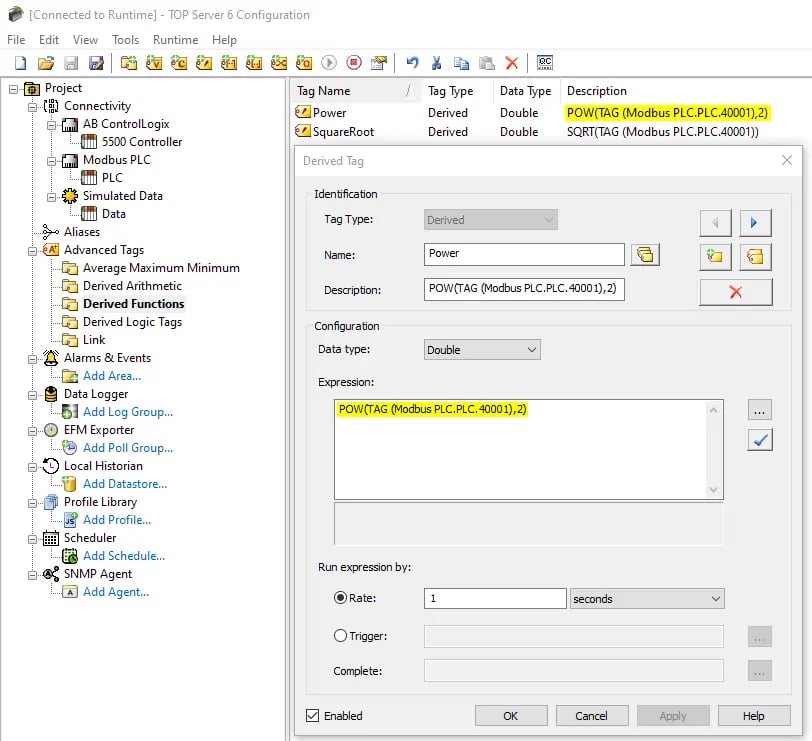
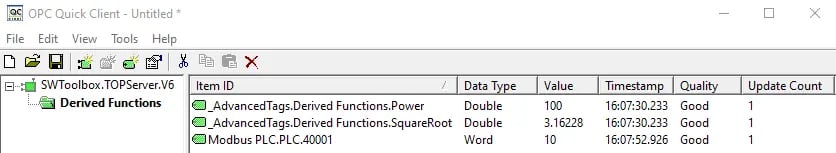
Logic Tags
Create new tags by configuring logical expressions using tags and their values as variables to calculate new data point values. All Logic Derived Tags are the Boolean data type and evaluate the logical expressions by returning either True (1) or False (0).
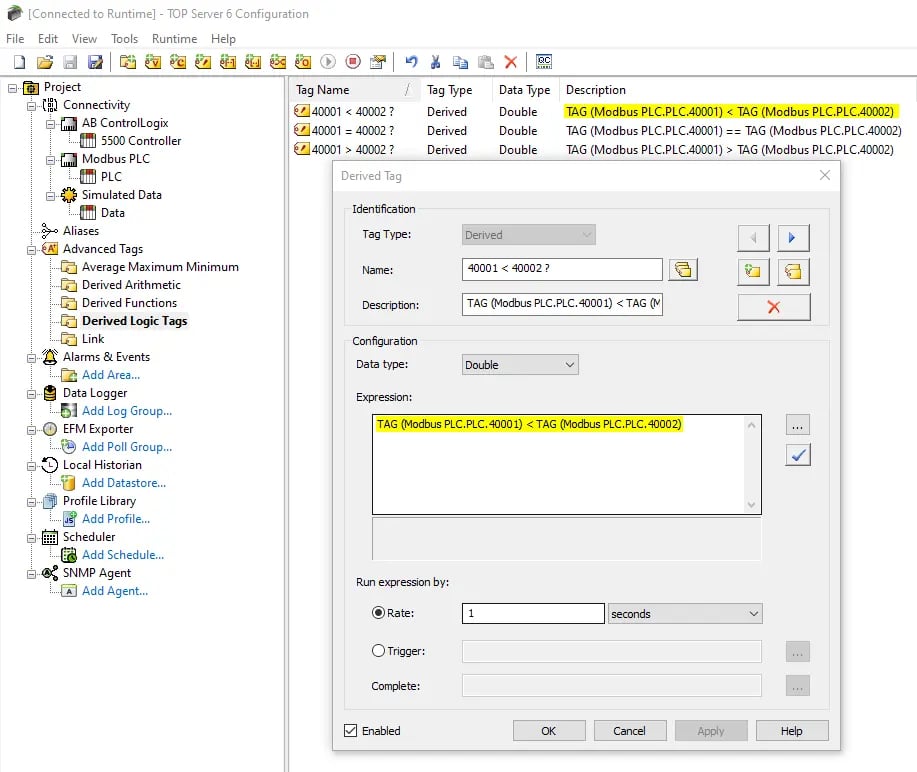
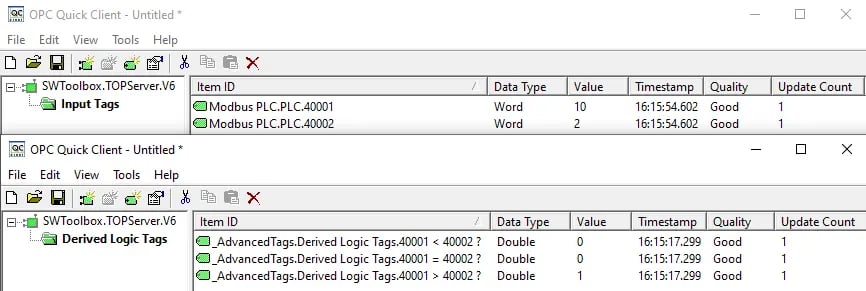
Conclusion
The Advanced Tags Plug-in significantly enhances the functionality of TOP Server by bridging data across protocols, providing analytics like average, maximum, and minimum values, and enabling derived tags through advanced arithmetic, mathematical, and logical operations. This plug-in streamlines data analysis processes and decision-making within industrial control applications, offering valuable insights all under one application, with calculations performed rapidly as close to the data sources as possible. With features like arithmetic, and function operator, users can easily create derived tags mathematical calculations, on raw data, empowering them to make faster and more informed decisions based on real-time information from your business-level applications.
This blog is intended to be an introduction to the TOP Server Advanced Tags Plug-in. Click here for our detailed guide on how to use the Advanced Tags Plug-in.
If you are interested in learning more about TOP Server, we suggest you take advantage of our TOP Server Learning Resources as a great place to get started. And as always, please feel free to contact our team to discuss your project needs and determine whether we have the right solution for you.
Don't forget to subscribe to our blog to find out about the latest updates to TOP Server and for other useful tutorials and resources.
Ready to try out TOP Server yourself?




