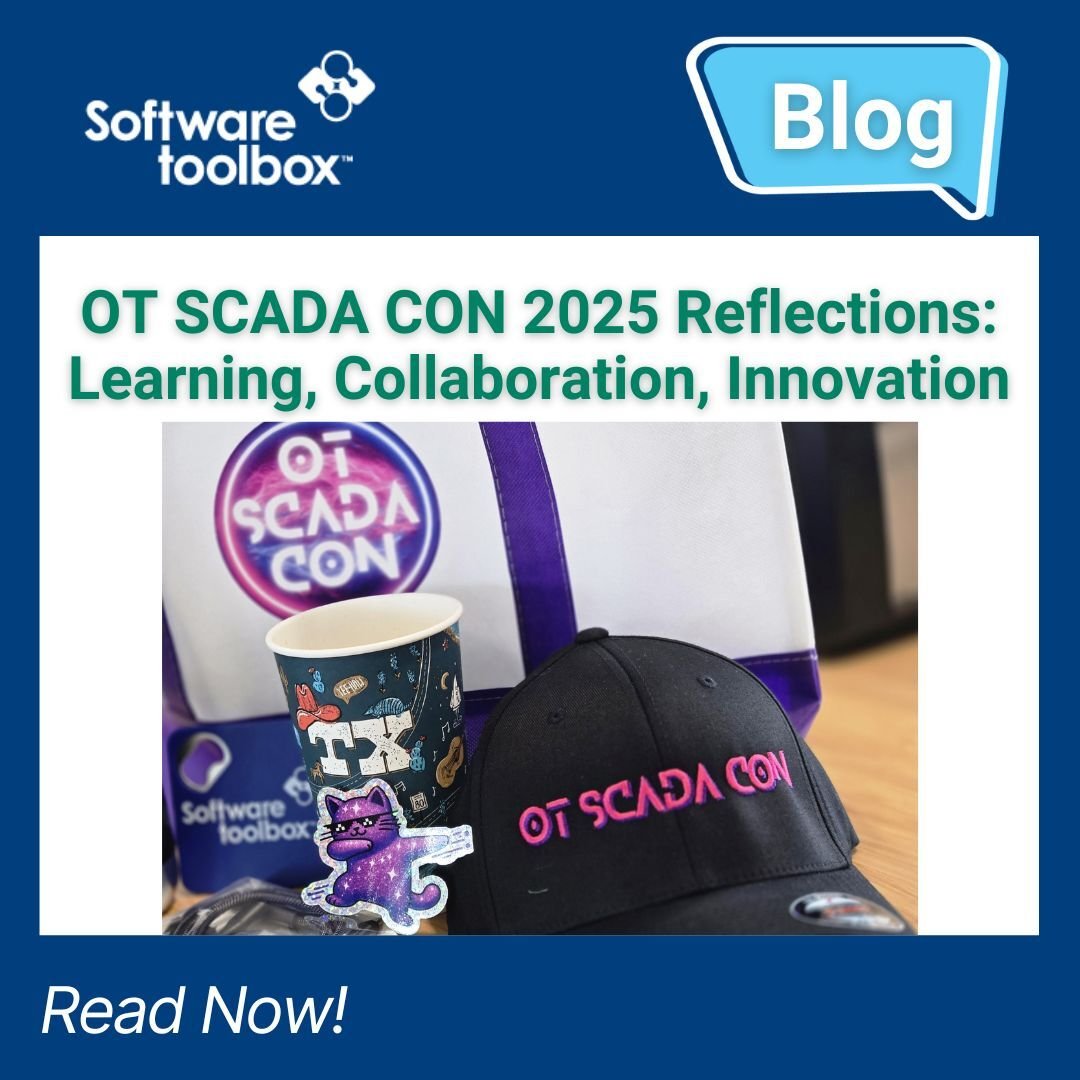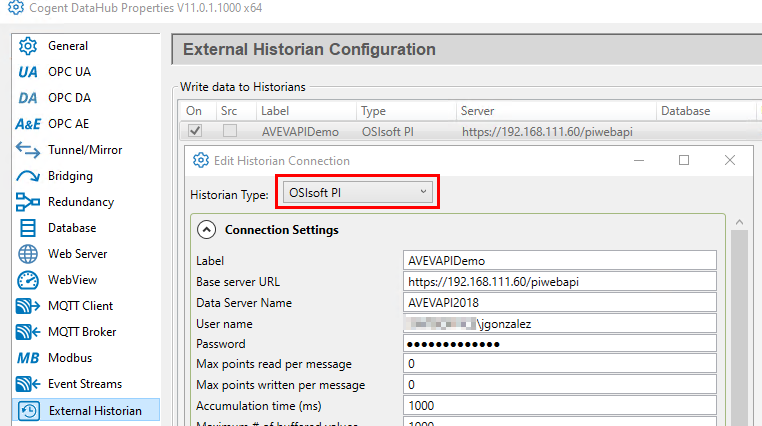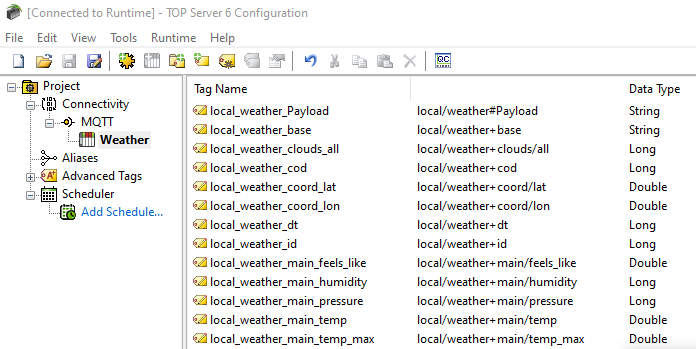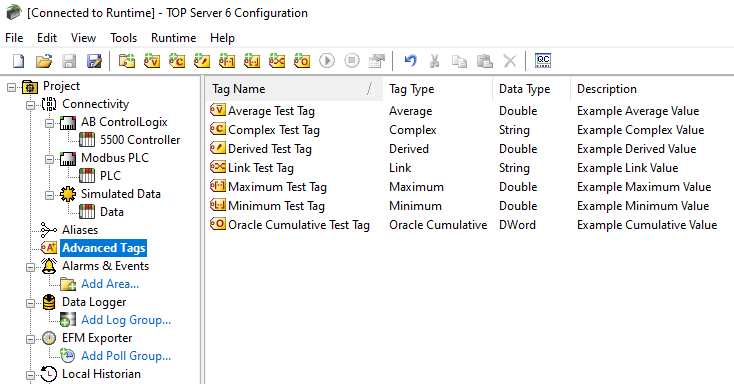Software Toolbox attends a wide variety of customer and networking events throughout the year. Each one gives us valuable opportunities to connect with our customers, exchange ideas with peers, and gather feedback that helps us improve what we do. Some stand out because of the conversations they spark, the insights they deliver, or the energy they generate within the community. OT SCADA CON was one of those connection sparking events. In this blog, I will share some of the key takeaways I brought home from the experience.
OT SCADA CON: Fast-Paced Learning, Real-World Insights
OT SCADA CON is a unique, community-driven conference organized by the Automation Ladies and their volunteers, bringing together professionals from across the industrial automation space. While the name highlights Operational Technology (OT) and Supervisory Control and Data Acquisition (SCADA), the event essentially covers everything in the world of SCADA and beyond. Launched just last year, the conference has already doubled in size.