I'm sure you've heard about the latest TOP Server released on November 15. There are some very exciting new features now available with TOP Server V6.0. In case you missed it, I did another high-level post giving you an overview of the five biggest features from the V6.0 release - click here to see that post.
Today, I'd like to give you an in-depth look at the brand new support for localized languages now included with TOP Server V6. This support lays the groundwork for additional languages in the future, so if you've always wished TOP Server was available in languages other than English, keep reading to find out how extensive the language implementations are.
With TOP Server growing in usage and popularity on a global scale among Wonderware users, it has become more and more apparent that users would really like to work with a TOP Server version in their own native language. To that end, TOP Server V6.0 provides language support for German and Japanese for certain drivers and many server components.
But beyond that, the architectural foundation that was necessary for adding alternate languages to TOP Server V6 will streamline the process of adding additional languages in future releases. To watch an on-demand webinar detailing TOP Server V6 including demo, click here.
Language Support in the Installer
Language support has been added right at the start of the process, with language selection being the first option after launching the TOP Server V6 installer.
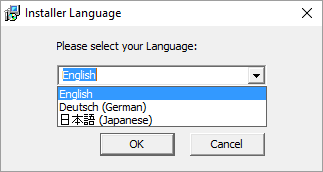
This allows you to start experiencing the convenience and comfort of your selected language throughout the remainder of the install process including selection of features such as the Wonderware Suitelink native interface, even before using TOP Server V6 itself.
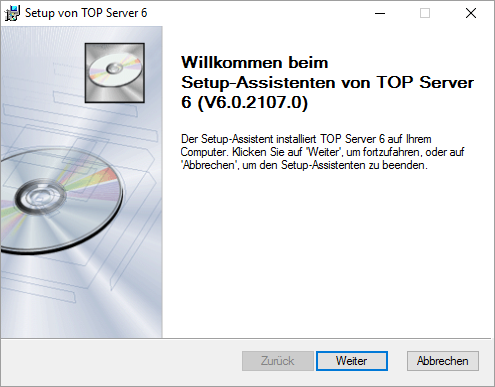
Where possible, the language even defaults to the language of the operating system where TOP Server V6 is being installed, making it an afterthought when working on a German or Japanese language OS.
Language Support for Drivers
And, since TOP Server is all about drivers for communications with your varied Wonderware systems and devices, TOP Server V6 supports German and/or Japanese for the following drivers and suites:
- Modbus Suite (Both)
- Allen-Bradley Suite (Both)
- Siemens Suite (Both)
- BACnet Driver (Both)
- OPC UA Client Driver (Both)
- Mitsubishi Suite (Japanese Only)
- Omron Suite (Japanese Only)
Driver-specific language support is provided for the settings and descriptions in the channel and device properties and wizards for ease of configuration in the native language.
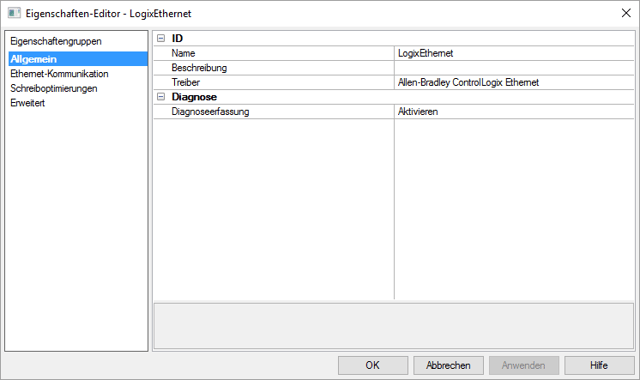
Language Support for Documentation
In addition to the driver-specific properties/settings, language support has also been added for the driver-specific help documentation (for the drivers listed previously) making it easier than ever to reference the detailed and helpful driver docs that install with TOP Server.
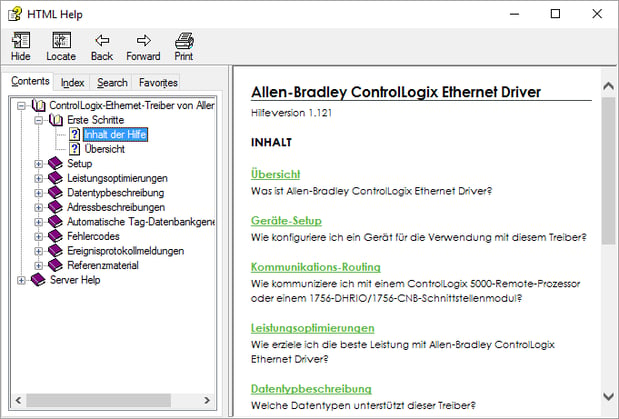
In addition to the driver-specific help documentation, German and Japanese language support has also been added for the main server help documentation.
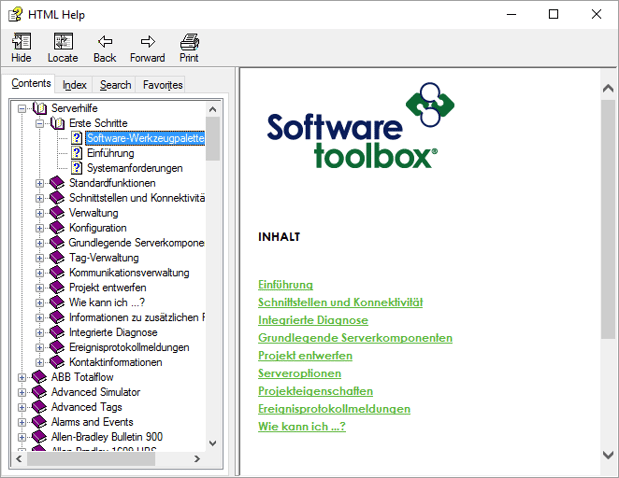
Language Support at the Server Level
Also, at the server level, the main server menus, dialogs and the new tree view also support German or Japanese. This broad support of the selected language should make the user feel almost as if TOP Server V6 was developed specifically in that language.
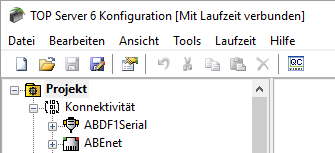
Language Support for the Event Log
And even the TOP Server V6 event log was updated to include local language support - even any existing event log messages in another language are converted to the current selected language.
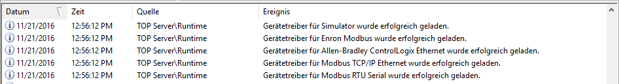
Language Support for the License Utility
And last, but not least, German and Japanese support have even been added to the License Utility for TOP Server V6 making even the already improved licensing process in V6.0 better.
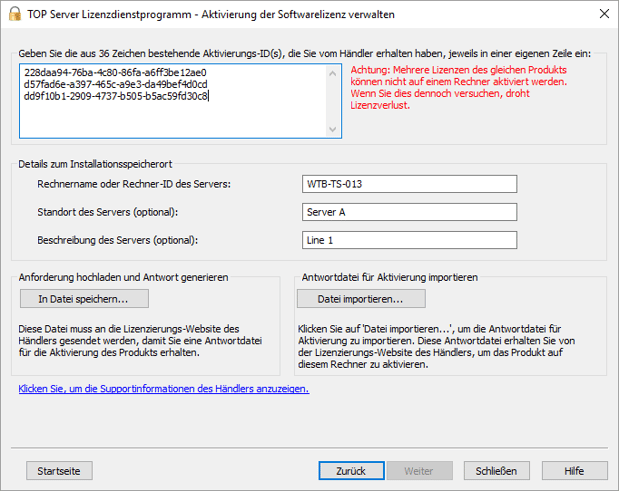
And, as I mentioned earlier, German and Japanese support are only the beginning of local language support for TOP Server V6. The groundwork laid in V6.0 paves the way for easier additions of further popular languages in future releases.
If you're interested in learning more about the other features introduced with TOP Server V6, don't forget to have a look at my TOP Server V6 main features post. Or, have a look at the full release notes - click for details.
And please visit our updated TOP Server V6 Focus Website for other useful information.
Ready to see TOP Server V6 in action? Click below to access an on-demand webinar with live demonstration of the new features.



