You've probably either received one of my emails or possibly heard from a colleague about our latest TOP Server release – so you may have a general idea of the key new features in the TOP Server V6.3 release.
In this blog, I'll go through the top 3 key features released in V6.3 in more detail and how they benefit you as a TOP Server user.
1. New Keyence KV Ethernet Driver
Further adding to the already expansive list of drivers and protocols available in TOP Server for integrating your variety of controllers, RTUs and other types of devices, the V6.3 release adds a new driver for Keyence KV series controllers over Ethernet (TCP or UDP) using the Host Link communications protocol.
The new driver covers the entire KV Series of controllers including:
- KV-Nano
- KV-7500
- KV-7300
- KV-5500
- KV-5000
- KV-3000
- KV-1000
- KV-700
So now, as with other makes and manufacturers, you can easily integrate your Keyence KV series controllers via TOP Server's standard interfaces. And since Keyence KV controllers are found primarily in the manufacturing space, the TOP Server Manufacturing Suite also includes the new Keyence KV Ethernet driver, further increasing the value that suite provides.
And the KV Ethernet driver includes support for configurable block sizes for fine tuning request sizes to get the best throughput performance based on how contiguous memory blocks are configured in your KV controllers.
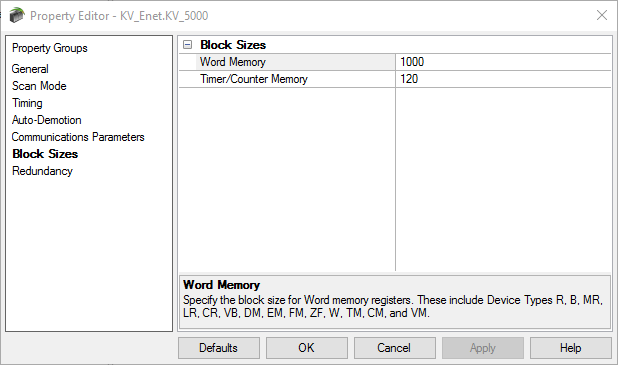
Additionally, with support for the included Media Level Redundancy plug-in, you're covered in situations where you've implemented redundant KV series controllers or networks with your KV series controllers.
And with the popularity of Keyence KV controllers in Japanese markets, the driver also includes localized Japanese language support for expanded ease of use for those users.
2. More Flexible EFM Driver Time Synchronization
For the TOP Server EFM Suite, used in the Oil & Gas space for retrieval of historical electronic flow measurement data, TOP Server V6.3 increases the flexibility of time synchronization options available for all of the following drivers:
Accuracy with respect to timing in EFM measurement is key - time syncing is the functionality that ensures the time on individual flow meters is in sync with the local system time. With custody transfers, time is quite literally money. Without effective time syncing mechanisms in place, device time can shift out of sync over time from the local system time.
Prior to V6.3, time synchronization options were less flexible with respect to the degree of difference between the meter and local system time, resulting in more frequent time sync operations. Since most of these systems have limited bandwidth, this was less efficient and used more network resources.
With the latest release, a new setting called "Time Sync Threshold" is now available, allowing a sort of deadband to be configured for each meter specifying that a time sync should only occur if the difference between the meter time and and system time is greater than the configured threshold.
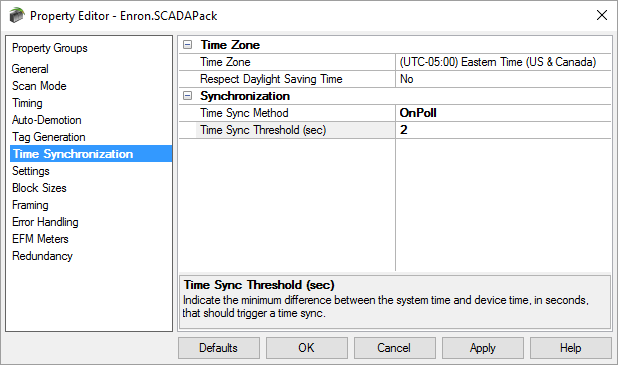
In addition, these drivers also now include an additional time sync mode called "OnPoll" which, when selected, results in time sync operations only occurring after an EFM retrieval if the time difference meets the specified threshold. These options combined should result in more efficient time syncing for flow meters, reducing any unnecessary bandwidth while ensuring time syncs are occurring reliably only when needed without requiring user intervention.
3. Enhanced Configuration API Capabilities
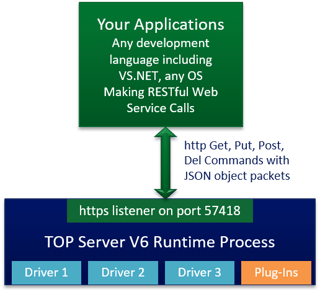
And last but not least, the TOP Server Configuration API has been further expanded to include support for remote bulk change functionality resulting in much faster changes for larger projects.
And, in the spirit of making programmatic changes faster and easier, V6.3 also removes the requirement for individual objects such as channels, devices, groups and tags to be queried, created and changed separately.
This updated functionality results in the enhanced ability to:
- Load a full configuration from a mapped file directory
- Trigger a project save programmatically
- Create an object with a child hierarchy in a single transaction (i.e. configure a channel with devices, groups and tags in one pass, etc.)
- Create multiple objects in a single transaction
With these expanded capabilities, it's even easier to realize increases in efficiency through programmatic configuration changes for your TOP Server projects.
One thing to realize, however, is that with this level of power also comes the possibility of a transaction now only being partially successful. Rather than failing the entire transaction, though, the object operations that can be completed successfully are and an error message indicating the specific line number of the failure is returned.
Further, with V6.3, it is also now possible to control Automatic Tag Generation (ATG) programmatically. Drivers such as ControlLogix Ethernet supporting ATG can now have tags generated via a simple API service call for users taking advantage of the API from third-party applications. Prior to V6.3, ATG had to be controlled directly in the TOP Server configuration interface through the device settings.
These and the other features not covered here provide expanded connectivity and flexibility. And, as always, we have a list of the other enhancements and features in the release notes that we just don’t have room to cover here - click for details.
Want to see TOP Server V6.3 for yourself? Download the free trial.





