Cogent DataHub is known for its extensive connectivity to OPC DA, OPC UA, OPC A&E, Databases, Excel, ODBC, DDE, Linux, Modbus. The latest Version 10 release expands connectivity to include a wide range of common external historian solutions for historizing industrial data and integrating historized data with other systems.
In this blog post, we'll highlight some specific key details about which historians are supported and how other DataHub functionality works with those historians to provide flexible options.
One of DataHub's core abilities is sourcing data from the many variations of OPC solutions, databases, MQTT solutions and more. Then, once the data is in the DataHub, there are many flexible options for what to do with that data.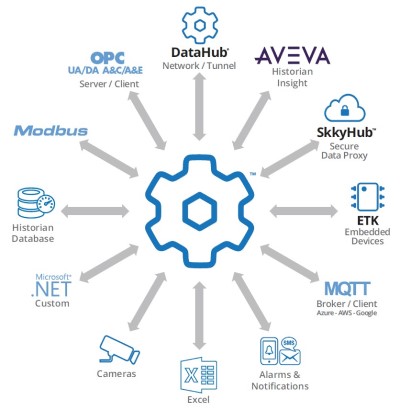
In keeping with that approach, DataHub V10 now provides integration with the following common external historians for read and write operations (as well as working with other DataHub functions, which we'll cover shortly):
- AVEVA™ Historian (formerly Wonderware Historian or InSQL)
- AVEVA™ Insight
- OSISoft™ PI
- InfluxDB®
- Amazon™ Kinesis
- External Historians with Rest APIs
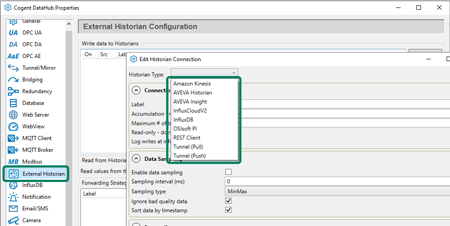
DataHub Integration with AVEVA™ Historian and AVEVA™ Insight
Software Toolbox has worked extensively in what was once the Wonderware space and now AVEVA since 1996. With expertise in integrating AVEVA solutions with a wide range of devices and systems, DataHub's support for both AVEVA Historian and AVEVA Insight expands our users' options for your AVEVA projects.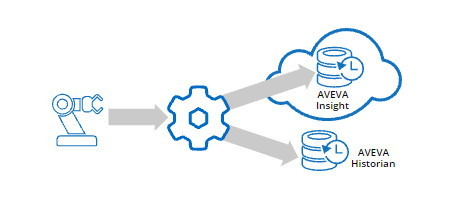
DataHub Integration with OSIsoft™ PI
OSI PI users have utilized our TOP Server and OmniServer products for many years for expanded device and system connectivity using standard OPC interfaces. With DataHub V10, those same users can also benefit from DataHub's ability to exchange real-time data into the OSI PI system using the PI Web API, a RESTful interface.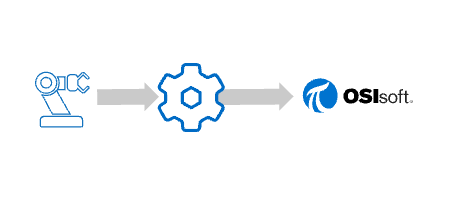
DataHub Integration with InfluxDB®
InfluxDB is available in two flavors (both supported by DataHub in V10). InfluxDB is a popular open-source time-series database that includes the Chronograf and Grafana tools for dashboarding and analysis, respectively.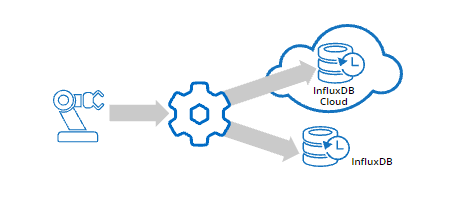 InfluxDB Cloud is the cloud-hosted version of the time-series database offered as a managed service, giving you the power of InfluxDB and the freedom of a serverless solution. It's available on multiple platforms including AWS, Azure and Google Cloud.
InfluxDB Cloud is the cloud-hosted version of the time-series database offered as a managed service, giving you the power of InfluxDB and the freedom of a serverless solution. It's available on multiple platforms including AWS, Azure and Google Cloud.
As opposed to a relational database like SQL, InFluxDB is purpose-built for applications like historizing time-series data and in a much more optimized and efficient manner.
DataHub Integration with Amazon™ Kinesis
Of course Amazon's cloud historian solution, Kinesis, is supported. DataHub can push data from any of its supported interfaces to Amazon Kinesis in real-time, making it available for big data applications, analytics, dashboards, preventative maintenance, production planning and other time-saving and money-saving imperatives.
As a cloud-based real-time data streaming service, Kinesis is capable of capturing GBs of data per second continuously.
DataHub Integration with Other Historians via RESTful API
With DataHub's RESTful client, it's possible to make calls to RESTful web services and send data from any of DataHub's supported interfaces to any historian or other RESTful webservice. This is useful for historians that don't have a custom interface like the other's we've covered but that have provided an integration option via REST.
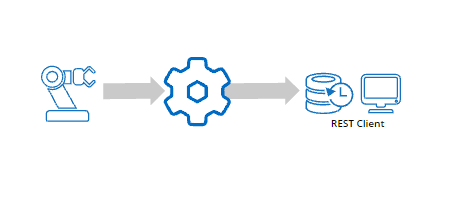
Beyond External Historian Support Leveraging DataHub Features
As I mentioned briefly earlier, DataHub goes further than just supporting the logging of data to the referenced external historians when coupled with DataHub's other flexible features.
DataHub Can Also Retrieve External Historian Data
This new functionality goes beyond just logging data to these historians. It also supports retrieving data from them for sharing with other systems using those same interfaces.
But what about the fact that most historians have their own interfaces for connecting to external systems? Well, yes, but those interfaces are typically designed to go one way - from a data sources into the historian. Most historians aren't designed such that the historized data is then easily accessible by other external systems
So DataHub gives you the flexibility to read data back out, as well, even providing the option to make an external historian connection read only. In a world where it's not uncommon for one company to have multiple historians with some form of enterprise level ERP or other higher level system, having the ability to aggregate data in order to provide a comprehensive view of your operations is crucial.
DataHub Interfaces Expand Your Historians Data Source Options
Most historians are also somewhat limited in the variety of interfaces they can use to read data for historization, making DataHub a useful data gateway that allows you to still leverage your historians built-in tools for analytics, reporting and trending.
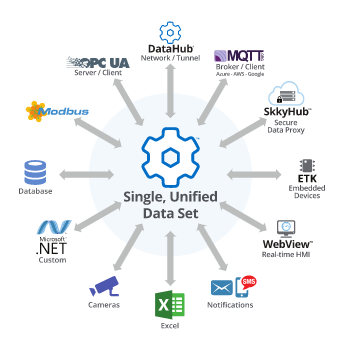
DataHub's list of interfaces is constantly expanding, now including several OPC options (OPC UA for Data Access and Alarms & Conditions, OPC DA Classic, OPC AE Classic, MQTT, databases, DDE, and more). And those interfaces include both client and server for the most flexibility in bringing all of your different systems together.
DataHub Store & Forward Virtually Eliminates Data Loss
For applications where data loss is either undesirable or out of the question (common in the oil and gas industry for auditing and governmental reporting), DataHub store and forward support provides peace of mind that when there is a connectivity issue of any sort, data isn't lost - it's aggregated locally until the connectivity is restored.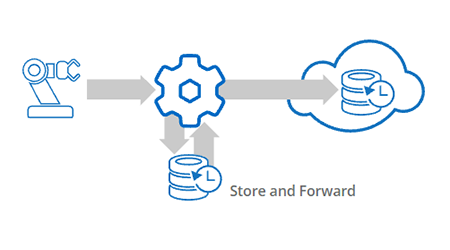 Store and forward functionality is supported for all external historians we've mentioned here for ensuring your historized data record will always be as complete as possible. In addition to just store and forward for historians, DataHub store and forward also covers other functions including logging of process data to databases, DataHub tunnelling and IIoT/Cloud applications.
Store and forward functionality is supported for all external historians we've mentioned here for ensuring your historized data record will always be as complete as possible. In addition to just store and forward for historians, DataHub store and forward also covers other functions including logging of process data to databases, DataHub tunnelling and IIoT/Cloud applications.
Secure Tunneling for External Historians Enables Integration Across the Enterprise
As you are probably aware, DataHub tunneling functionality works with any of the interfaces supported (now including external historians) to move any data that you can get into the product, between sites and locations securely, even without opening firewall ports on control and business networks, working with proxies and DMZs.
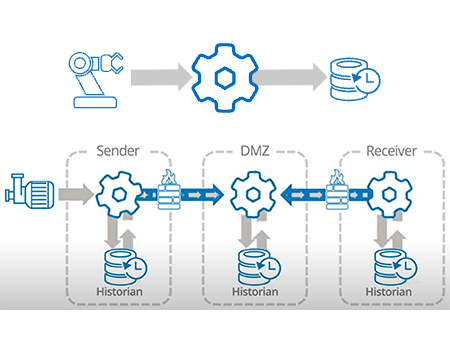 Combining historian support with tunneling enables DataHub to tunnel historical data while also leveraging the store and forward capabilities for a wide reaching and robust solution.
Combining historian support with tunneling enables DataHub to tunnel historical data while also leveraging the store and forward capabilities for a wide reaching and robust solution.
DataHub Can Share External Historian Data with any OPC UA HA Client
Not all process historians support OPC UA HA (Historical Access) for sharing data externally with OPC UA HA capable client applications. With DataHub V10 now providing an OPC UA HA server interface, it becomes possible to act as a gateway between external historians not having their own OPC UA HA interface and solutions acting as an OPC UA HA client for consuming historical data.
External historian support combined with all of DataHub's other flexible features gives you a centralized and comprehensive solution for bringing all of your historian and other key systems together for easier proactive decision making. Stay tuned for more in-depth how-to details for the supported external historians in the coming weeks.
If you haven't already downloaded DataHub V10, we encourage you to get started testing with your own historian using the free trial. And don't forget to subscribe to the Software Toolbox blog to receive notifications about important announcements and resources like this in the future.




