In keeping with ongoing continuous improvement initiatives, TOP Server for AVEVA V6.11 adds drivers, as well as enhancing existing drivers and resolving known issues for over 30 drivers and plug-ins.
In this post, we'll cover the key features released in V6.11 in more detail, namely the new Siemens S7 Plus Ethernet driver with symbolic address support for S7-1500 and S7-1200 controllers, several powerful scalability enhancements for BACnet and important updates to several oil and gas drivers, including how they benefit you as a TOP Server user.
TOP Server Version 6.11 further increases the compatibility of your TOP Server systems and also includes updates to over 30 drivers and plug-ins for continued optimal performance and flexibility for users of those drivers and plug-ins. Let's cover three of the most important updates in V6.11.
New Siemens S7 Plus Ethernet driver adds native protocol support for S7-1500 and S7-1200 controllers with symbolic addressing
Over the years, we've had a lot of interest in symbolic addressing and optimized block access for Siemens S7-1500 and S7-1200 controllers. For years now we've supported the Siemens recommended method for accessing S7-1500 controllers via their embedded OPC UA server using the TOP Server OPC UA Client driver in the Siemens Plus Suite.
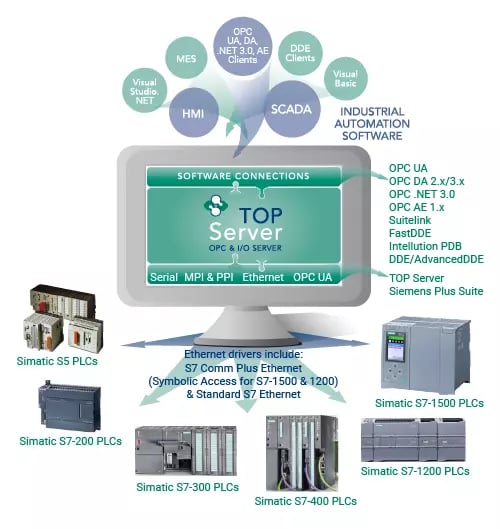
While that filled the need for S7-1500 users, since S7-1200 controllers never had an OPC UA option added, there was still that gap for those users. With TOP Server V6.11, the new Siemens S7 Plus Ethernet driver (part of the Siemens Plus Suite or the Manufacturing Suite) supports both S7-1500 and S7-1200 PLCs, filling the previous gap for S7-1200 users.
This new driver offers symbolic tag access and optimized block support through the native S7 Comm Plus native protocol (as opposed to connecting to an embedded OPC UA server) for high performance communications with both models. Additional key functionality includes:
- Auto tag generation online with the controller (no TIA Portal exports required)
- In addition to optimized data block access, bit-level access is also supported.
- Support for controllers that are password protected (the only exception are controllers programmed with TIA Portal V17 that have secure communications enabled)
- Complex types including arrays, structures, UDT instances and DTL are supported
And users still have flexibility to use either method for accessing S7-1500 controllers as both the OPC UA Client driver and Siemens S7 Plus Ethernet driver are included in the Siemens Plus Suite (and Manufacturing Suite) along with all of the other classic Siemens drivers.
BACnet Updates Enhance Scalability for Larger Projects with Larger Device Counts
BACnet users are likely aware of the quirks required with configuring channels and devices in the BACnet Ethernet driver for TOP Server, with the BACnet requirement that the source network adapter must be a unique combination if IP Address and Port (i.e. either the IP Address and/or Port combination have to be different for each channel). This requirement makes the usual Ethernet driver best practice of one device per channel virtually impossible.
It also means that a practice called multihoming of the local network adapter is required for each new channel (assuming the BACnet port for the device can't be reconfigured - and it usually can't be). This works but for anyone familiar with networking and IT, allocating an additional IP address for multihoming can sometimes take an act of Congress (and when you need more than 2, the ask goes up from there).
So larger implementations where the BACnet device count is high usually result in multiple devices configured under each channel, with expectations on polling performance tempered by the understanding that, yes, having 100 devices per channel is going to definitely lower the performance you can expect with each additional device, given the serialized, one-device-at-a-time polling characterized by multiple devices on a single channel.
However, this method works in these situations and the more devices possible per channel (keeping in mind the incremental decrease in the performance that can be expected) still makes it possible to scale a single TOP Server installation up without requiring an additional IP Address be allocated for an additional channel.
All of this preamble is to call out how important one of the key BACnet enhancements in V6.11 is. Previously, there was a limit of 128 devices per channel in the BACnet Ethernet driver. That limit has now been upgraded to 254 devices per channel (almost twice as many).
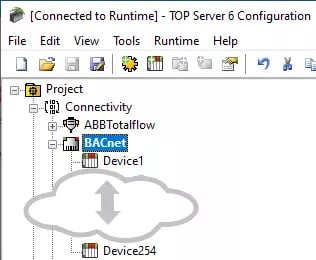
For additional ease-of-use and scalability, the built-in device discovery functionality for the BACnet driver (accessible by right-clicking on a channel configured to use the BACnet/IP driver) has been updated to allow users to multi-select from the list of discovered devices, facilitating mass configuration of devices from device discovery. Just select the device or devices you want to add to the channel and click the "Add selected device(s)" button. What previously would have required multiple passes to add each device now requires one operation - a time-savings that scales based on the number of devices you now don't have to add individually.
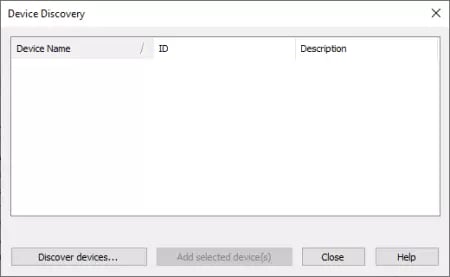
And, as if those enhancements weren't enough, there's more - the BACnet driver now also has an increased limit on the maximum tags per request, reducing the number of requests necessary to fulfill the data requirements for your client applications (i.e. higher performance, which can help with higher device per channel counts).
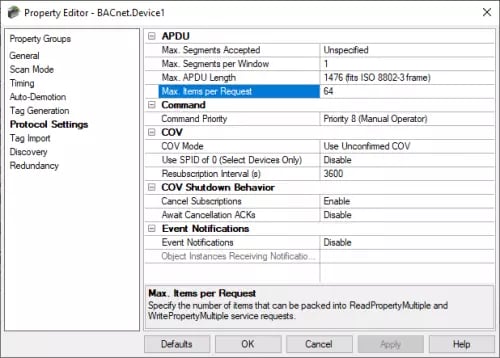
And last, but not least, another flexible features has been added for device discovery in the BACnet driver - Device Names are returned with the BACnet device ID and the driver can now use those discovered device names instead of the previous behavior of inserting those names in the description field of the device properties in TOP Server. In an ideal scenario where the discovered device name is acceptable for your syntax in TOP Server, this is another helpful time-saving feature.
Enhancements to Common Oil & Gas Drivers Increase Device Support and Flexibility
TOP Server V6.11 adds some key functionality to several drivers commonly used in the oil and gas industry. These updates either expand the range of devices the driver is compatible with or expand functionality to existing devices for the greatest flexibility in an industry where the range of devices you might encounter at any given site can vary dramatically.
ABB Totalflow EFM History Support for DB2 Protocol Devices via Day
ABB Totalflow flow computers generally have two protocol options, DB1 or DB2, depending on when they were created, with DB2 being the newer of the two protocols and found on newer hardware, as it is the more efficient of the two protocols. That being said, there was a time during the initial phase of the DB2 protocol where there were some legacy features still used by DB2.
Namely, for EFM history collection, the initial implementation of the DB2 protocol still relied on day-based EFM history records, which was how records in DB1 were always logged. This is as compared with the current implementation of DB2 that relies on sequence numbers for EFM historical records.
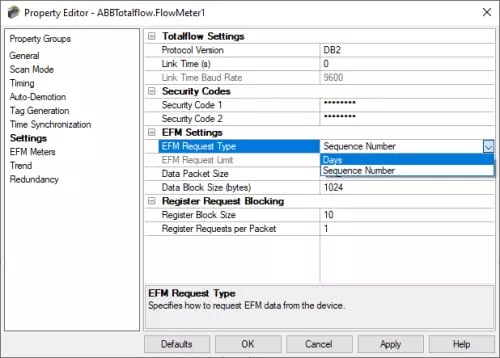
With V6.11, there is now a configurable setting called "EFM Request Type" in the ABB Totalflow driver device settings when using the DB2 protocol to request EFM history by day or by sequence number. This enables the driver to work with older and newer versions of the DB2 protocol, expanding compatibility with the greatest range of Totalflow devices.
Enron Modbus Extended Addressing Support for SCADAPacks
While the TOP Server Enron Modbus driver has supported extended Station IDs since V5.20, allowing the driver to communicate with Enron Modbus devices with Device IDs greater than 255. Beyond simply specifying a 2 byte Device ID, some Enron-capable devices also prefix all such extended requests with a Hex FF byte at the beginning of all Enron packets. Namely, this is common with SCADAPack devices using Enron Modbus.
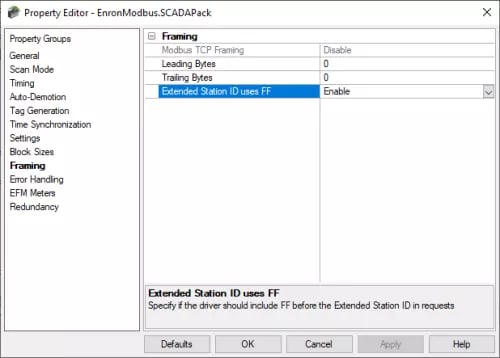
Starting with V6.11, the TOP Server Enron Modbus driver now has the setting "Extended Station ID uses FF" for enabling the Hex FF prefix for devices using the Extended Station ID device model - this allows the driver to work with those Enron devices requiring Hex FF at the beginning of all requests/responses when the Device ID is greater than 255.
Other features of note include expanded calls and address ranges for GE Focas Ethernet, performance and stability enhancements for Toyopuc Ethernet and additional updates to outdated terminology in drivers and documentation. And, as with every release, security updates are an ongoing effort to ensure your TOP Server installations are fully secure.
The features above and other features not covered here provide expanded device compatibility, ease-of-use and flexibility. As always, a full list of the other enhancements and features in the release notes that we just don’t have room to cover here is available - click for details.
Want to see TOP Server V6.11 for yourself? Download the free trial.





