If you've used Dream Report, you know it is a real-time report generator and dashboard solution and how quickly and easily configurable it is for data collection, archival of data and alarms and also analysis.
In this post, we'll go through five key features of the V5.0 R19-3 release of Dream Report and how those features benefit existing and new Dream Report users.
The Dream Report V5.0 R19-3 maintenance release focuses on delivering enhanced connectivity to the two leading automation control hardware/software vendors in the world, Rockwell Automation and Siemens. Additionally, reports now support embeddable web content and versioning has been streamlined. So what are the 5 primary updates to be aware of in the V5.0 R19-3 release:
1. Contextual Updated Versioning
Since I'm sure you're all at least thinking "what's up with that new version format", I wanted to cover this one first. Starting from this version, Version 5.0 R19-3, Dream Report will have a new versioning approach referencing the major Dream Report revision (i.e. 5.0) followed by a reference corresponding to the number of the release and the year (i.e. R19-3 refers to the 3rd release of the year 2019). This will also now be referenced in the Help -> About dialog.
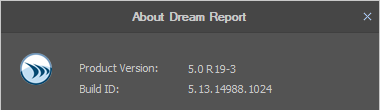
Why should you care, though? Well, I know I'm not the only one that sometimes finds software versioning to be confusing and, when you remember the approximate time a particular version was released but not exactly what the version was. And if you need the specific version to cross-reference with help and/or release note documentation, that can get tricky. This updated format should save users time and headaches.
2. Increased Report Flexibility with New Object for Embedding External Content
The Dream Report Portal has also been enhanced to support hosting external content, namely URLs and documents (plain text, image and PDF). This expands the flexibility reports, allowing Dream Report to, in effect, become a centralized view into many different automation systems, manuals and operational documents. And it does so while still delivering them within the Dream Report user-based security framework, which is important in today's environment of cyber-threats.
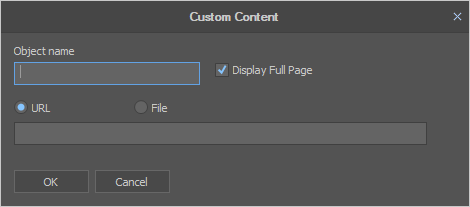
To add a new web object to a report, where external content will be displayed, simply click on the “Custom Content” button on the Web Elements ribbon icon in the horizontal toolbar of Dream Report Designer Studio, and draw the object in the needed size on the report page.
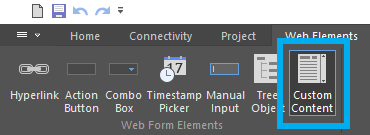
And for any file types that happen to not be imported, they will simply be downloaded from the browser. So you can still choose to embed even unsupported file types where that behavior is acceptable.
3. Expanded Reporting from Rockwell Automation Sources
For Version 5.0 R2, you may recall that connectivity for Rockwell's FactoryTalk Historian data was added. Keeping the ball rolling for connectivity to Rockwell Automation data sources, this release provides even more options including:
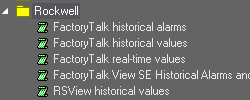 FactoryTalk Real-Time Values (Live Data)
FactoryTalk Real-Time Values (Live Data)- FactoryTalk Historical Alarms & Events (via Rockwell Automation InfoPlatform)
- FactoryTalk View SE Alarms & Events DB
4. Enhanced and Expanded Reporting from Siemens Sources
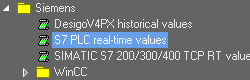
And this this release enhances Siemens connectivity with a new real-time driver for S7-200/300/400/1200/1500 PLCs.
This driver is a complete redesign from the prior S7 driver, adding support for the newer and increasingly popular S7-1200 and S7-1500 models that are growing in use across industries.
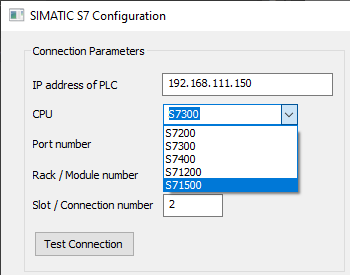
5. Enhanced SPC Definition as XML for Greater Flexibility

And last, but certainly not least, the Statistical Process Control (SPC) configuration export/import xml file now allows users to create an SPC definition for their Dream Report project as an xml format and apply it to the project or transfer the definition between projects.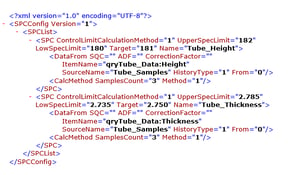 Users who are either comfortable working in an xml format or want to programmatically configure SPC definitions for their reports can take advantage of this functionality.
Users who are either comfortable working in an xml format or want to programmatically configure SPC definitions for their reports can take advantage of this functionality.
These and the other features and updates not covered here provide increase connectivity options, flexibility and functionality as part of the continuous improvement process of Dream Report. As always, a list of the other enhancements and features in the release notes that we just don’t have room to cover here is available - click for details.
Want to try out the latest Dream Report features for yourself? Download the free trial.



