If you haven't used Dream Report previously, Dream Report is a real-time report generator and dashboard solution that is quickly and easily configurable for data collection, archival of data and alarms and also analysis.
In this post, we'll go through 7 key features of the V5.0 R20-1 release of Dream Report and how those features benefit existing and new Dream Report users.
The Dream Report V5.0 R20-1 maintenance release covers a new driver for OPC UA Historical Data Access, as well as enhancements for connectivity to two leading automation control hardware/software vendors in the world, Rockwell Automation and GE. Additionally, updates have been made for internal historical data access support in the Report Data Server, chart scaling support for LOG Base 10, dynamic token support in table headers, and remote development revision tracking in the audit trail.
So, without any further ado, let's cover in more detail these 7 primary updates to be aware of in the V5.0 R20-1 release:
1. Now Reports Can Include Data from OPC UA Historical Data Access Data Sources
This release adds a new OPC UA HDA Driver for providing access to historical item values from OPC UA servers using the Historical Data Access profile of the OPC UA specification. It supports full encryption and security certificate capabilities in the same fashion as OPC UA Data Access for real-time data.
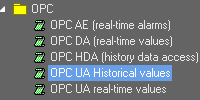
2. Increased Chart Scaling Flexibility with Log Base 10 Support
The Chart module now supports using a Logarithmic Scale based on Log Base 10. Log Base 10 (or the common logarithm) is the logarithm to the base 10.
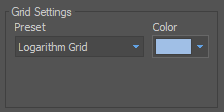
Basically, logarithms are just another way of expressing exponential notation. For a good discussion and explanation of how and why to use logarithmic scaling in charts and graphs, this Forbes article provides a lot of insights. In short, your reasons for using this scaling for your charts in Dream Report may include addressing large values that might be skewing your results or to better display percent change or multiplicative factors.
For example, the article I referenced above shows charts expressing revenue in billions of dollars on the X-axis. To compare standard decimal scaling and Base10 logarithmic scaling, the value of 100 (in billions of dollars) would be expressed as 10² (in billions of dollars - i.e. 10x10 or 100 billion). It's simply a different way of displaying the scale of your charted data.
3. Access Internal System Historical Data in Reporting Data Server from OPC DA Clients
The Reporting Data Server is a Dream Report service that exposes data from the internal System real-time values driver to external/third-party applications via OPC DA. To that end, this release adds a new System Historial Values driver. This driver provides access to historical values of tags defined in data models internal to Dream Report.
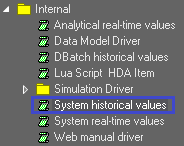
This enhancement allows external applications supporting OPC DA Client functionality to access Dream Report historical data.
4. Enable Dynamic Table Header Content using Dynamic Tokens
It is also now possible to use [f#] type dynamic tokens in table headers along with the specific filed of interest such that the field will be dynamically displayed at runtime. This is supported for tables of type alarm, item, step vertical, step horizontal, SQL non-grouped and SQL-grouped.
Also of note is that this functionality will work on the Force Object Update action from the web for the following tables: Alarm, Item, Step vertical and SQL non-grouped.
5. Dream Report's Audit Trail Now Tracks Remote Development Changes for Complete Accountability
Since it's always important to keep track of changes being made to your configurations, who is making them and when, the Audit Trail module in Dream Report provides the ability to log all events from Designer Studio and the Runtime into an audit-trail database. With this release, Dream Report goes one step further by adding support for tracking remote development operations in the Audit Trail.
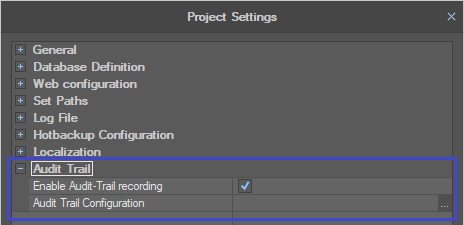
This involves recording all commits, updates and reverts associated with remote development into the specific database table with timestamps and details for review any time there are questions about changes that may have been made during remote development, increasing the integrity of systems where multiple developers are regularly making changes.
6. Updated FactoryTalk Driver for View SE Alarm/Events to Support Table Selections
With the driver for Rockwell FactoryTalk View SE Historical Alarms and Events database access, it is now possible to select the specific tables of interest in that database when defining the alarm settings. This adds an additional level of flexibility when accessing historical alarms and/or events from FactoryTalk View SE.
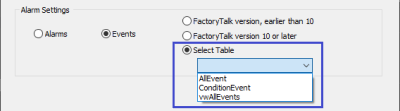
7. GE Proficy Historian Time Zone Support
When utilizing the GE Proficy Historian Historical Values driver to access historical data, it is now possible to specify a Timezone Shift parameter to adjust the time zone for this data source, adding flexibility when your Proficy Historian is located in a different time zone .
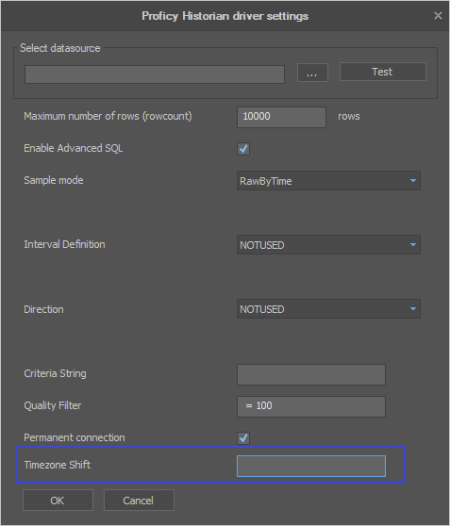
These and the other features and updates further increase connectivity options, flexibility and functionality as part of the continuous improvement process of Dream Report. As always, a list of the other enhancements and features in the release notes that we just don’t have room to cover here is available - click for details.
Want to try out the latest Dream Report features for yourself? Download the free trial.





