Standards-based industrial device connectivity such as OPC has become the norm over the last 20 years. What used to be achieved by individual HMI/SCADA vendors with their own native drivers can now be easily accomplished with OPC drivers that are HMI/SCADA vendor agnostic. TOP Server offers connectivity to thousands of device types and protocols while making those devices accessible via a variety of standard interfaces including OPC UA, OPC DA and SuiteLink.
But what you may not be aware of is that TOP Server for Wonderware has an available driver suite called the OPC Client Suite that allows it to also act as an OPC UA client, OPC DA client and OPC XML-DA client. In this post, I'm going to go through the top 3 most common use cases for the OPC Client Suite that we see users take advantage of.
With TOP Server's standard client interfaces, you would be hard pressed to find a system that can't interface with TOP Server for data and device connectivity. TOP Server supports OPC UA (Data Access Profile), OPC DA Classic, Wonderware SuiteLink and DDE. These standard interfaces make it possible for HMI/SCADA applications like AVEVA (formerly Wonderware) solutions to easily access data not only from devices but even from other data servers.
The TOP Server OPC Client Suite makes TOP Server a gateway between the different interfaces it supports.
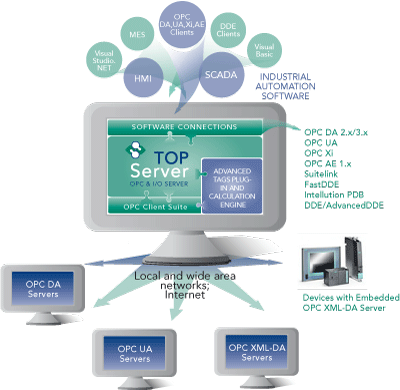
To that end, the following are the most common use cases of the OPC Client Suite:
1. Connecting AVEVA (formerly Wonderware) Solutions to OPC DA and UA Servers via SuiteLink
For over 10 years, AVEVA (formerly Wonderware) users have relied on the TOP Server OPC Client Suite for enabling their SuiteLink clients to access OPC UA and OPC DA and even OPC XML-DA data sources. Users simply install TOP Server on the same machine as the underlying OPC data source (which avoids DCOM security issues) and AVEVA (formerly Wonderware) systems connect to TOP Server via the native SuiteLink interface.
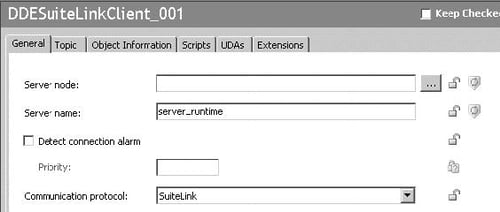
But what about FSGateway or, more recently, OI Gateway? Yes, those tools have afforded OPC DA connectivity in the past and will soon include OPC UA. They are certainly a reasonable option. However, many users have found TOP Server to be a reliable and familiar alternative over the years when they're used to using TOP Server for other device connectivity needs. In fact, that particular situation makes it easy to access all of your data from one source through TOP Server.
2. Connecting to AVEVA (formerly Wonderware) Solutions from OPC UA Clients
As the latest and greatest OPC standard, OPC UA has been around for many years now. But with such an established base of OPC DA solutions in most industries globally, it has taken time for OPC UA adoption to truly start ramping up. Software Toolbox was an early adopter of OPC UA technology, recognizing its superiority from security and ease-of-use perspectives.
Over the years, AVEVA (formerly Wonderware) users with a diversity of systems in their enterprises have come to us with the need for non-Wonderware systems who can act as OPC UA clients to have access to the information available in their Wonderware systems. Through a combination of FS Gateway (OI Gateway) and the TOP Server OPC DA Client driver, this has been possible for quite some time. Click Here for a Video Tutorial / Click Here for a Step-by-Step Walkthrough
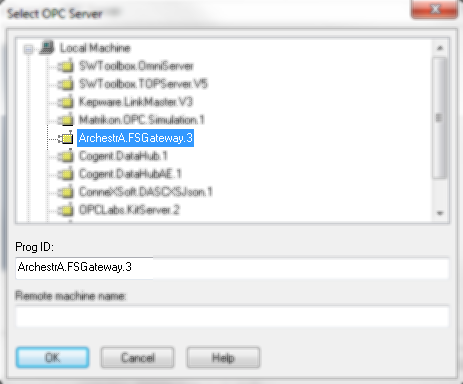
And while AVEVA solutions will soon have their own OPC UA server interface with the upcoming latest versions, users of established prior versions of AVEVA software still have a place to turn when needing to access Wonderware data from OPC UA client applications.
3. Secure OPC UA Tunnelling between OPC UA / DA Clients and OPC DA / XML-DA Servers
And last but certainly not least, let's talk about avoiding DCOM security headaches. Anyone who has ever had to make a remote OPC DA Classic connection from a client to a server on a separate machine is likely shaking their head just thinking about having to setup DCOM permissions.
Tunnelling is an effective method of taking DCOM out of the equation for remote OPC connections. Out of the multiple different methods, OPC UA tunnelling is an effective one. Since TOP Server can act as both an OPC UA client and server, when using the OPC Client Suite, it's possible to avoid DCOM entirely on your systems where your HMI, SCADA, historian or other client applications only support OPC DA Classic.
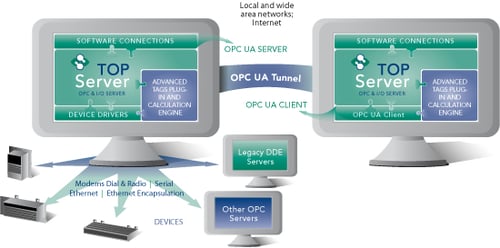
This is possible whether you're using TOP Server on the remote machine for data collection or not. Here are the two possibilities where TOP Server can utilize UA tunnelling:
Using TOP Server for Data Collection
You're using one of the many available drivers, such as Modbus perhaps but it's installed on a separate machine from your OPC DA client. You just need an OPC Client Suite to install on your OPC DA client machine.
Configure the OPC UA Client driver to connect to your remote TOP Server and your OPC DA client simply connects to the local TOP Server.
Using another OPC DA or OPC XML-DA Server for Data Collection
Your other OPC server is still installed on a separate machine from your OPC DA client. You'll need a pair of TOP Server OPC Client Suites in this scenario - one for the server machine and one for the client machine.
Install one instance on the OPC server machine and configure either the OPC DA or OPC XML-DA Client driver to connect to the data sources. Install the other instance on the OPC client machine and configure the OPC UA Client driver to connect to the remote TOP Server. Then simply connect your OPC DA client to the local TOP Server.
Either of these scenarios allows you to make secure remote UA tunnel connections (far more secure than DCOM) all without having to jump through the hoops of making DCOM security work.
Maybe you were already aware of these use cases. But if you weren't and any of these situations sounds like something that could make your job or next project easier, I encourage you to download the free trial for TOP Server and give it a try with your own systems.



