A common non-standard device integration scenario that we encounter is needing to integrate devices that are not currently automated in any way. There is some manual process to send data to or retrieve data from these devices which, as always, introduces greater risk of error due to human factors.
In the next blog post of a series on OmniServer user stories, we’ll discuss a specific use case of a user in consumer packaged goods needing to automate printing directly from Wonderware using data from their MES system. And we'll discuss how OmniServer provided a driver without the need for custom code, eliminating their inefficient manual printing process.
In many industries, it's not uncommon to still find some equipment that has never been directly integrated with the control system. For devices like scales, this could mean a user physically walking around and writing down weight readings and then entering them manually. For devices where input is required, like printers, it can mean a user physically transferring information to be printed.
This is less than ideal for several reasons. First, manual control is extremely inefficient. To use the old adage "Time is money", having to manually control a piece of equipment can add seconds or even minutes to a process which adds up over time to result in lower productivity. Also, manual control can result in erroneous operations - which can also result in lower productivity and lower profitability. The ideal is having the most direct control possible by the operator of your HMI or SCADA for the process.
The Use Case - Integrated Printer Control
To that end, I want to highlight a use case where a system integrator was working with a consumer packaged goods producer. As part of their production process, it was required to print and apply a barcode label to finished pallets of product prior to shipment. In the original setup, this user had no direct connection to the actual printers from the control system. They were manually transferring the printing parameters by hand to the actual printers. As with any process, the greater the amount of manual human interaction, the greater the risk of errors.
So it's no surprise that the user wanted to eliminate that manual aspect and add direct control of the printing functions from the InTouch HMI and MES system. As part of that proposed new architecture, it would be necessary to send the required print parameters from InTouch using the necessary commands for the printers native communication protocol.
The Manual Architecture of the Original System
So let’s step through how the old system functioned and then how OmniServer streamlined the process. Here we have a packaging line, common in consumer packaged goods and food & beverage industries.
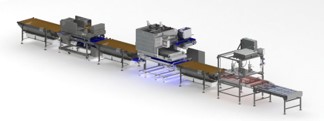
And you have printers that are printing labels that are applied to a case, or are automatically applied with a case labeler. At the end of the day, they’ve got to print these labels, and get them on the packages, and those labels have to have information on them, that’s coming from the process.

So, in the original system, here is how they got the information for the labels to the printer, including the configuration of that label:
They had a csv file that was generated in Wonderware and an actual person hand delivered this on a USB key out to the printer, and transferred that data to the printer and initiated the print job.

Transferring the file to the USB key added time. Walking the USB key out to the printer added time. And plugging the USB key in and initiating the transfer of the file and starting the print job added time. There was a better way.
The Automated, More Efficient Architecture of the New System
With OmniServer implemented, the user is pushing that same data directly from InTouch via a SuiteLink connection or, if using System Platform, they could also use OPC, and it’s right there at the printer instantly – no inefficient manual transfer and a much more streamlined process for that manufacturer. Printing can happen in near real-time with no delays due to human factors.

OmniServer Streamlined the Printing Control Process
As a result of using OmniServer, the overall labeling system was ultimately far more streamlined than it ever was previously:
-
More direct control from Wonderware increases productivity
With direct control of the printing process from InTouch and the MES system, the responsiveness of the system is exponentially greater than what they had before – with increased uptime and a much more efficient process with greater output due to that instantaneous transfer of the print data. -
Minimized risk of human errors reduces issues and potential downtime
With the manual human element removed, the risk of errors was reduced, further minimizing any downtime and increasing production.
For any printer integration project, whether replacing a manual process or any other legacy implementation that needs to be retired, OmniServer provides an easily configured, easy-to-integrate, custom protocol server. And OmniServer can be configured to do anything from triggering individual prints to downloading whole print formats to the printer. (New user? Get an introduction to using OmniServer here.)
You just need the protocol documentation for your particular model of printer [get a tutorial on evaluating protocol documentation here] showing how to format the messages to the printer. We’ve had experience implementing protocols for many different makes of printers, such as Leibinger, Zebra, Domino, Matrix, VideoJet, and others. (For a general discussion on integrating printers, don't miss this blog post.)
More than likely, OmniServer can work for integrating your printers (or any other non-standard equipment)? Email us at support@softwaretoolbox.com with your questions and subscribe to our blog for more helpful OmniServer tutorials and tips. And make sure to download your free trial of OmniServer to get started integrating your printers and other non-standard devices.


