You may have heard about the latest OmniServer release – OmniServer V3.0. OmniServer V3.0 includes enhancements to licensing and support management, as well as, several usability enhancements to the configuration interface including a new topic wizard and updated Configuration User Interface. Well, we've also recently released a subsequent V3.0 build containing support for CSV import/export of protocol Command/Response Messages.
Continuing our blog series about specific V3.0 features - this blog post will detail the new import/export functionality designed to increase your efficiency and the ease mass editing protocol messaging on larger protocols when you're working with OmniServer to integrate your non-standard process devices.
Whether a new or existing OmniServer user, working on larger protocols for a device with more than a handful of required solicited requests or commands can be very time consuming. Since time is a commodity these days that all of us could use more of, any functionality that can lower the amount of time required to complete a task is welcome.
There are several ways that CSV import and/or export of command/response messages in an OmniServer protocol can save you time. Tired of reading? Ready to try it firsthand - click here!
Mass Edits outside of OmniServer
Now, rather than having to configure one message at a time in the OmniServer protocol configuration, it's possible to build your messages in Excel with one Command/Response Message per line and then import your entire list of Command/Response Messages into the OmniServer protocol.
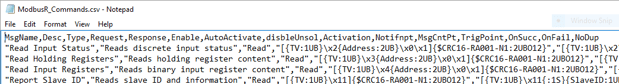
Now, to be clear, this requires an understanding of the ASCII and special character formatting required for building a valid request and response in an OmniServer protocol. I would suggest checking out our online video resources for learning to work with OmniServer - click here.
Power users that are established OmniServer users are likely familiar with the formatting and tend to configure their messages without the assistance of the sequence builder in a protocol. Those users will find this import/export functionality extremely useful in creating larger protocols.
Export existing protocol configuration for mass edits
Since export is also possible, it can be an efficient option to export existing Command/Response Messages in an existing protocol when you need to add additional messages. Not only does this give you the proper formatting used in your existing message to use as a template but also can take much less time than configuring the individual messages in the protocol user interface in OmniServer.
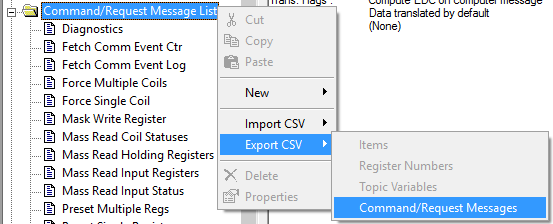
Migrate existing messages from other protocols
Building further on the ability to export existing messages from an existing protocol, once you have that export CSV file, it then becomes easy to import those messages into other protocols. This makes merging multiple protocols much easier - previously, it would have been necessary to manually reconfigure messages in the other protocol.
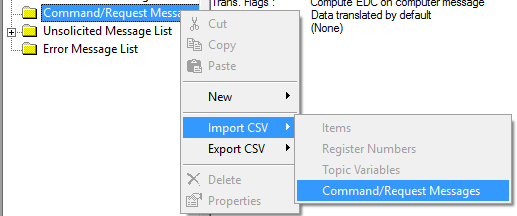
For users needing to merge protocols, this should be an extremely time saving feature.
All of these uses for CSV import/export of protocol messages add another level of ease-of-use and improved efficiency. If you're interested in learning more about the other features introduced with OmniServer V3.0, check out the OmniServer website and follow our blog for additional posts on those features in the coming weeks. Or, have a look at the full release notes - click for details.
Ready to see OmniServer V3.0 in action? Click below to get your free trial version!



