As you may be aware, OPC Data Logger is an OPC lab-certified solution for dynamic, event driven logging of process data to standard SQL/ODBC databases, including Microsoft Azure SQL, or text/CSV files. The wizard-based interface provides easy, flexible configuration that easily scales for project both large and small.
In this blog post, I'll cover some exciting new features that you may not be aware of from recent releases that are available in the current version.
The current version of the OPC Data Logger is a reflection of the continuous improvements process at Software Toolbox to provide value to our users. Our most recent releases for the OPC Data Logger have focused on providing the best performance when logging data from OPC UA data sources. Let's take look at some of those key updates:
1. Log OPC UA Complex Data
Not only does the OPC Data Logger support logging OPC UA Complex Data objects from OPC UA sources such as Siemens S7-1500 controllers but we've also improved the behavior when browsing OPC UA Complex Data objects.
OPC Data Logger is now able to browse, add, and log items in a complex OPC UA object. As part of the OPC UA specification, Complex Data types (also known as structures) are allowed to be passed as tags. For example, instead of "MyTag" having a floating point value of 103.63, "MyTag" could have multiple sub-members with different data types similar to the diagram below.
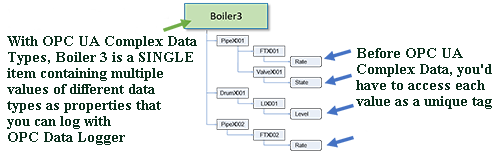
2. Improved OPC UA Endpoint discovery
We've also greatly improved the mechanism used by the OPC Data Logger when discovering the desired endpoint for your OPC UA data source using a UA Server Discovery service. It's now easier and more reliable to discover/browse to the endpoint for your OPC UA Server (if you're familiar with OPC DA and browsing for OPC DA Servers, UA discovery is very similar).
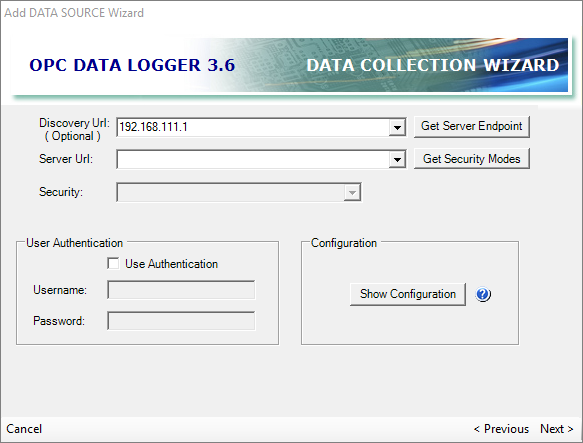
3. Default 24 hour timestamp format = Better MS Excel Compatibility
To improve usability with Microsoft Excel, when logging to a csv file with OPC Data Logger, we've modified the default timestamp format for CSV/Text file loggers to use a 24 hour time format.
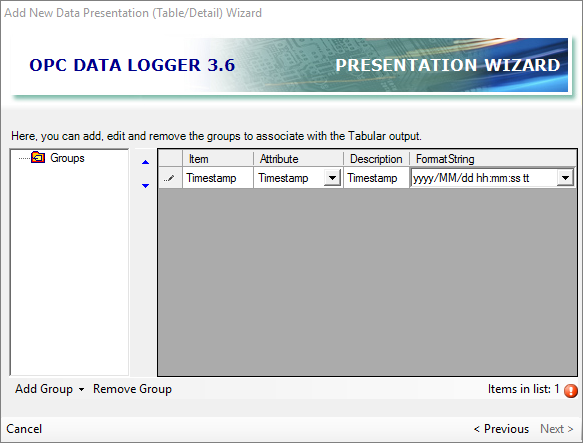
This ensures that the timestamps for your data will be displayed correctly when CSV text logs are opened for viewing and/or editing in Excel.
4. Monitor OPC UA Connection Health Status
And last, but not least, we have provided expanded logging capabilities of the OPC Data Logger to monitor OPC UA connection health via the Data Logger event log.
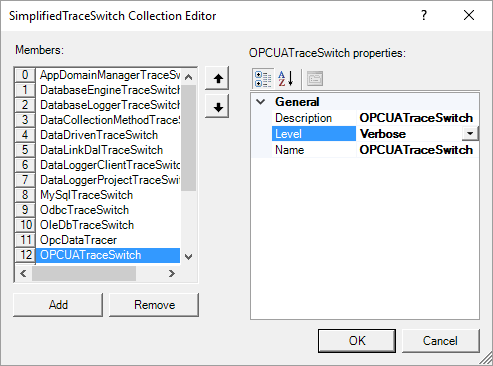
By enabling more verbose logging for the "OPCUATraceSwitch" in the event log tracing options, a lot more detail is captured in the Data Logger event log which is incredibly useful when you are working with our support engineers to diagnose and resolve any OPC UA connectivity issues.
If you haven't subscribed to our blog, I would encourage you to sign up to receive updates on posts like this regarding new releases, how-tos and other useful information on Software Toolbox solutions and topics.
Want to try out the latest OPC Data Logger for yourself? Download the free trial.



