In keeping with ongoing continuous improvement initiatives, TOP Server for AVEVA V6.13 adds several enhancements and resolves known issues for over 20 drivers and plug-ins.
In this post, we'll cover the key features released in V6.13 in more detail, namely some helpful testing features, functionality and performance enhancements to several drivers, updates to Siemens S7 Plus Ethernet and updated MTConnect version support, including how they benefit you as a TOP Server user.
TOP Server Version 6.13 further increases the compatibility of your TOP Server systems and also includes updates to over 30 drivers and plug-ins for continued optimal performance and flexibility for users of those drivers and plug-ins. Let's cover a few of the most useful updates in V6.13.
Launch OPC Quick Client from Channel / Device / Tag Group for more targeted testing and troubleshooting
In addition to launching OPC Quick Client that installs with TOP Server from the Windows start menu for testing TOP Server configurations, it's always been possible to launch the OPC Quick Client from the TOP Server toolbar. The beauty of launching from the toolbar in the TOP Server Configuration is automatically subscribing to all configured static tags and systems for all configured Channels, Devices and Tag Groups in the TOP Server project.
However, for large projects, that can be a lot of tags that can potentially negatively impact normal communications for your HMI, SCADA or other client, depending on the configured default update rate (i.e. if your default configured update rate in Quick Client is configured for 1000 ms and you have 100,000 static tags in TOP Server, that could negatively impact your normal client updates).
So, starting with V6.13, you can now launch OPC Quick Client via right-click menu option at the Channel, Device and Tag Group level for more finite control over which static tags and system tags will be automatically subscribed.
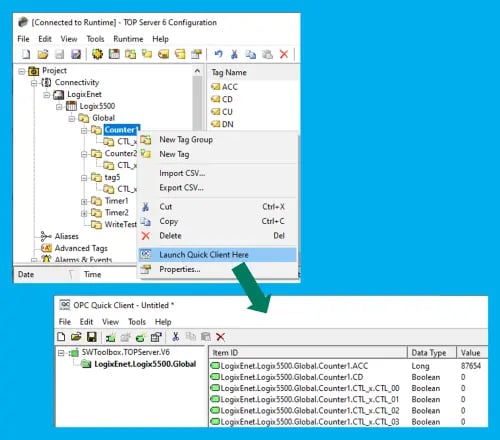
At the Channel level, the static tags and system tags for that channel and all Devices and Tags Groups under that Channel and it's Devices will be subscribed.
At the Device level, the static tags and system tags for that Device and Tag Groups under that Device will be subscribed.
At the Tag Group level, the static tags for that Tag Group and any underlying Tag Groups will be subscribed.
This provides the ultimate control when using OPC Quick Client for testing your configuration without negatively impact other channels/devices in the same configuration and other connected client applications.
Simulate Device Mode now allows multiple client to see the same tag values regardless of update rate
For users working on projects where the actual PLCs, RTUs or other devices aren't yet available for communications but where it's necessary to proceed with HMI/SCADA and other client application configuration, the Simulate mode for a TOP Server device is invaluable. It allows the user to perform reads/writes to tags for that device with good quality without a device being present (note that it does NOT simulate changing data - click here for details on testing options with simulated changing data).
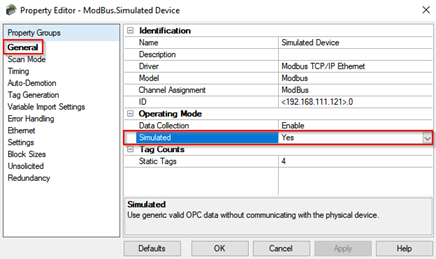
In the past, multiple clients accessing the same simulated device and tag in TOP Server wouldn't see the same values for that tag if they were connected at different client-specified update rates. So if one client connected to the tag at a 500 ms update rate would write to a tag in that simulated device, another client connected at a 1000 ms update rate wouldn't see that value change.
Starting with V6.13, this is no longer the case - multiple clients connected at different update rates to tags for a TOP Server device in Simulate mode can now see value changes regardless of that update rate. This is another tool that should be very useful for users utilizing Simulate mode for testing at any point of a project, since you can use a separate client to "simulate" value changes in this fashion.
Updates and performance enhancements for Siemens S7 Plus Ethernet
Several added features and enhancements have been made in V6.13 for the Siemens S7 Plus Ethernet driver that should improve performance for its users.
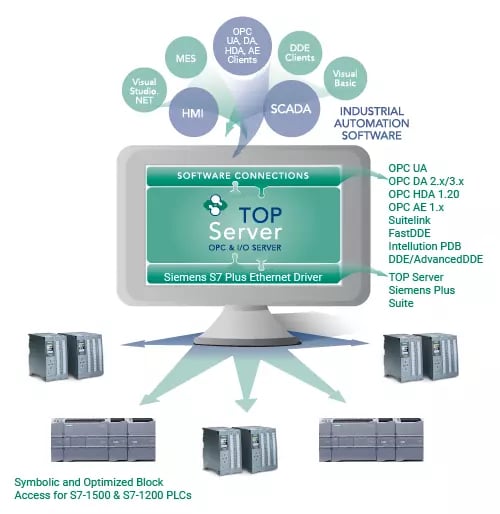
An option for enabling/disabling access to Instance Data Blocks and Function Blocks allows users to fine tune performance in situations where they don't need access to those blocks, for faster symbol loads and communications performance.
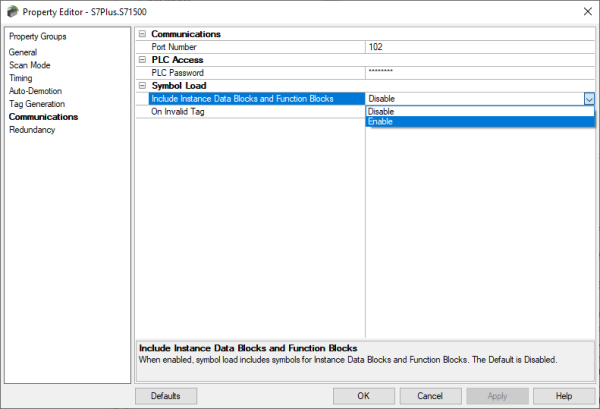
Additionally, an "On Invalid Tag" option allows users to disable automatic symbol reload in the event of invalid tags being detected, which can increase performance in situations where your client applications are requesting invalid tags from TOP Server.
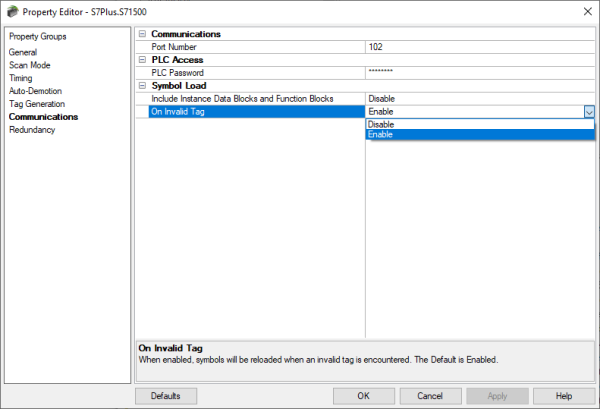
And a new system tags "_ForceSymbolReload" allows users to manually initiate a symbol reload from any client application, providing flexible control without having to go into the TOP Server Configuration to initiate that reload as needed.
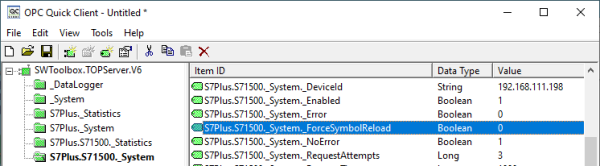
Some other performance enhancing updates include limiting client array tags per transaction to 10 and other under-the-hood updates to performance and security of the driver.
MTConnect driver expands protocol version support for connectivity to wider range of devices
For MTConnect devices, they will support a specific version of the MTConnect protocol - what that version is determines whether or not the TOP Server MTConnect driver will be able to correctly communicate with that devcie or not.
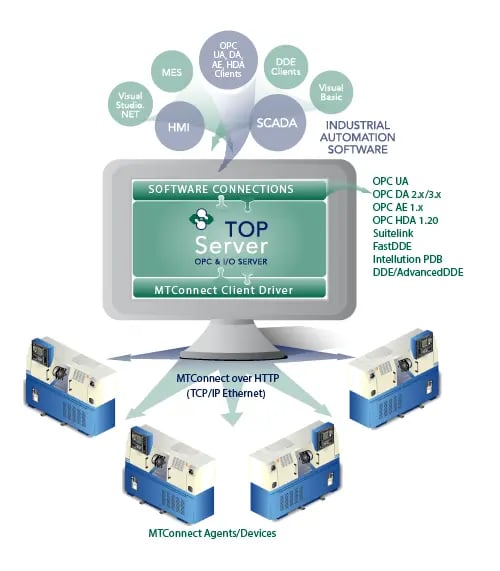
With V6.13, the MTConnect driver expands the versions of the MTConnect protocol that are supported to include the following:
- V1.1 through V1.6 and V2.0 (with XML Schema Definition 1.0 Validation Enabled or Disabled)
- V1.7 and V1.8 (with XML Schema Validation Disabled Only)
This greatly expands the number of MTConnect capable devices that TOP Server can help you integrate with your HMI/SCADA and other applications.
Updates and performance enhancements for IEC 61850, IEC 60870-5 and DNP3 Suite drivers
Improved communications handling, performance and a number of drivers fixes have been applied to the following drivers:
- IEC 61850 MMS Client
- IEC 60870-5-104 Ethernet
- IEC 60870-5-101 Serial
- DNP3 Client Ethernet
- DNP3 Client Serial
Users of these drivers should consider upgrading to the latest version to take advantage of these enhancements - for full details on specific updates for each of these drivers, review the release notes here.
The features above and other features not covered here provide expanded device compatibility, ease-of-use and flexibility. As always, a full list of the other enhancements and features in the release notes that we just don’t have room to cover here is available - click for details.
Want to see TOP Server V6.13 for yourself? Download the free trial.





