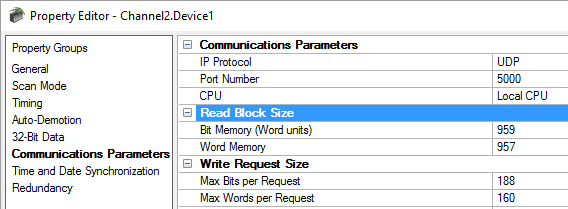There are several useful updates available with TOP Server V6.2. In case you missed it, I did a high-level post giving you an overview of the four biggest features from the V6.2 release - click here to see that post.
Today, I'd like to give you a more detailed review of the current model support available in the Mitsubishi Ethernet driver in TOP Server V6.2. Keep reading to find out about new device model support and previous read and write performance enhancements that also apply for these newest models of Mitsubishi controllers.
We obviously operate in a world where there is a wide variety of competition among automation controller vendors. From Allen-Bradley to Siemens to Omron and, obviously, Mitsubishi, the selection of makes and models of controllers on the market are almost never-ending. And, even within each individual make, there are many different models to choose from based on the application depending on a host of factors. Models generally vary in the amount of I/O, processor speed, memory, types of physical connection (i.e. Ethernet, serial, proprietary) and others.
And as I've always found in my 10+ years working in this industry, it's also not uncommon for a user to implement newer controller models when a replacement is necessary. Now, while it's not always the case and certainly not a hard requirement, I've found that it's pretty common in many industries for a user to standardize on one vendor for their controller needs.
As you may or may not be aware, TOP Server groups together connectivity drivers by vendor, so you end up with a suite of drivers for Mitsubishi and a suite of drivers for Allen-Bradley, and so on. And within those "suites", you generally have a selection of drivers that covers the various types of connectivity protocols and physical connections to controllers from that specific vendor.

So, in the case of the TOP Server Mitsubishi Suite, you end up with specific drivers for:
- Mitsubishi Ethernet
- Mitsubishi CNC Ethernet
- Mitsubishi Serial (For A and Q Series Controllers)
- Mitsubishi FX Direct Serial (For FX Series Controllers)
- Mitsubishi FX-Net Serial (RS-485 Multi-drop Protocol for FX Series Controllers)
This selection of connectivity options by vendor gives you the flexibility to easily integrate both older and newer models from the same vendor with one solution into your Wonderware systems. To that end, you also need a server/driver that stays current with support in those drivers for the latest Mitsubishi models available on the market.
Expanded Model Support
Starting with TOP Server V6.2, the Mitsubishi Ethernet driver covers the widest range of Mitsubishi controllers supporting the MELSEC Ethernet protocol for communications.

So now, in addition to Mitsubishi A-Series, Q-Series, QnA-Series, L-Series and FX3U controllers in use out there, we've also added support for the latest iQ-F and iQ-R Series controllers. You will now find these additional device models in the Add Device Wizard in TOP Server.
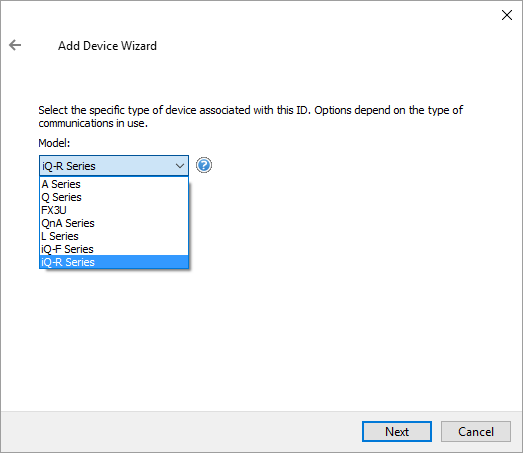
So whether you're working on a project to replace an older existing controller, just adding an additional controller or working on a completely new project, the Mitsubishi Ethernet driver covers both your new and older controllers.
Enhanced Read/Write Performance
And, if you subscribe to our blog, you may recall that TOP Server V6.1 introduced some significant performance improvements for the Mitsubishi Ethernet driver. With the continuous improvement mindset involved with all TOP Server releases, those improvements with respect to read and write performance also apply to communications with the new iQ-R and iQ-F controllers.
Historically, block sizes in the Mitsubishi Ethernet driver were fixed, which limited performance on models released by Mitsubishi since the A-Series controllers (essentially all other controllers supported by the driver). Having the ability to increase the block size now provides substantial increases in throughput for reads and writes, meaning iQ-R and iQ-F model users will never experience such performance limits.
In addition to increased block sizes, TOP Server also supports grouping individual writes together (up to 188), which also contributes to additional write performance in situations where you have a higher volume of write operations to perform such as in batch/recipe type scenarios, for instance.
Essentially, as a Mitsubishi controller user, you should consider having a look at the latest TOP Server, whether you're an existing Mitsubishi Suite license holder or if you're just getting started. You get the best performance and model support with TOP Server - and if you do happen to be a current license holder with an active support/maintenance agreement, it's a free upgrade! (Not sure if your Mitsubishi Suite license is on support? Contact Us)
If you're interested in learning more about the other features introduced with TOP Server V6.2, don't forget to have a look at my TOP Server V6.2 key features post. Or, have a look at the full release notes - click for details.
And please visit our updated TOP Server V6 Focus Website for other useful information. Download your free trial of TOP Server V6.2 today to get started utilizing the increased performance capabilities with your iQ-R or iQ-F Series controllers.