You've probably received one of my emails or possibly heard from a colleague about the latest TOP Server released on June 8 – so you may have a general idea of the key new features in the TOP Server V6.2 release.
In this blog, I'll go through the biggest four features released in V6.2 in more detail and how they benefit you as a TOP Server user.
1. Updated CODESYS Ethernet Driver
 So, as you may be aware, CODESYS (an abbreviation for COntroller DEvelopment SYStem) is an open source development environment for programming controller applications. It is common for smaller controller manufacturers to utilize the CODESYS standard in situations where developing custom firmware isn't scalable but also is implemented more and more by even larger controller manufacturers for special controller applications designed for specific uses.
So, as you may be aware, CODESYS (an abbreviation for COntroller DEvelopment SYStem) is an open source development environment for programming controller applications. It is common for smaller controller manufacturers to utilize the CODESYS standard in situations where developing custom firmware isn't scalable but also is implemented more and more by even larger controller manufacturers for special controller applications designed for specific uses.
If you're familiar with CODESYS, you may recognize the names of some of the notable PLC manufacturers using CODESYS runtimes include Schneider Motion (formerly Elau), Wago, Lenze, and Eaton, amongst others.
So, in TOP Server V6.1, we released the CODESYS Ethernet driver with initial support for the CODESYS V2.3 Runtimes. To refresh your memory, Version 2.3 is an older version of CODESYS that is more prevalently used simply due to the amount of time it's been available compared to V3.
However, many device manufacturers have already or are considering upgrading to CODESYS V3. To meet the needs of these newer implementations, TOP Server V6.2 updates the CODESYS Ethernet driver to also support the V3 CODESYS Runtimes, as well, via simple model selection in the device properties.
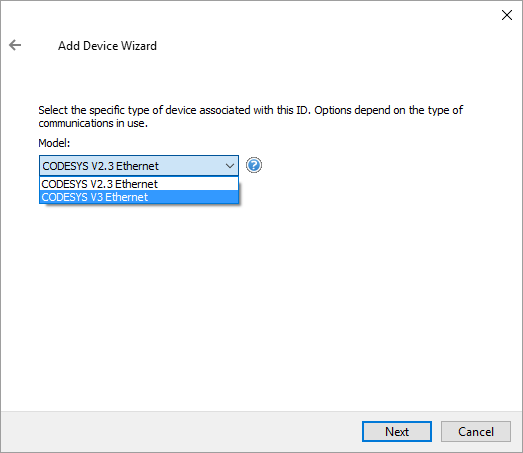
Other notable enhancements to the CODESYS Ethernet driver include offline tag generation for V2.3 runtimes and added support for communication through CODESYS gateways (V2.3 or V3).
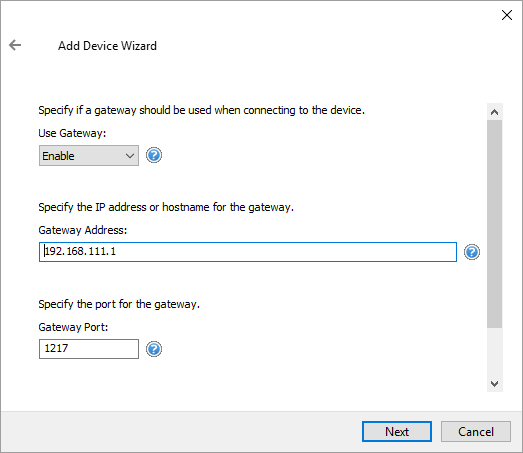
For those of you with an installed base of CODESYS controllers, TOP Server now gives you the connectivity you need to integrate any of your CODESYS controllers to your control system regardless of the runtime version.
2. Updated Mitsubishi Ethernet Device Model Support
With V6.1, you may recall that there were significant performance increases and added support for L-Series and QnA-Series Mitsubishi controllers.
Well, with V6.2, the TOP Server Mitsubishi Ethernet driver now also provides support for both iQ-R and iQ-F Series controllers, expanding your ability to connect to the data your enterprise needs on systems using these newer controllers, whether it's for a new project or that your replacing some older models of controller.
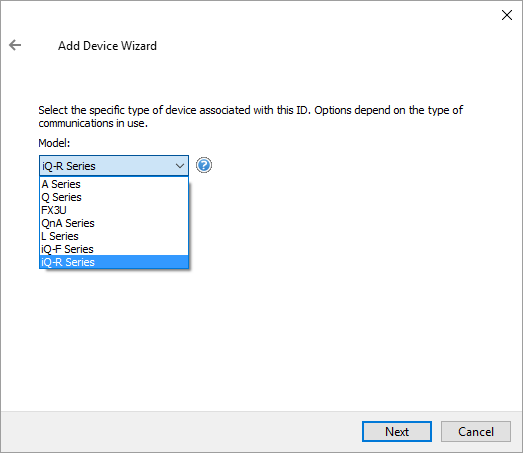
As is common in many process applications, you likely need a range of model connectivity for your chosen controller vendor, as most companies I've spoken with over the years have some mix of older and newer device models. For Mitsubishi users, V6.2 brings the widest ranging model support to cover the variety of controllers you might have installed at your locations.
3. Siemens S7 Ethernet TIA Portal Tag Generation
Over the past several years, many of you have been adopting the latest Siemens technology, particularly S7-1200 and S7-1500 controllers. With those controllers came an updated programming and configuration platform called TIA (Totally Integrated Automation) Portal.
With TOP Server V6.2, we've added a TIA Portal Exporter utility that allows you to generate an export file of your TIA Portal tags for use in automatically generating your TOP Server tag database, in those situations where you prefer to maintain a static tag database in your TOP Server project.
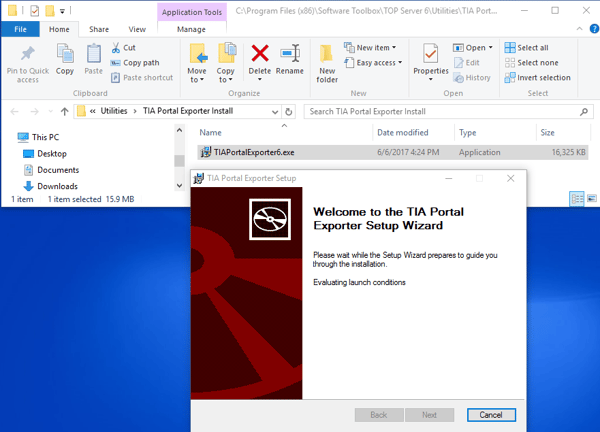
This utility installs on your TIA Portal machine, allowing it to open your S7-300, S7-400, S7-1200 or S7-1500 TIA Portal projects and select program blocks, tag tables or individual tags for generation of the corresponding tags in TOP Server. Auto tag generation was previously only available for older S7-300 and S7-400 controllers still using Step7 for programming and configuration.
The utility produces a .TPE file format that can then be imported by the TOP Server S7 Ethernet driver for auto generation of static tags.
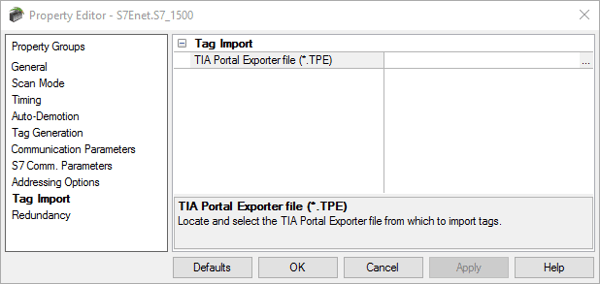
Now the S7 Ethernet driver streamlines your tag creation process across older and newer models, giving you a browsable address space for your HMI/SCADA applications.
4. Config API Support for EFM Exporter Plug-In
And last, but not least, the new Configuration API that was added with TOP Server V6.0 has also been enhanced to add support for configuring the EFM (Electronic Flow Measurement) Plug-in from third-party custom applications.
So, for Oil & Gas applications where a custom client or other third-party application needs direct configuration access to TOP Server without having to open the user interface, API access is now available not just for the drivers performing the collection of the EFM meter data but also to the EFM Exporter Plug-In, which is responsible for formatting the various supported report outputs such as Flow-Cal or PGAS.
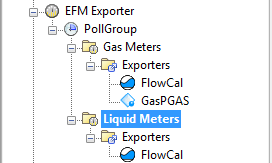
The most common use case we've heard for having this capability is where a power user has a custom client application where they ultimately want to perform configuration in only one place - configure device and EFM settings in the client only and having those settings propagated to TOP Server.
Now, with this expanded API support, that use case (and others) are easily achievable.
These and the other features not covered here provide expanded connectivity and flexibility. And, as always, we have a list of the other enhancements and features in the release notes that we just don’t have room to cover here - click for details.
Want to see TOP Server V6.2 for yourself? Click below to watch our free on-demand webinar to find out more.



