As part of our continuous improvement process at Software Toolbox, OmniServer is updated several times a year to add additional useful features and tools, and to resolve any known issues.
In this video blog, I will cover updates and enhancements available in OmniServer V3.1.0.9 to help you with flexibility and testing while connecting to all of your non-standard devices.
Watch this video to learn recent OmniServer updates available with the current version - V3.1.0.9. For full release details, visit the News section of the OmniServer website.
Just to summarize, in this video, I've shown you:
- How to specify a different directory location for OmniServer's Program Data folder while installing OmniServer.
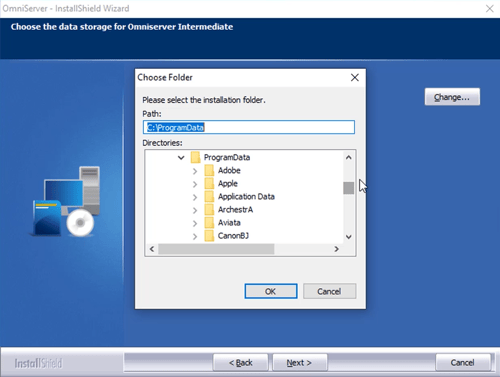
- How to launch the new Software Toolbox OPC Test Client from the OmniServer Configuration and subscribe to all configured topic items automatically.
- How to disable automatically subscribing to all topic tags.
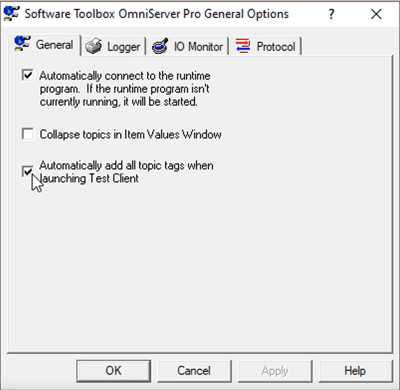
- How to launch the Software Toolbox OPC Test Client manually from the Start menu.
- How to connect to an OPC server, add tags and perform write operations for a tag in the Software Toolbox OPC Test Client.
Don't forget to subscribe to our blog to find out about the latest updates to OmniServer and for how-to videos and other resources on using OmniServer.
Need the Software Toolbox OPC Test Client for testing with different servers on different machines? Click here to get a standalone installer for the Software Toolbox OPC Test Client.
Ready to try these new OmniServer features with your own non-standard devices?



