Another common device integration scenario that we frequently encounter at Software Toolbox is needing to make weight data from a scale, weigh bridge or other weighing equipment available in an HMI or SCADA such as Wonderware. Whether it's manufacturing, food and beverage or other industries, weight data is, for all intents and purposes, very similar regardless of what is being weighed.
In this second blog post of a series on OmniServer user stories, we’ll discuss a specific use case of a food and beverage producer needing to integrate their GSE scale data with Wonderware and SQL and how OmniServer provided a driver without the need for custom code.
Accurate weight data is essential for any industry where output is sold by weight/quantity, and particularly when there is regulatory compliance involved. Whether it is manufacturing, transportation, food and beverage or other industries, weighing is often an integral part of the overall process. There are any number of different manufacturers of weighing equipment out there and there is often no off-the-shelf driver for connecting that equipment to a control system. So how is a company to gain access to their weight data?
The Use Case - Accessing Weighing Equipment in a Process
 To provide some insights into solving this sort of problem, let's look at a real user story as a representative example of how to access the weight data from a scale. A major sausage producer in the US with two processing facilities in Arkansas and Tennessee needed access to timely and accurate weight data from their GSE Scale System during the production and shipping process.
To provide some insights into solving this sort of problem, let's look at a real user story as a representative example of how to access the weight data from a scale. A major sausage producer in the US with two processing facilities in Arkansas and Tennessee needed access to timely and accurate weight data from their GSE Scale System during the production and shipping process.
With a Wonderware InTouch system and MS-SQL Server already in place, the producer was missing a solution for acquiring and processing the raw weight data from their GSE 562 Weigh Scales. This meant manually recording weights as product was placed on the scales which was incredibly inefficient and also open to user error should a weight value be entered incorrectly.
 The producer needed to incorporate their sausage weight data into their Wonderware InTouch application for operator visibility and also be able to log that data to their SQL database, thereby eliminating any need for manual recording of this vital data.
The producer needed to incorporate their sausage weight data into their Wonderware InTouch application for operator visibility and also be able to log that data to their SQL database, thereby eliminating any need for manual recording of this vital data.
The Direct, More Efficient Architecture of Weight Data Acquisition with OmniServer
As you can see from the diagram of the implementation below, OmniServer Professional Edition was able to accommodate both requirements of this system.
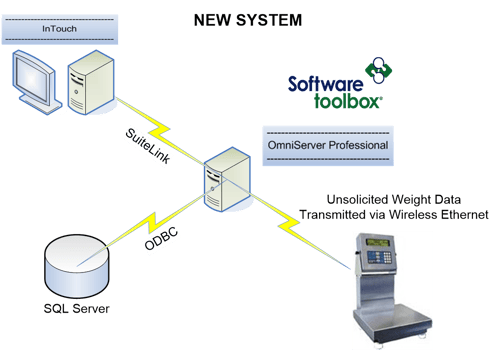 As with most weigh scales and other weighing equipment (regardless of manufacturer), the protocol used by the GSE 562 scales is an unsolicited protocol, which means it sends a data string from the communications port without the host, OmniServer, having to send a command to request the data.
As with most weigh scales and other weighing equipment (regardless of manufacturer), the protocol used by the GSE 562 scales is an unsolicited protocol, which means it sends a data string from the communications port without the host, OmniServer, having to send a command to request the data.
When OmniServer receives a string of data from the scale, it compares the pattern of bytes to the configured messages in the OmniServer protocol and parses the bytes into the appropriate data items once a match is found.
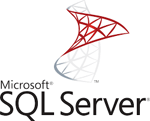 The same weight data values in these items, which are accessed by Wonderware InTouch (and could be accessed by any HMI/SCADA using OmniServer's OPC UA, OPC DA or Wonderware SuiteLink interfaces) is also simultaneously logged to the SQL database by the OmniServer Database Wedge Client that is one of four client wedges that are part of the OmniServer Professional Edition.
The same weight data values in these items, which are accessed by Wonderware InTouch (and could be accessed by any HMI/SCADA using OmniServer's OPC UA, OPC DA or Wonderware SuiteLink interfaces) is also simultaneously logged to the SQL database by the OmniServer Database Wedge Client that is one of four client wedges that are part of the OmniServer Professional Edition.
OmniServer Reduced Human Error and Increased Weight Acquisition Efficiency
As a result of using OmniServer, the efficiency of the overall weighing system was greatly improved. Some of the key benefits included:
-
Wonderware HMI Now Has Access to Accurate Weight Data
Bringing the weight data into the existing Wonderware InTouch application was seamless, requiring only additional access names for each scale be configured and the required data items being updated by the OmniServer protocol automatically as soon as the scale takes a measurement and sends the weight data stream.
Weight data is available immediately to the operator so, if any action is required, this results in faster responsiveness and efficiency. -
SQL Database Now Has Accurate Weight Data Automatically
With OmniServer Professional’s ODBC Database Wedge, weights are easily logged to Tennessee Pride’s SQL database as value changes occur from the scale and update the data items configured in the protocol.
This eliminates the overhead that would be associated with manually collecting and logging weight data. The other alternative would be to not log the data, which is not an option for an industry subject to the mandates of regulatory agencies like the USDA.
For any such scale or weigh bridge project, OmniServer provides an easily configured, easy-to-integrate, custom protocol server, that can be configured as needed based on the specific use case and scale manufacturer. (For new users, if you'd like an introduction to using OmniServer, please click here.)
Just make sure the protocol documentation for your particular make and model of weighing equipment is available [for a tutorial on evaluating protocol documentation, click here] on what the format of messages is either needing to be sent to or received from the weighing equipment. Beyond just GSE scales, we’ve had experience implementing protocols for many different makes of weighing equipment, such as Mettler Toledo, Avery Weigh-Tronix, Schenk, Rice Lake, Sartorius, and others.
Wondering if OmniServer might work for integrating your weighing equipment (or any other non-standard devices)? Email us at support@softwaretoolbox.com with your questions and subscribe to our blog for more helpful OmniServer tutorials and tips. And don't forget to download your free trial of OmniServer to start integrating your own weighing equipment and other non-standard devices.




