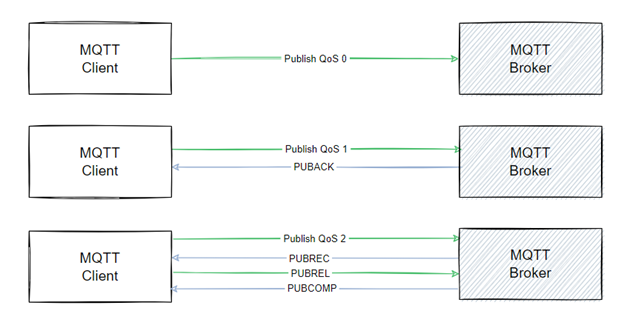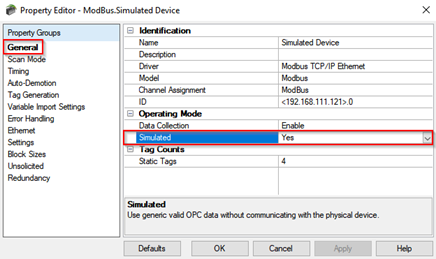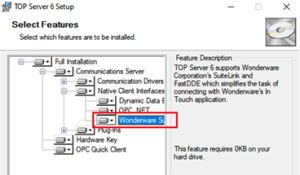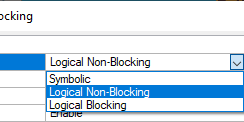MQTT continues to grow in popularity and implementation within the industrial automation community. For those who are still new and learning about this protocol, MQTT is a light-weight transfer protocol built around a publish/subscribe architecture. In simple terms, MQTT can be compared to a mail envelope, providing structure and a common appearance with a supported delivery system, while the actual content of that envelope can vary widely.
Because of the ambiguity of message content, implementations of MQTT can be utilized for various needs across segments in our industry, though the varying message content presents its own issues that are outside the scope of this article. There are multiple solutions for providing structure and standards around the message content that we will discuss in future posts.
This blog will primarily focus on the reliability of message delivery based on the concept of Quality of Service (QoS). We will be utilizing the Cogent DataHub to showcase these options, as it can act as both the MQTT Broker & Client. It is important to note that this information can be applied to various MQTT implementations, including other Software Toolbox product offerings with MQTT, such as OPC Router or the TOP Server MQTT client driver.