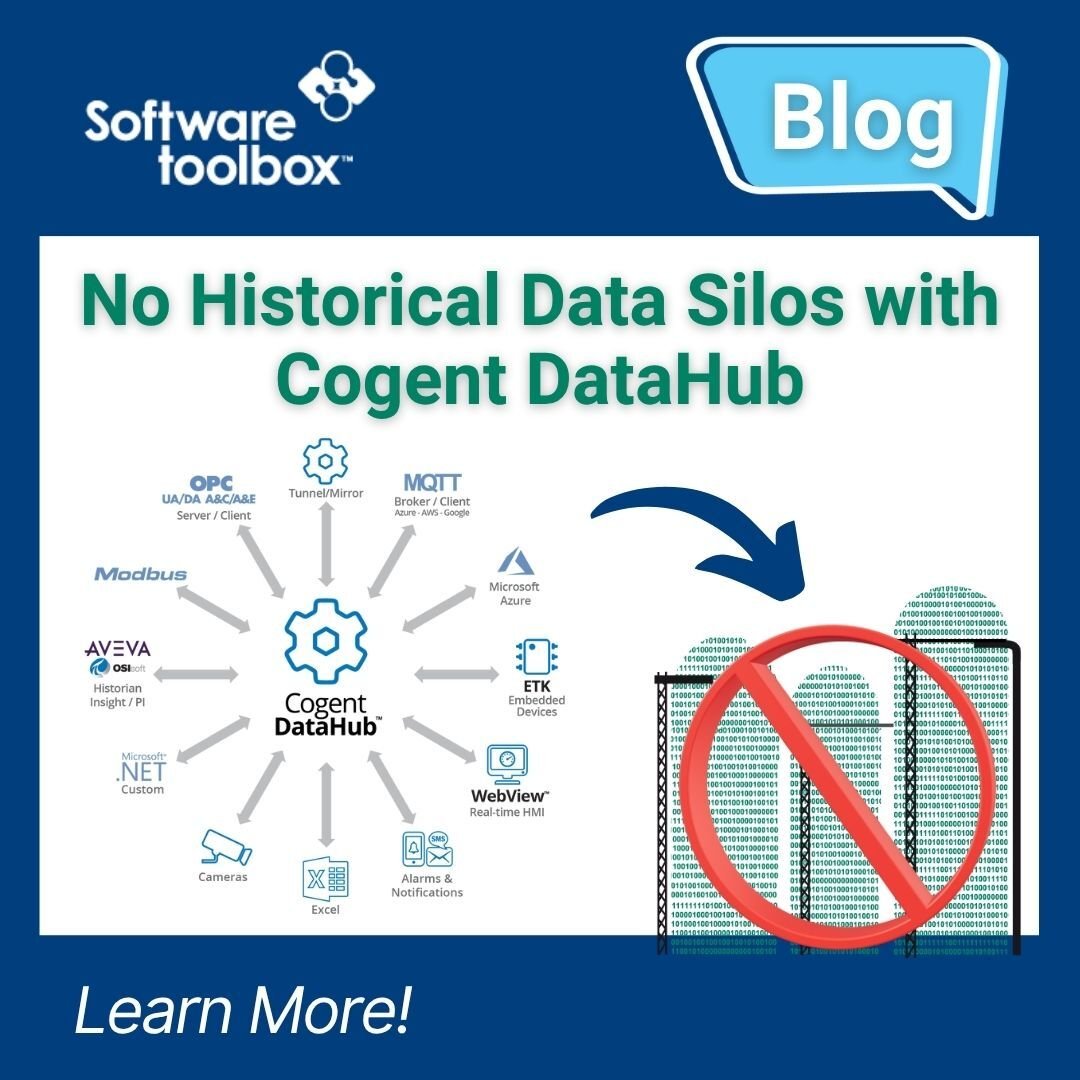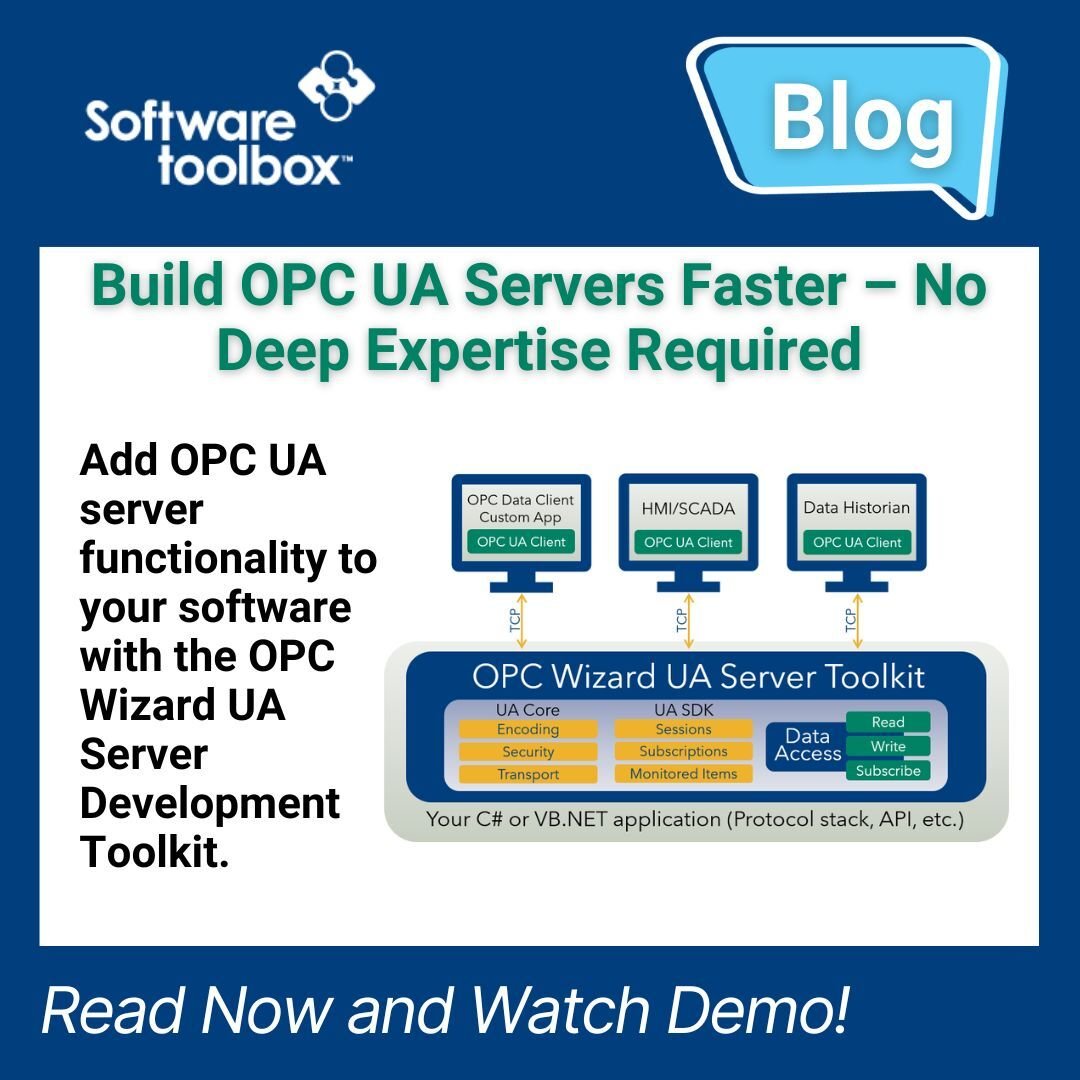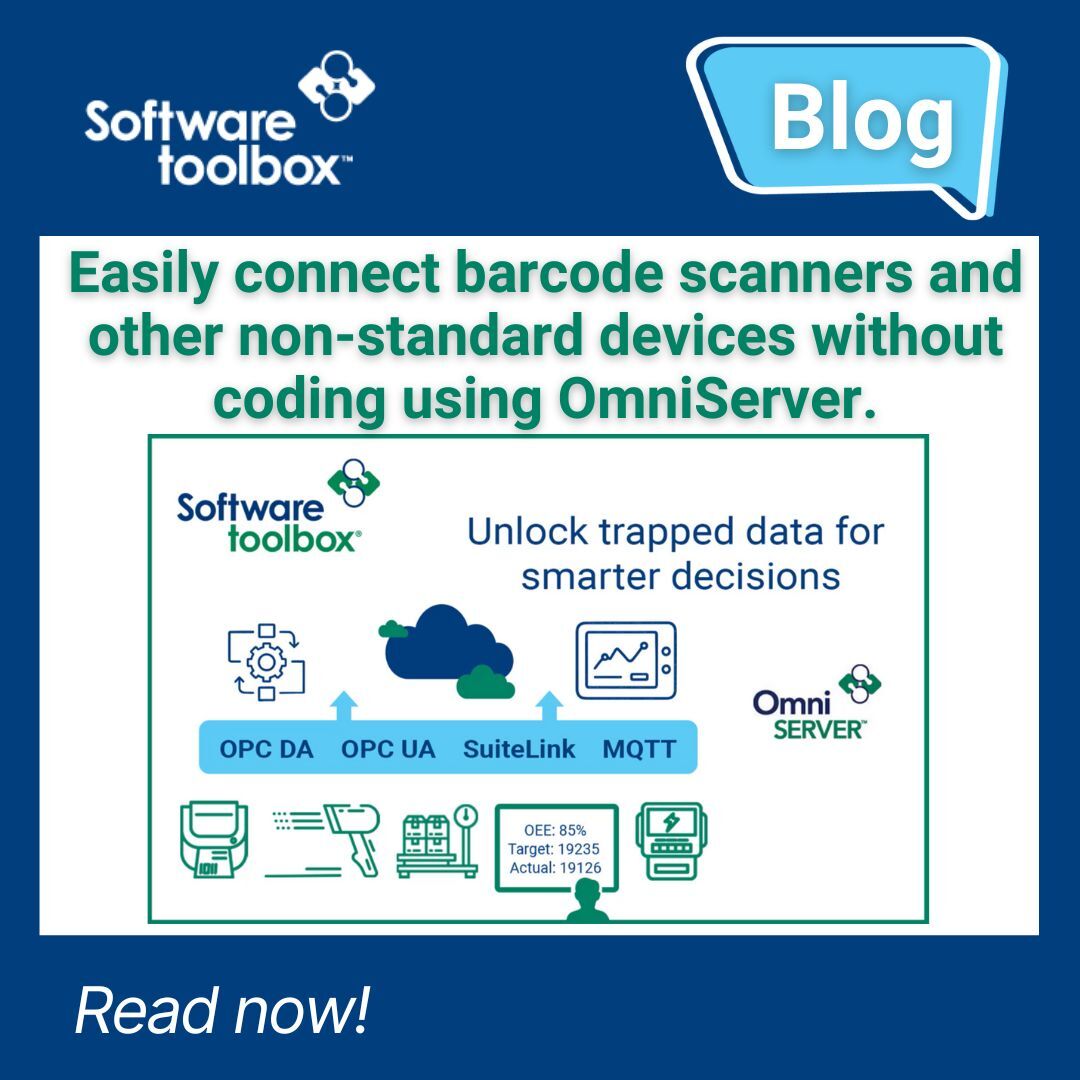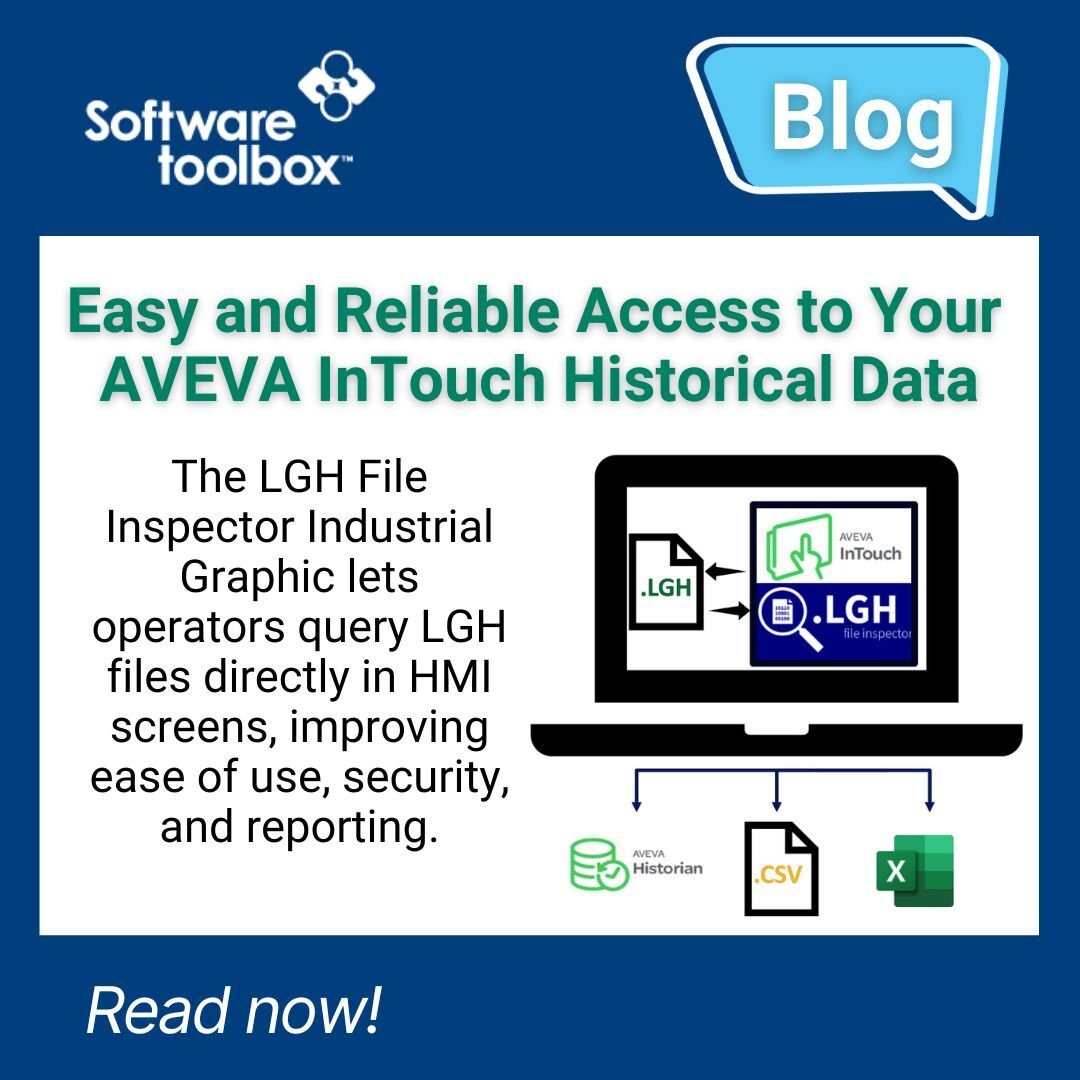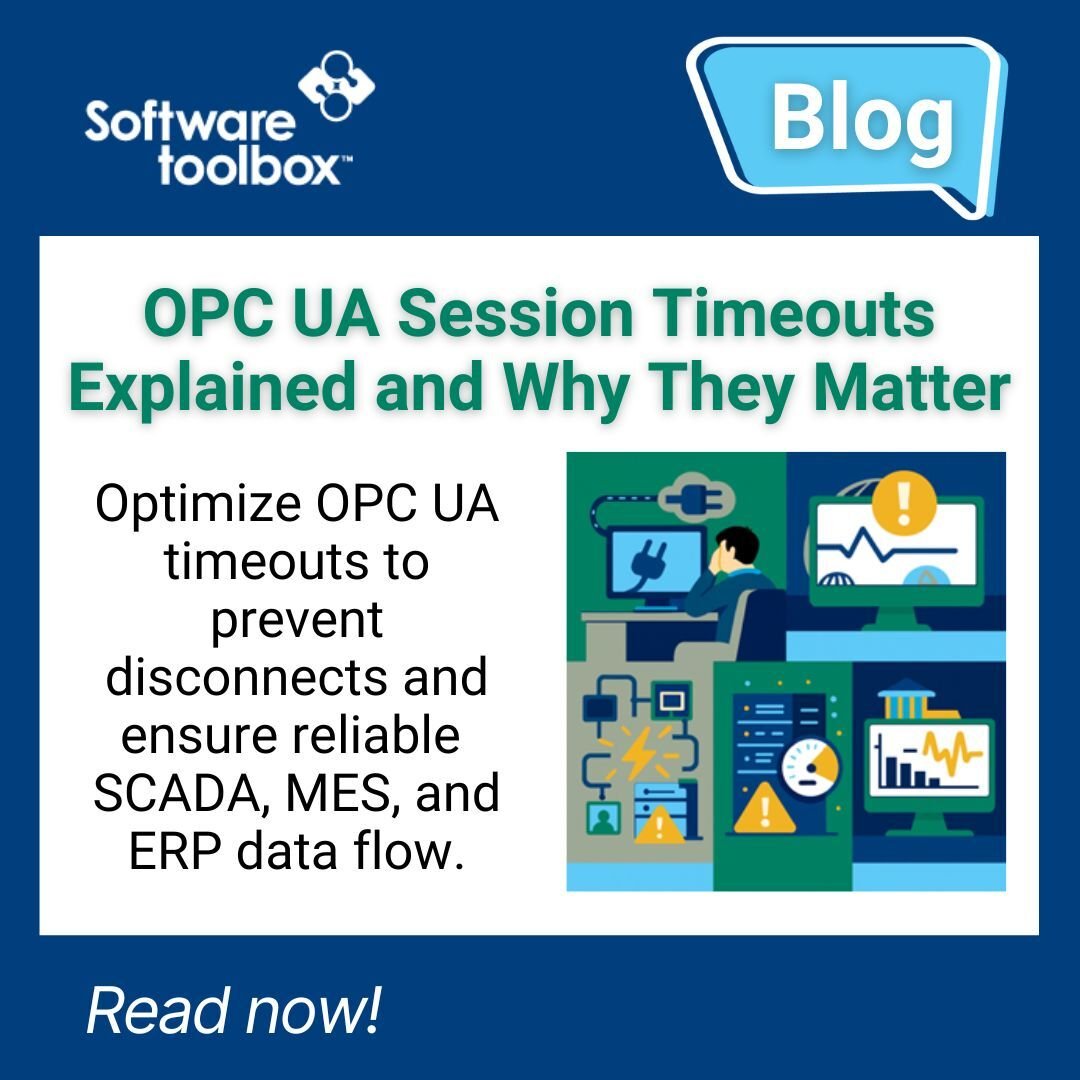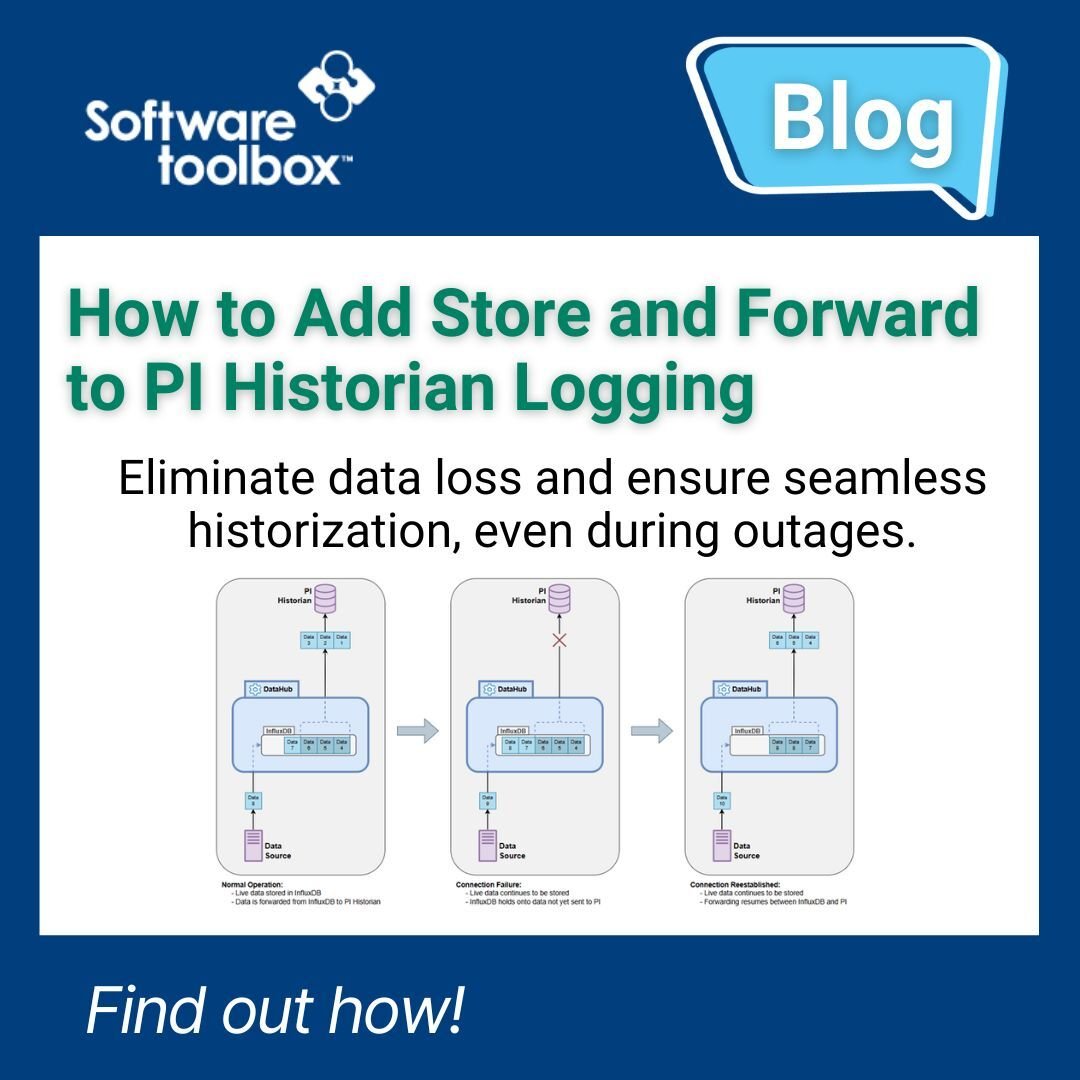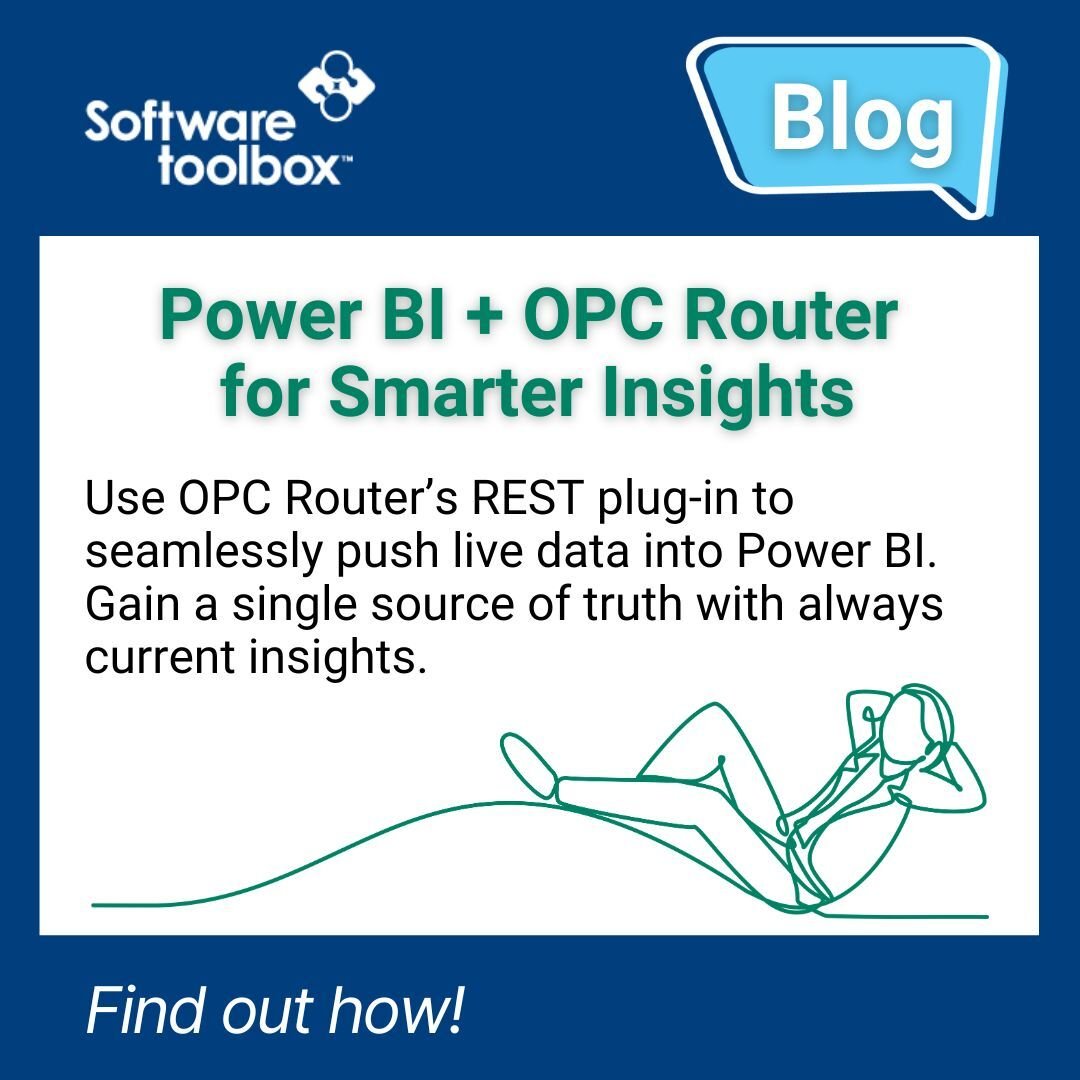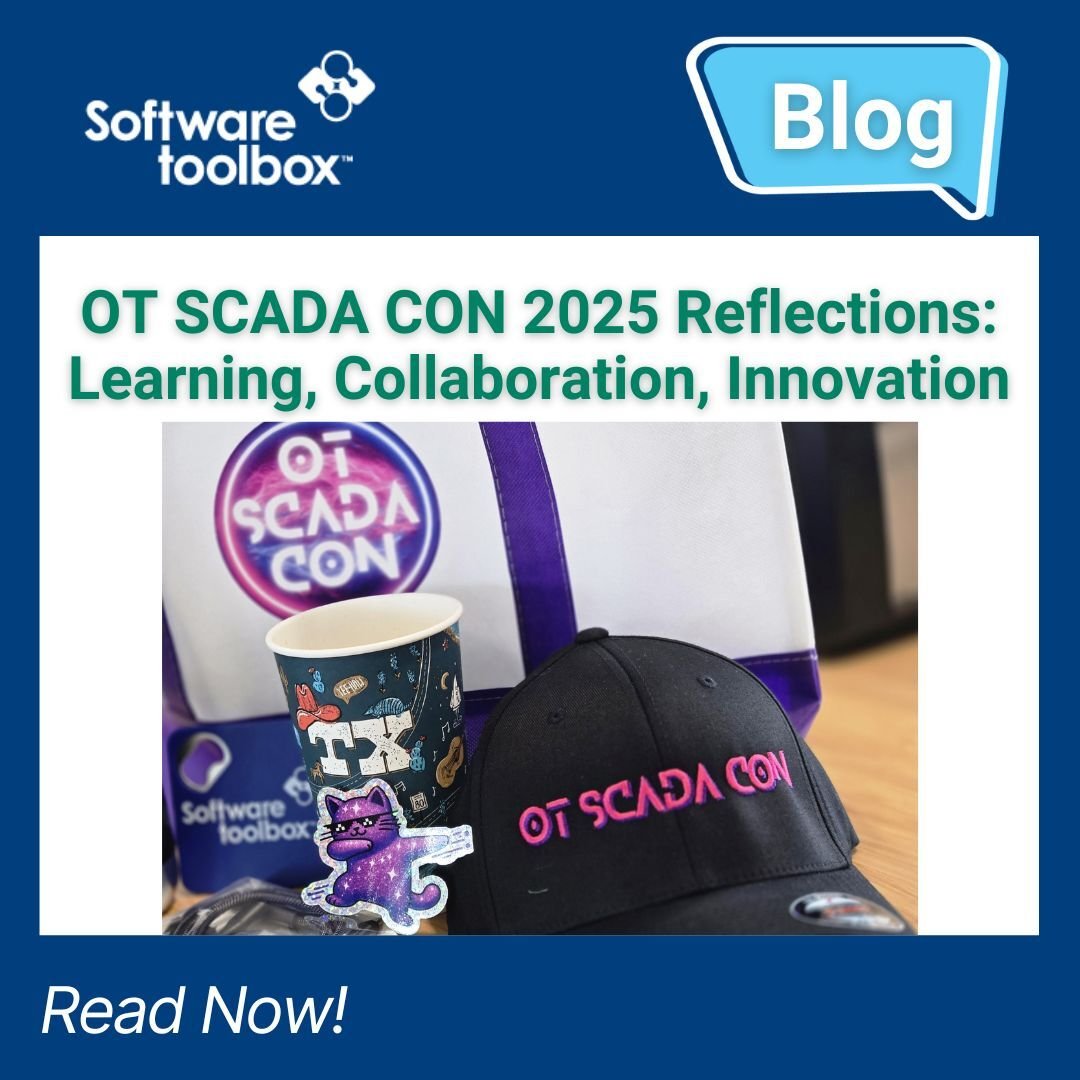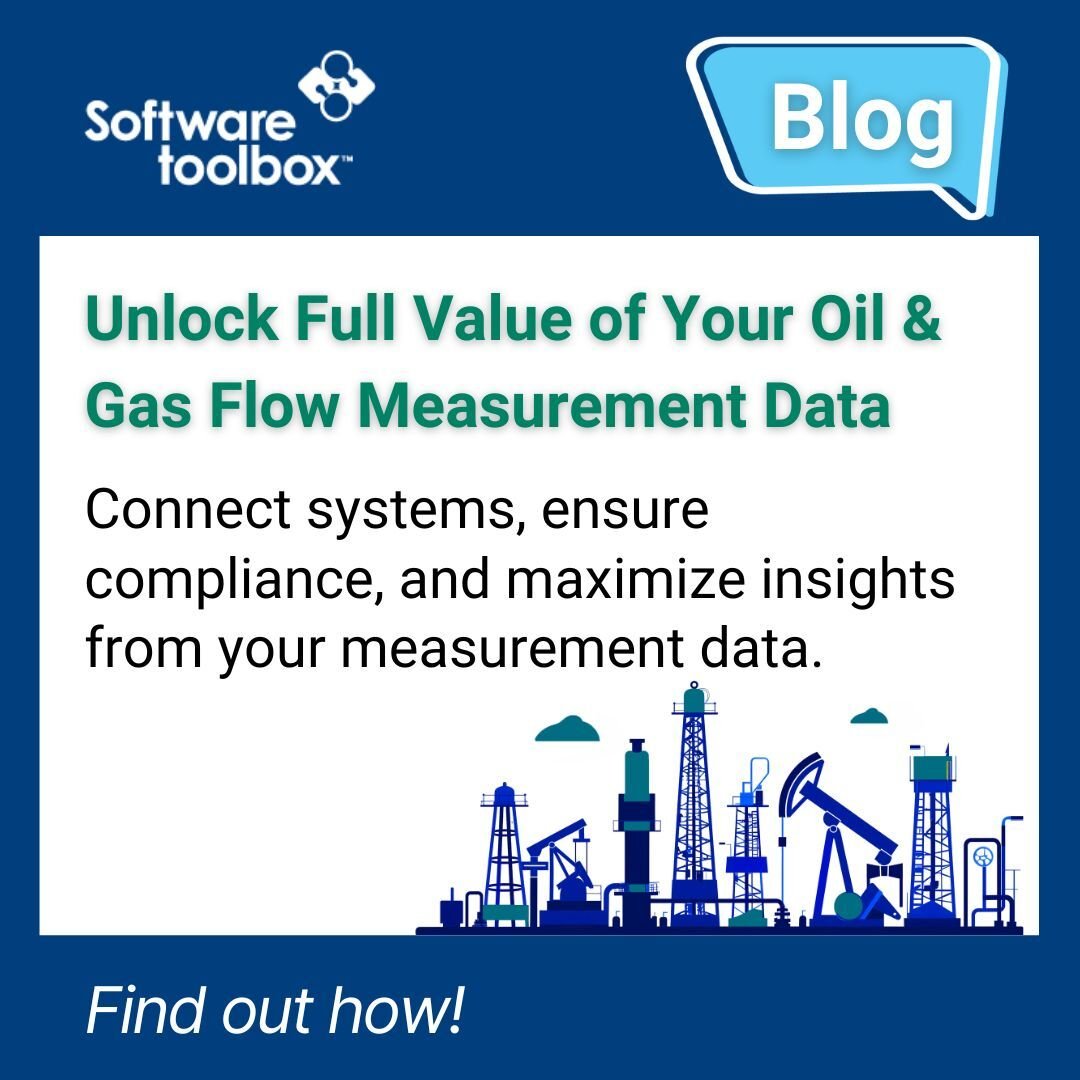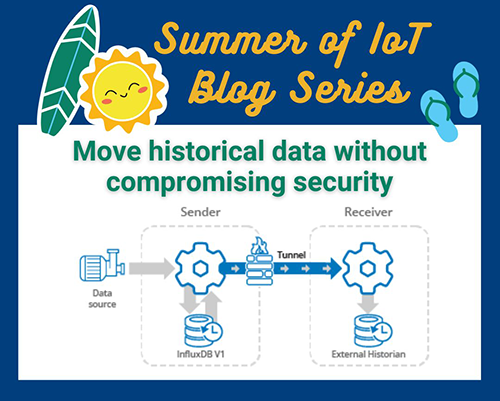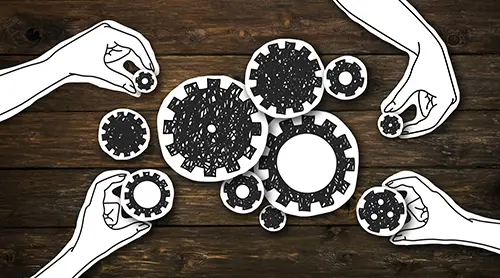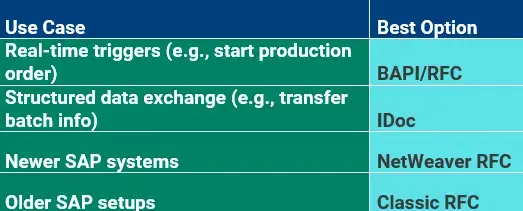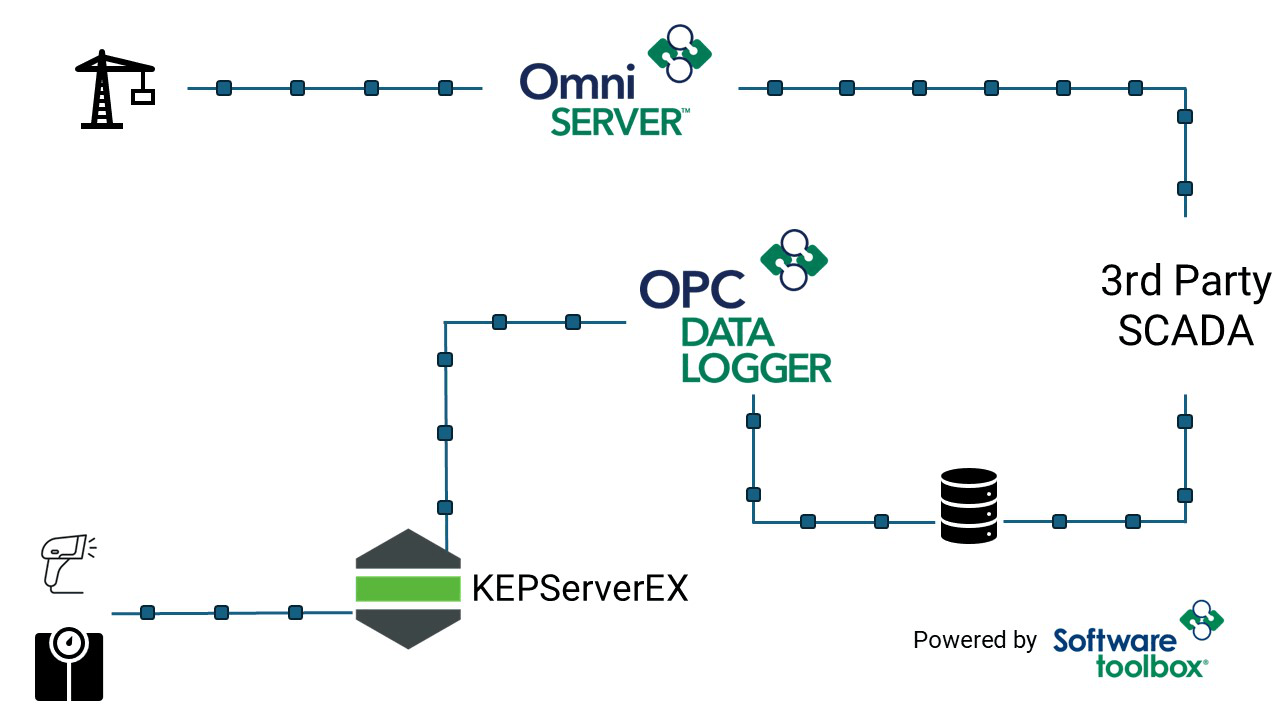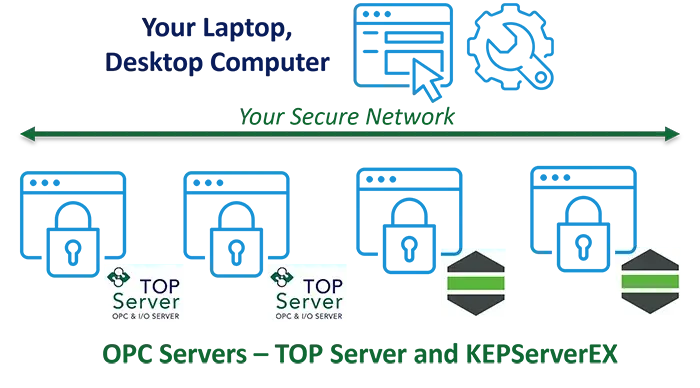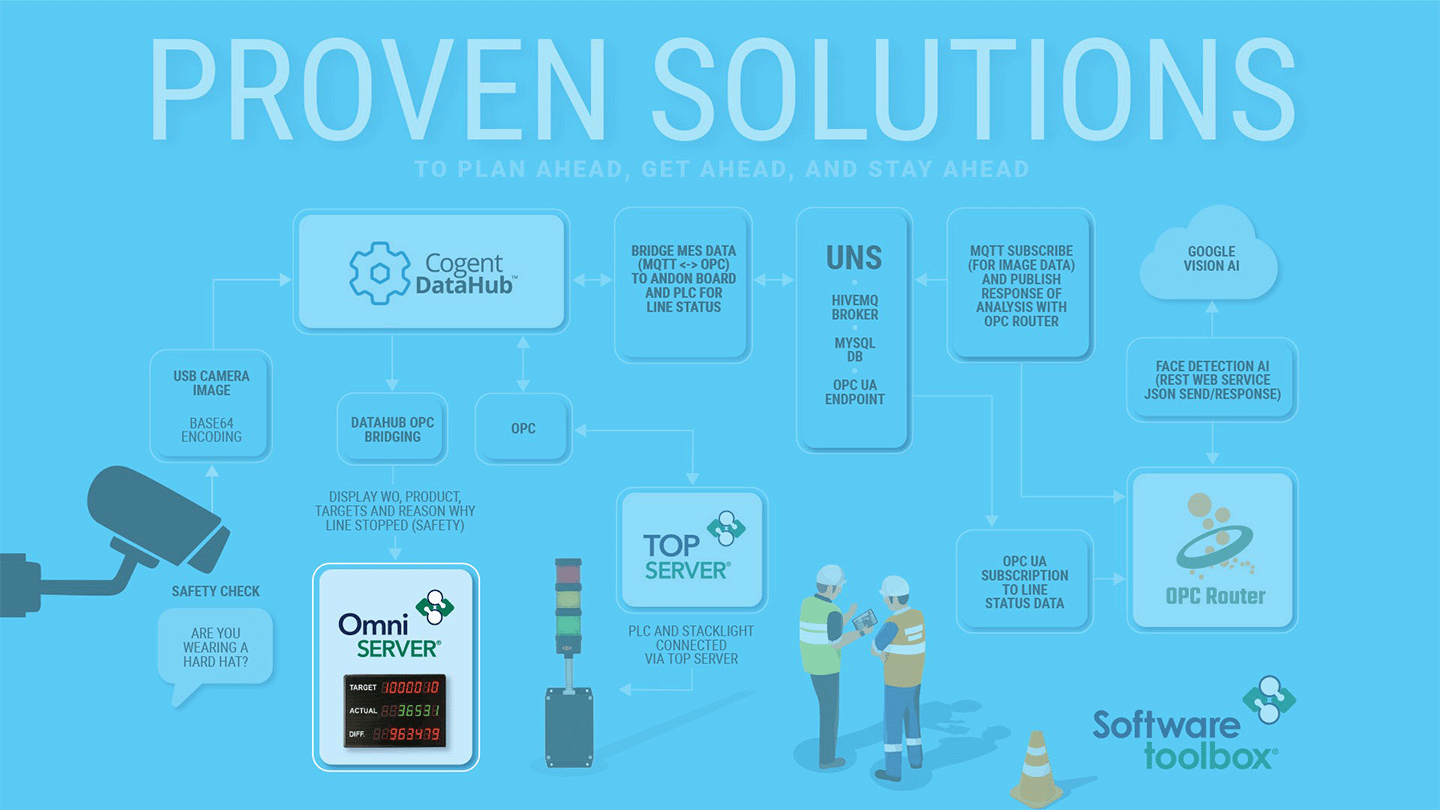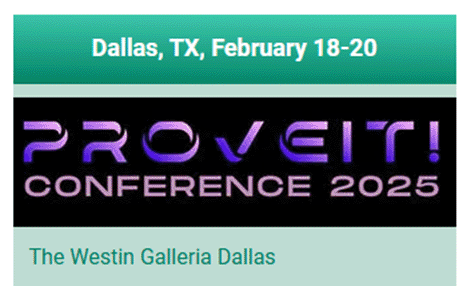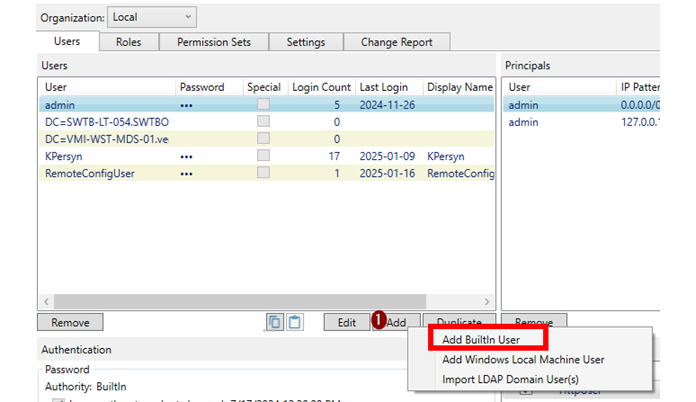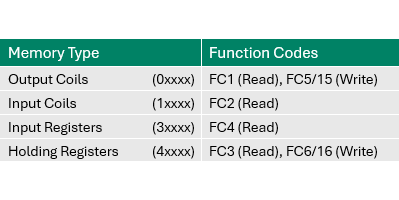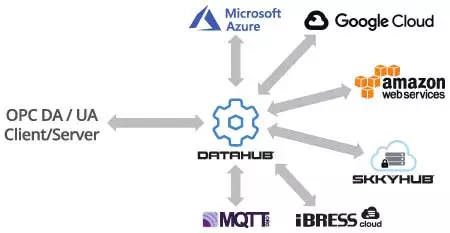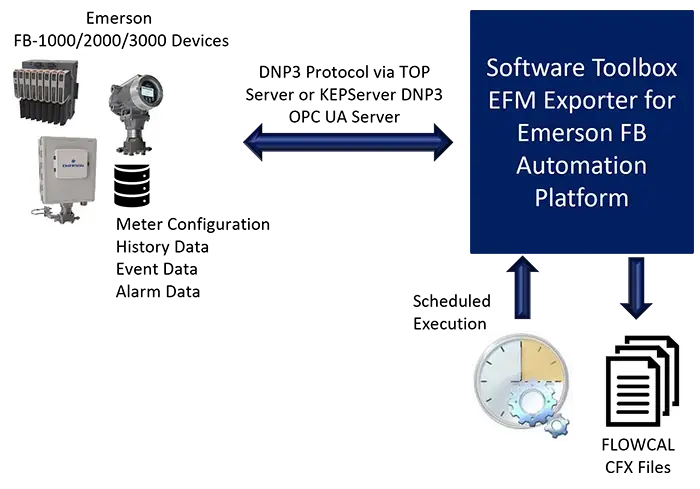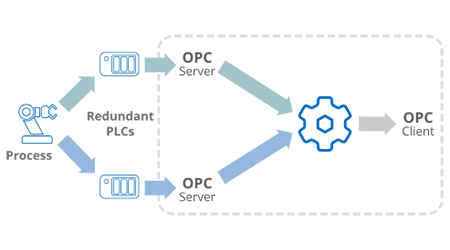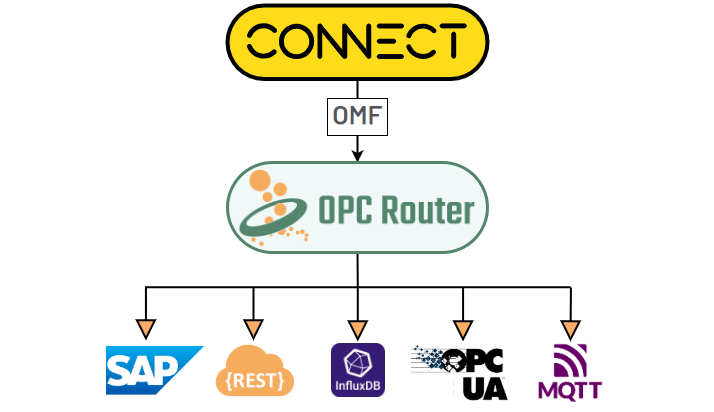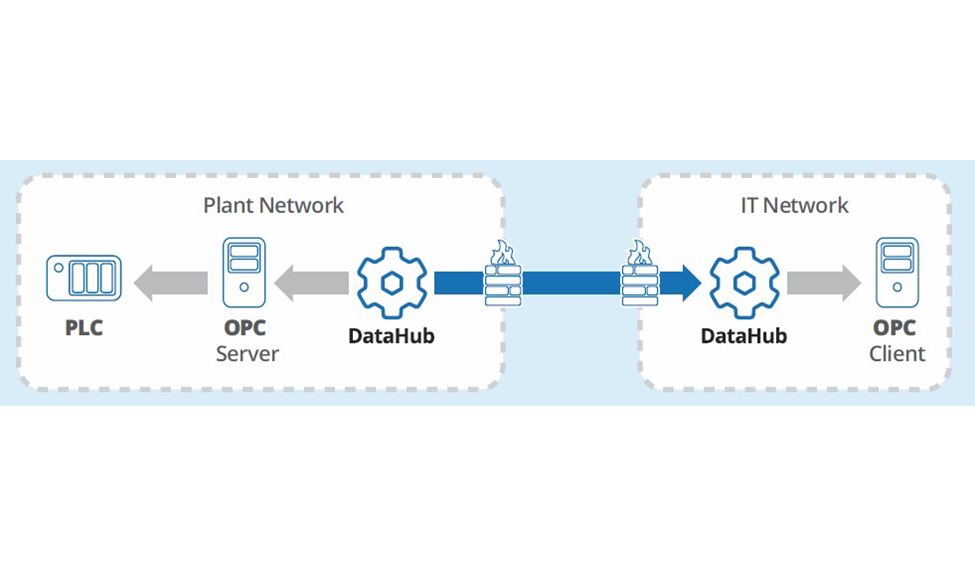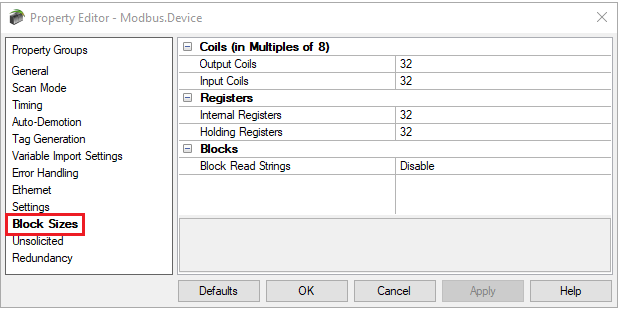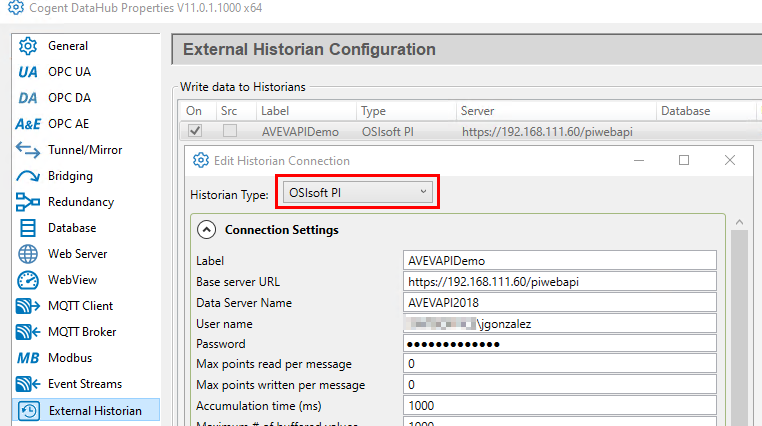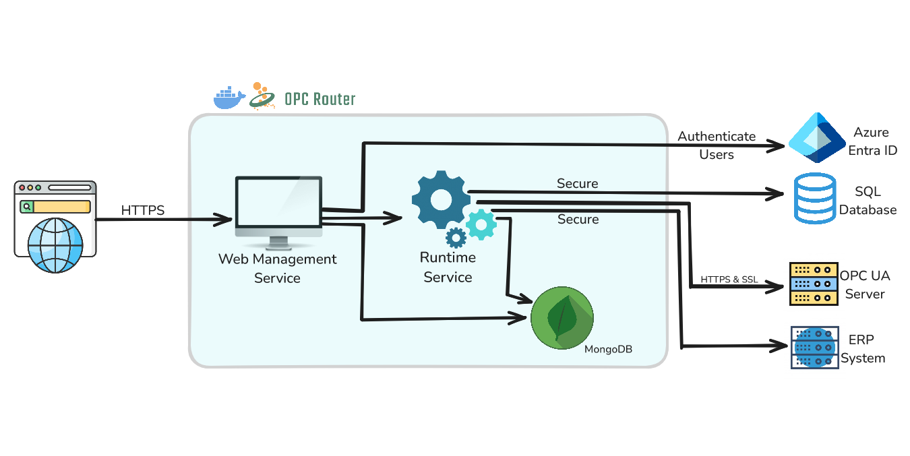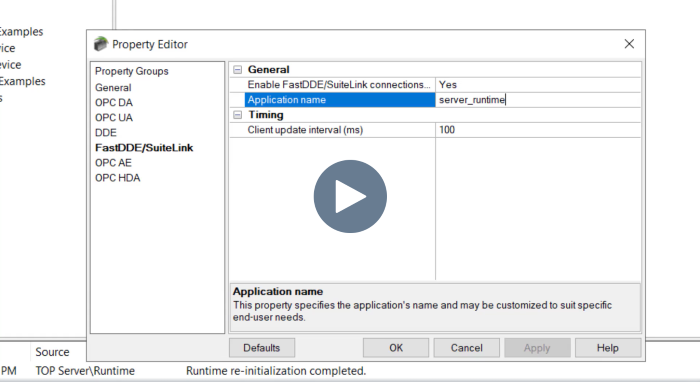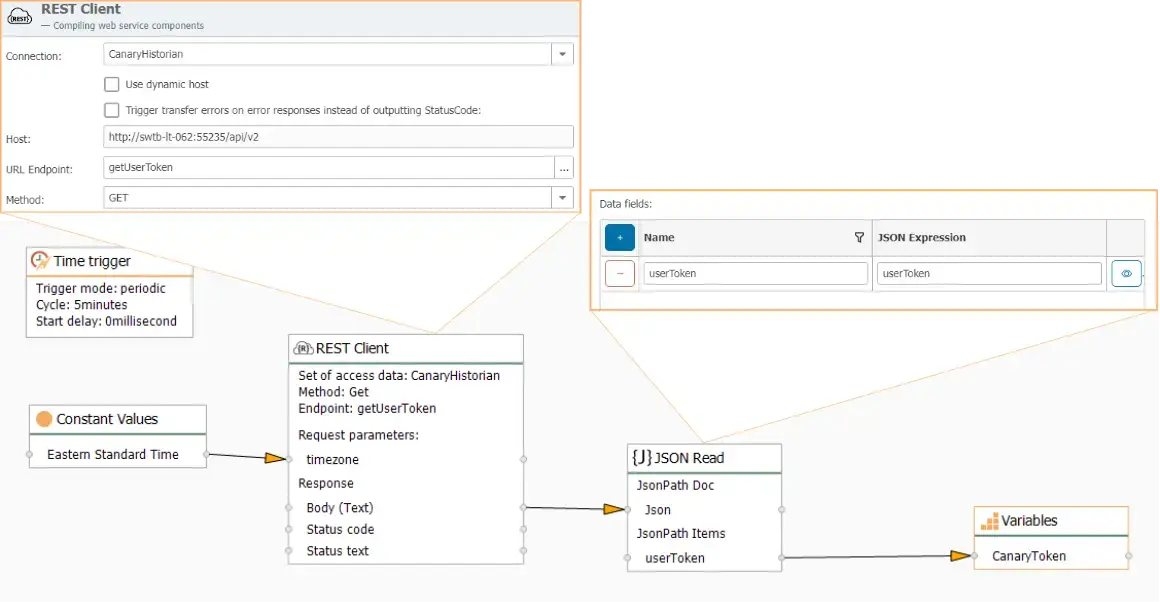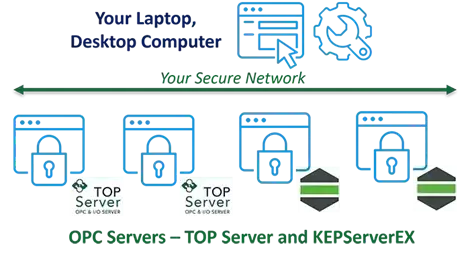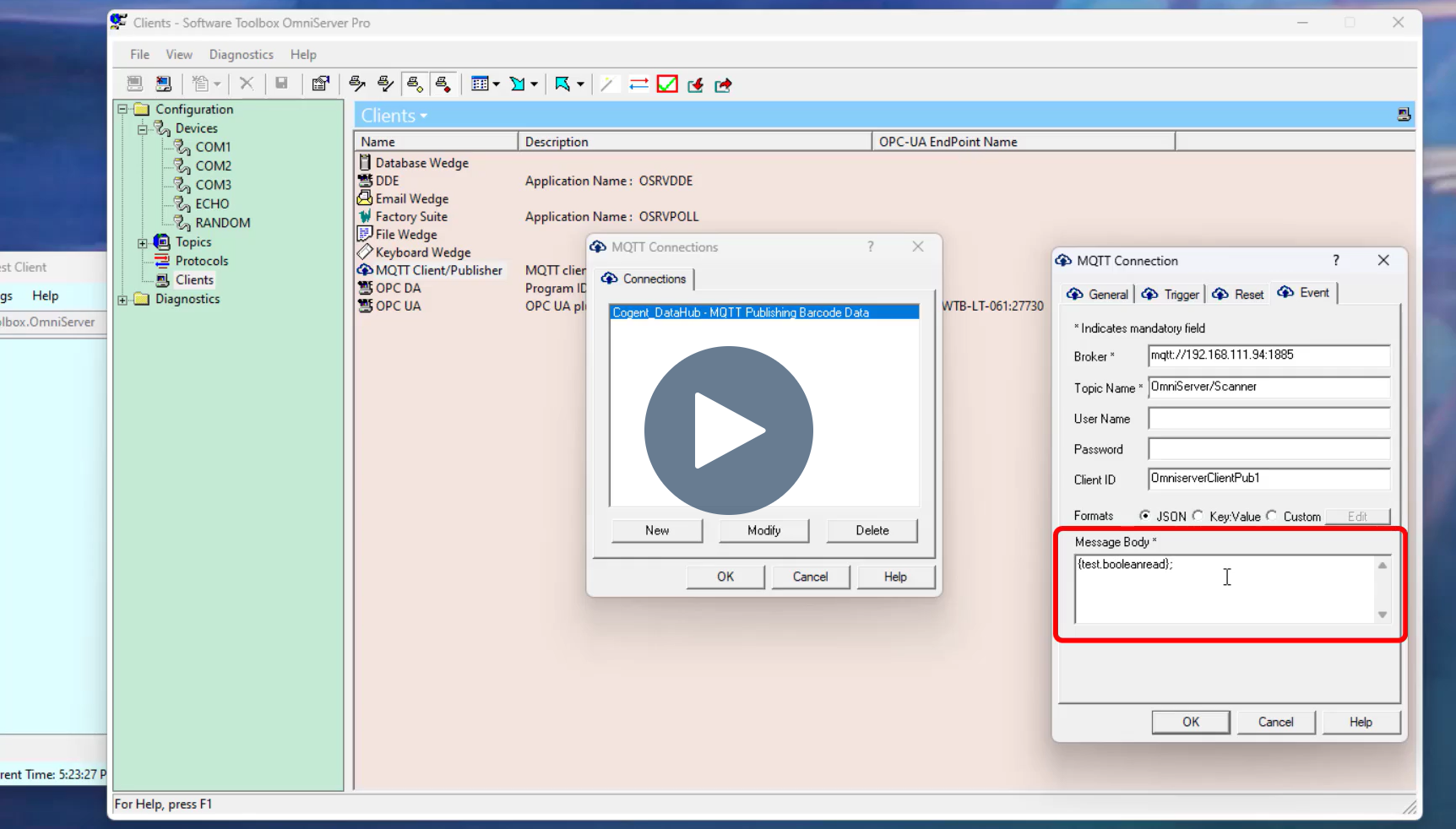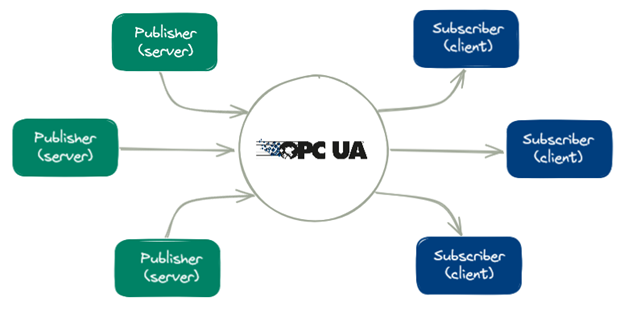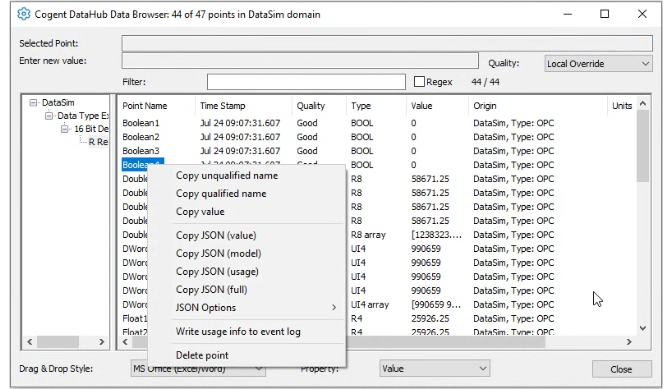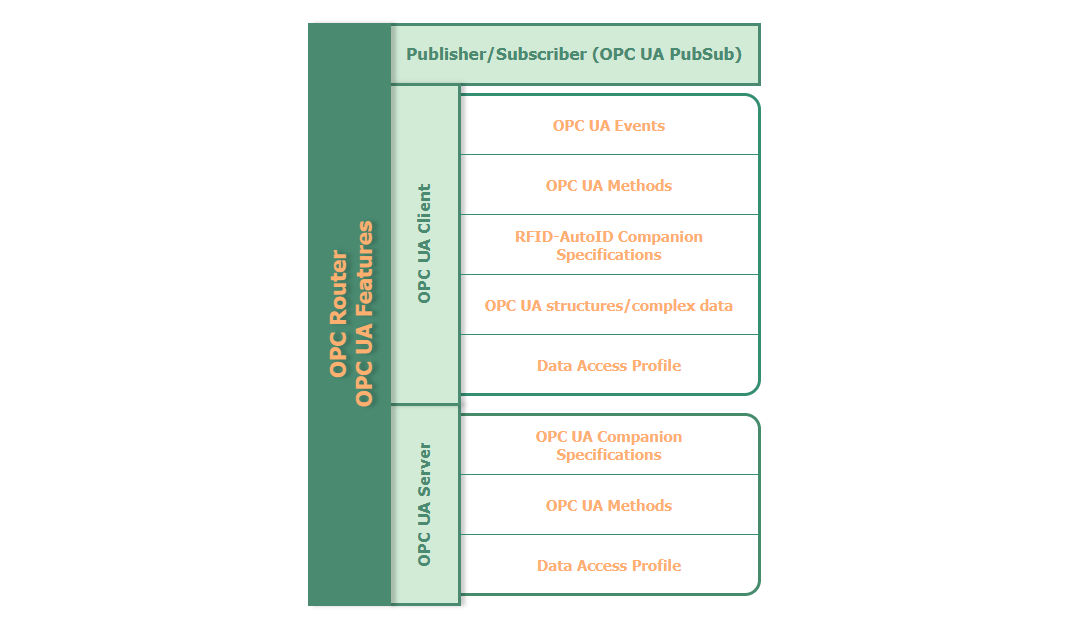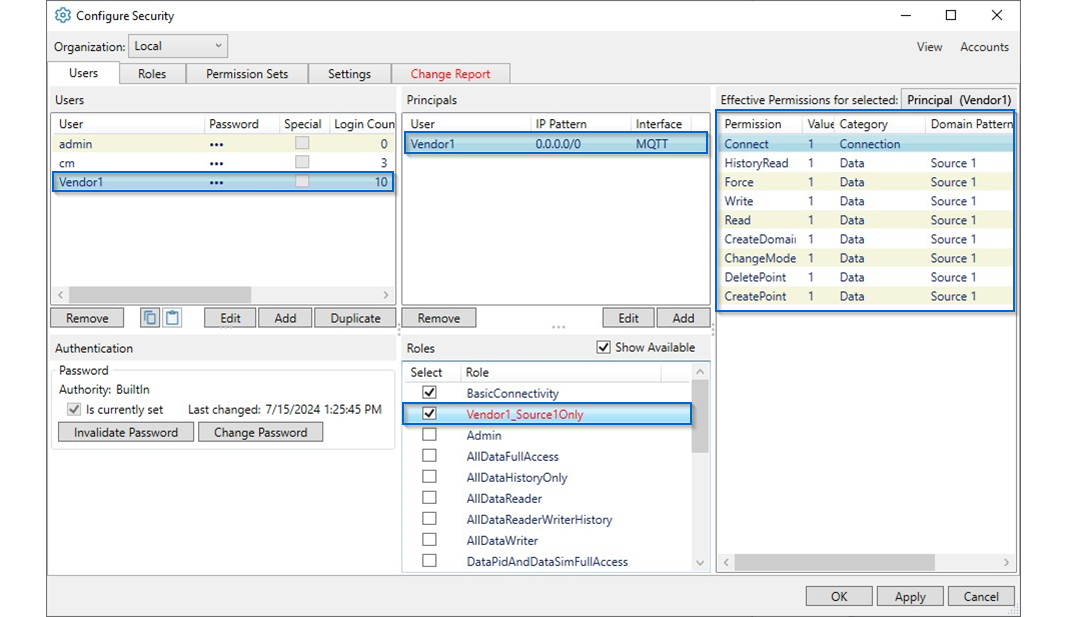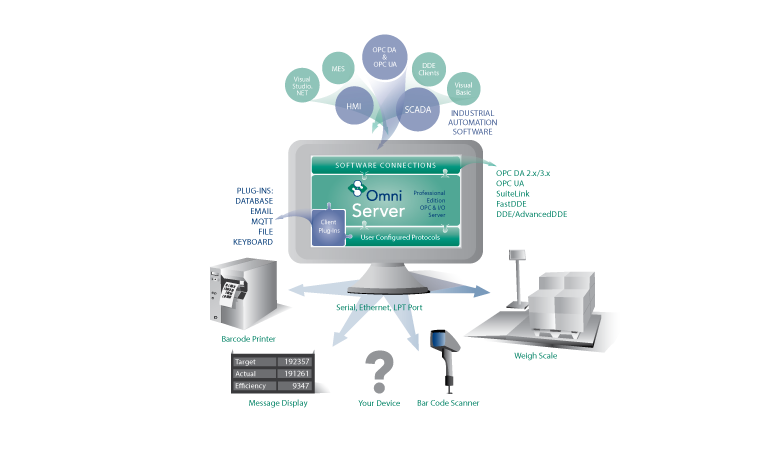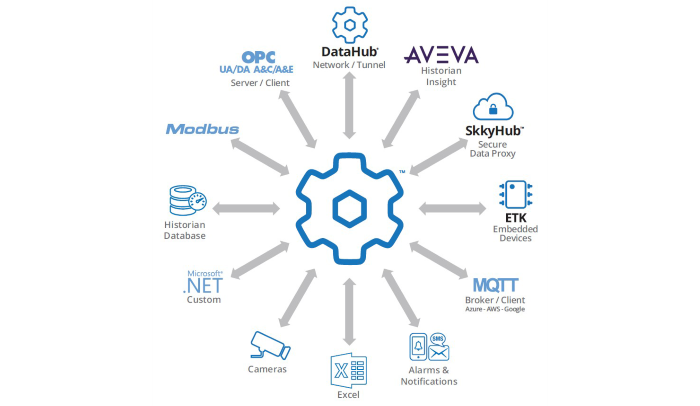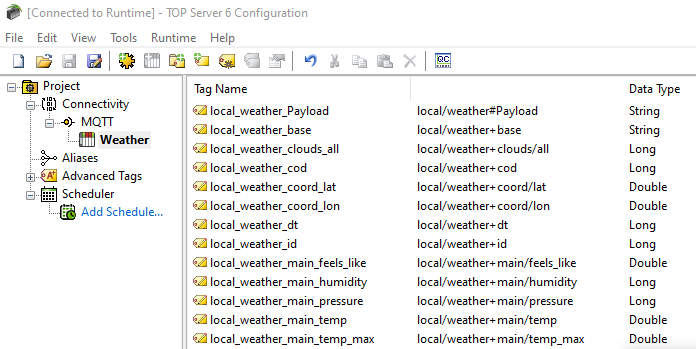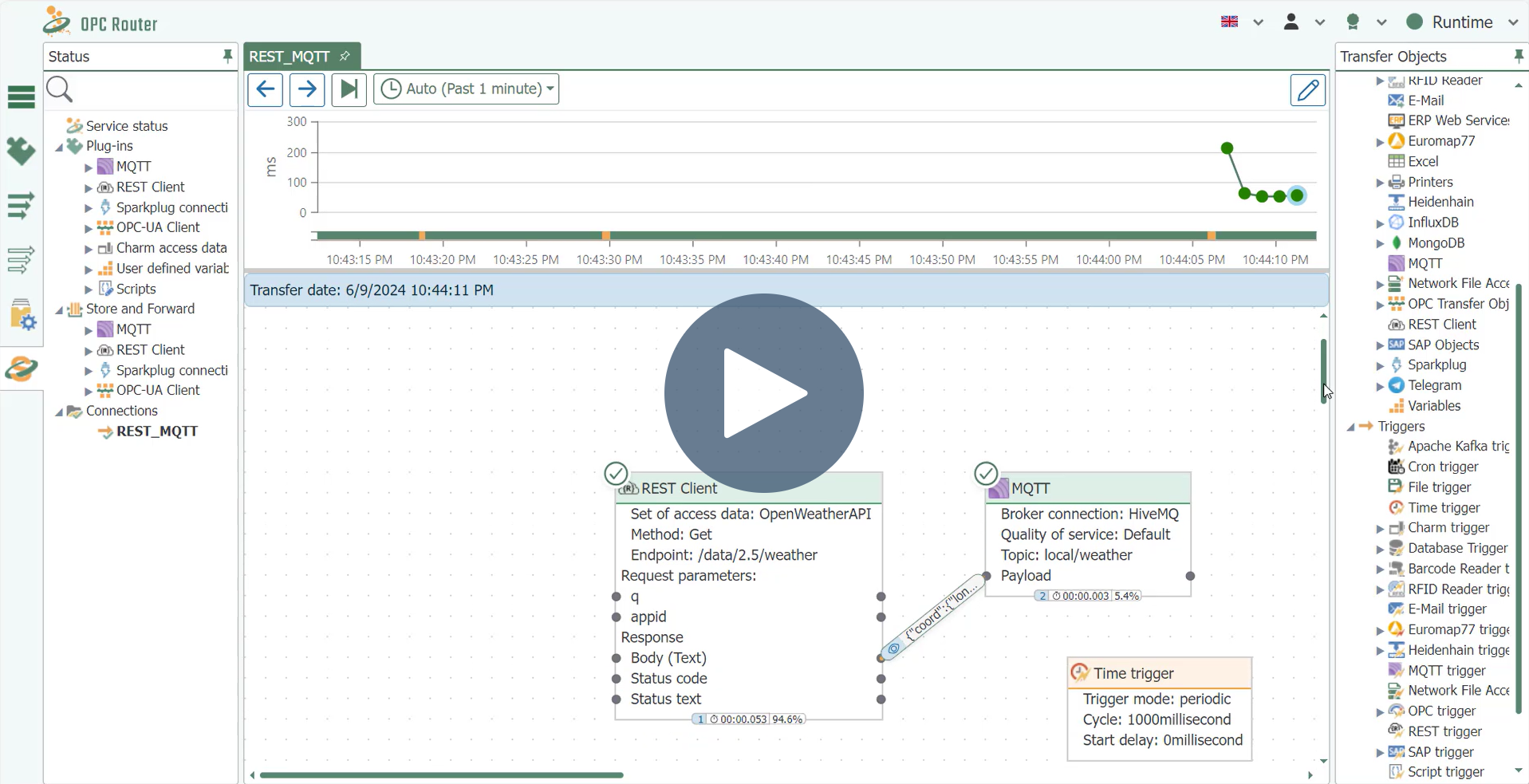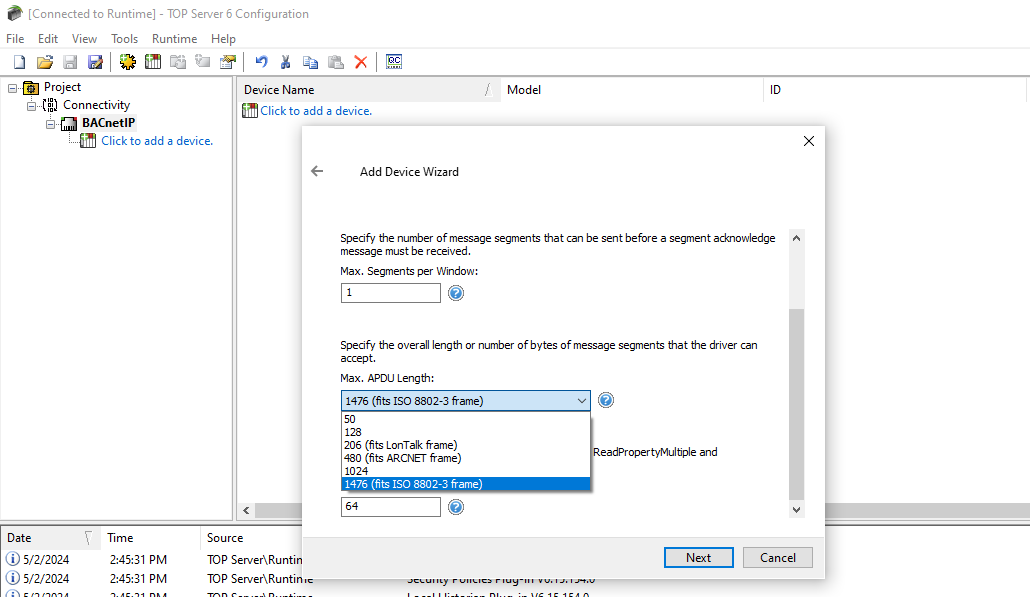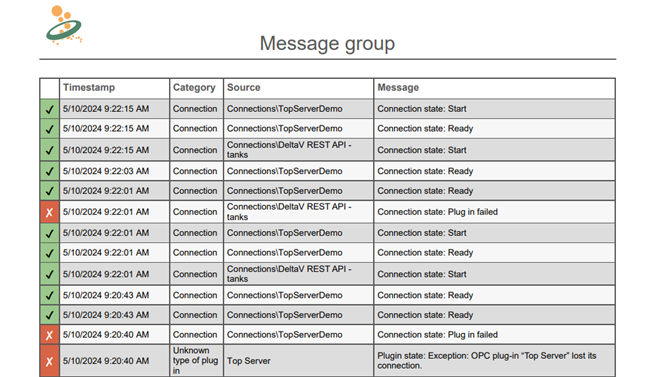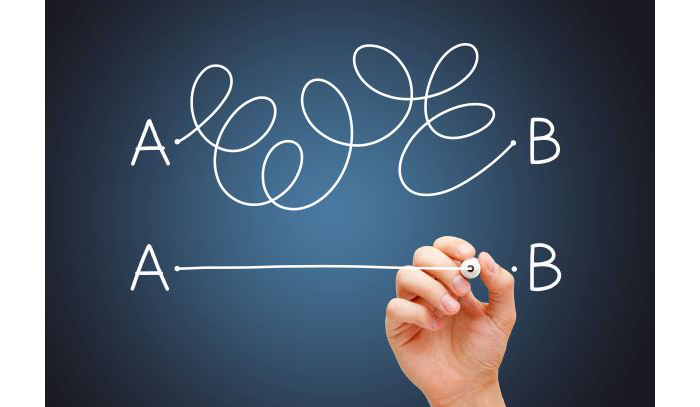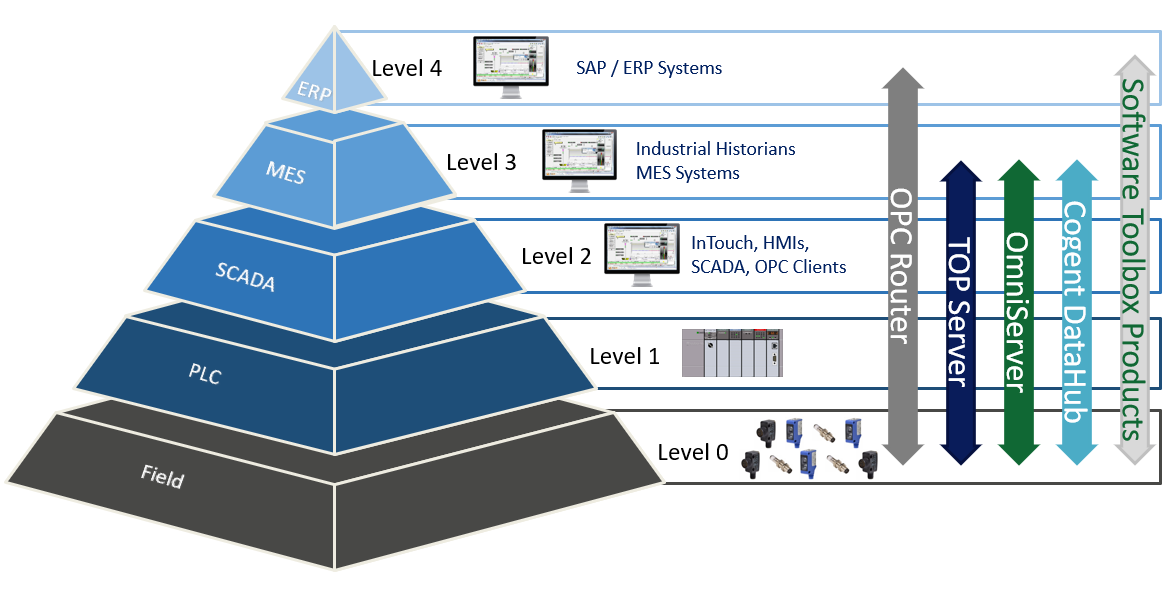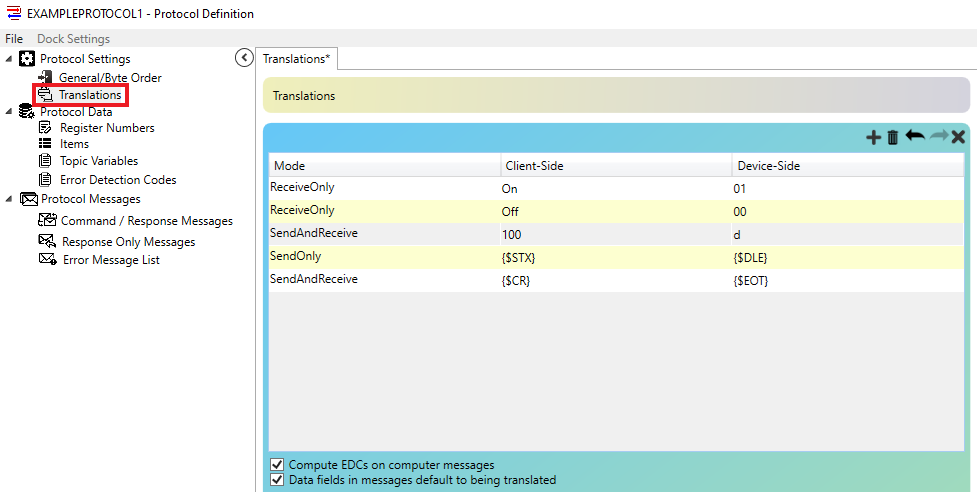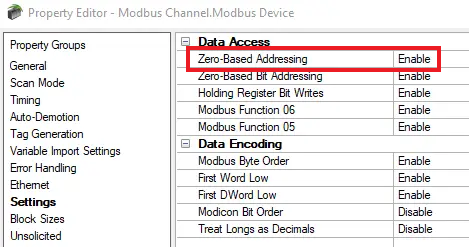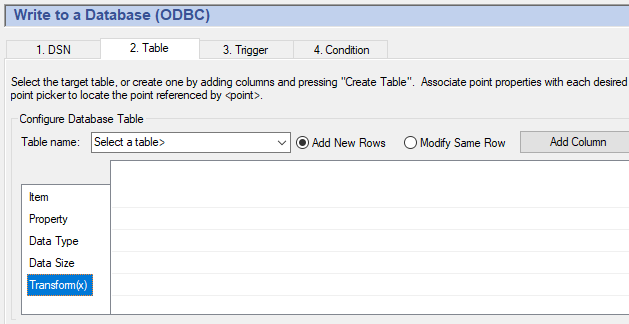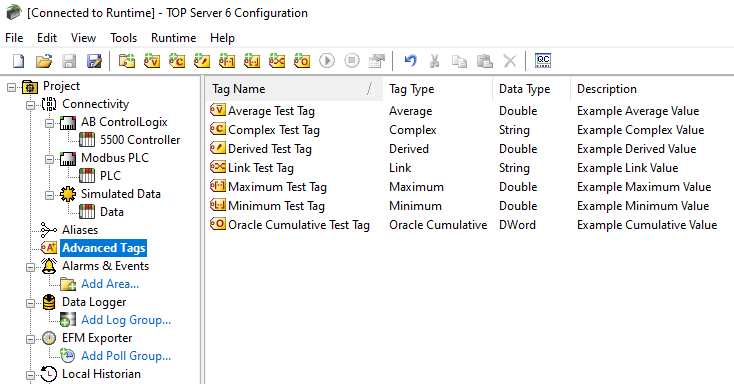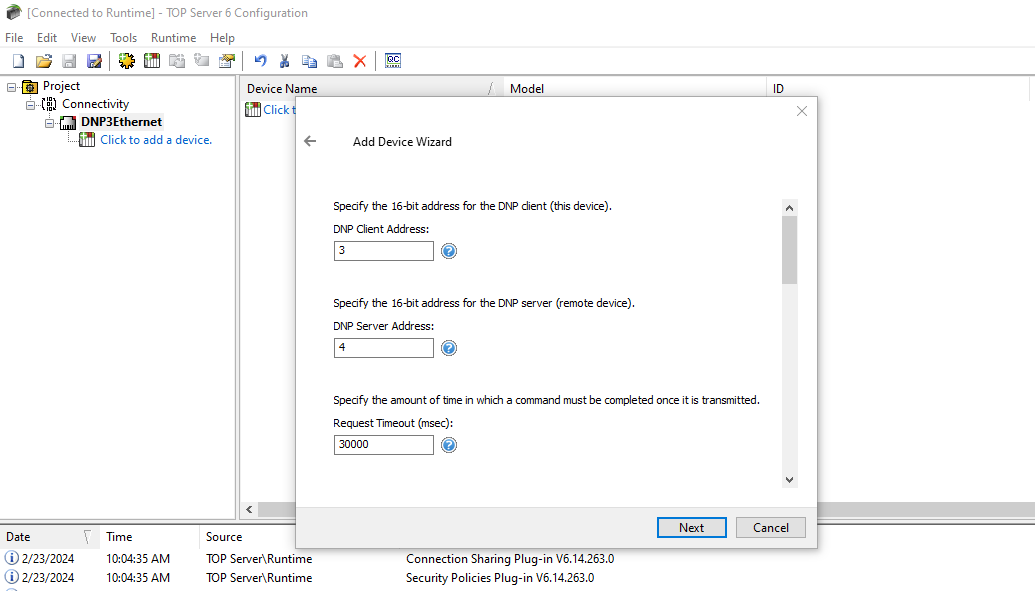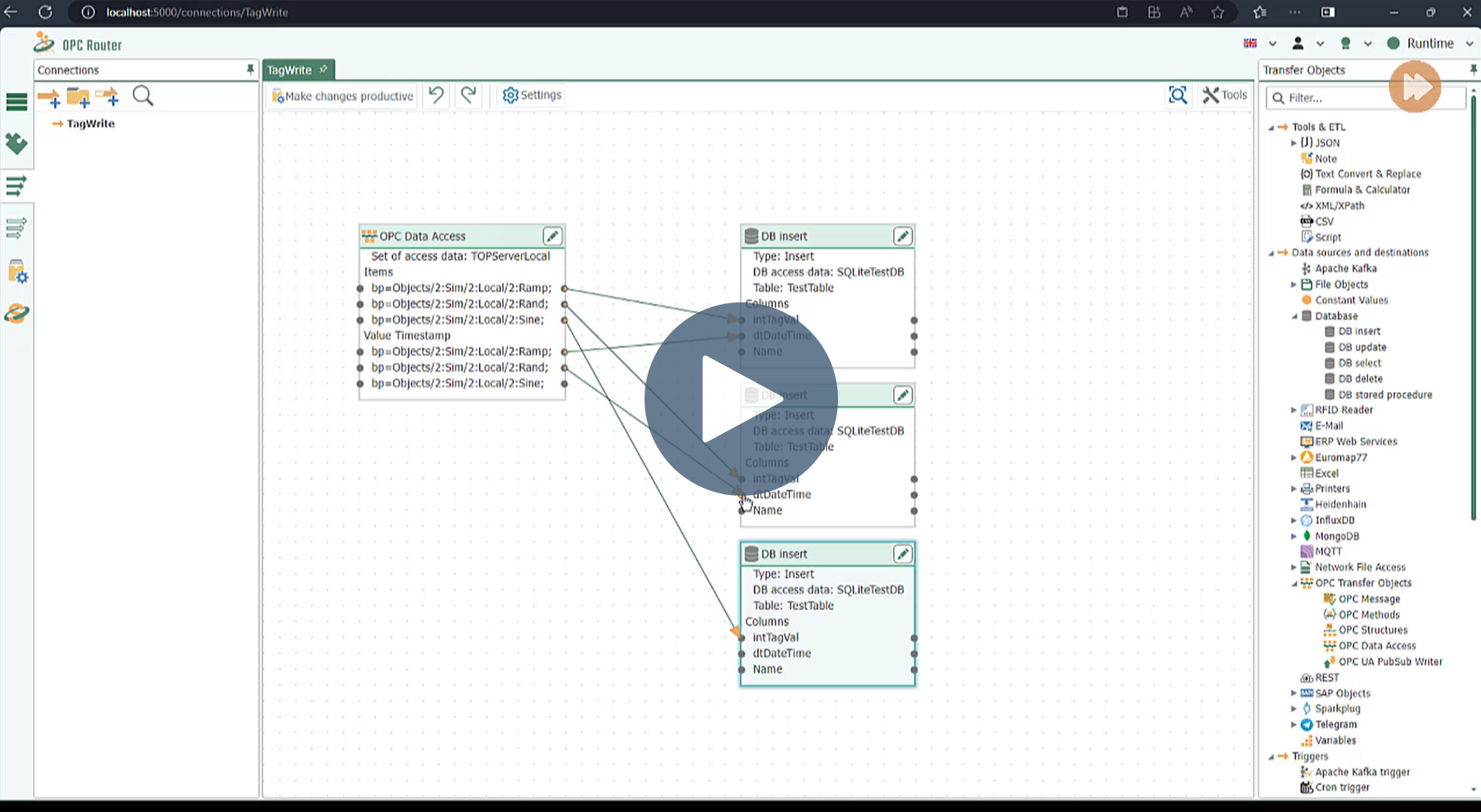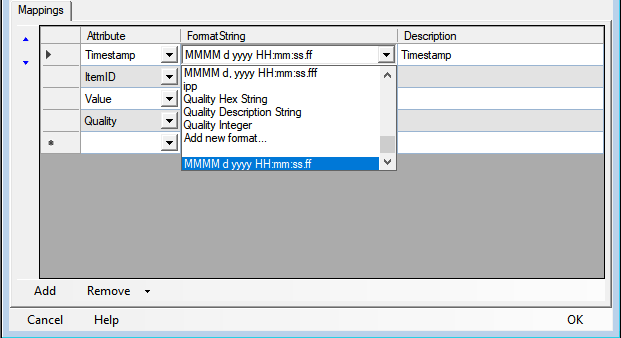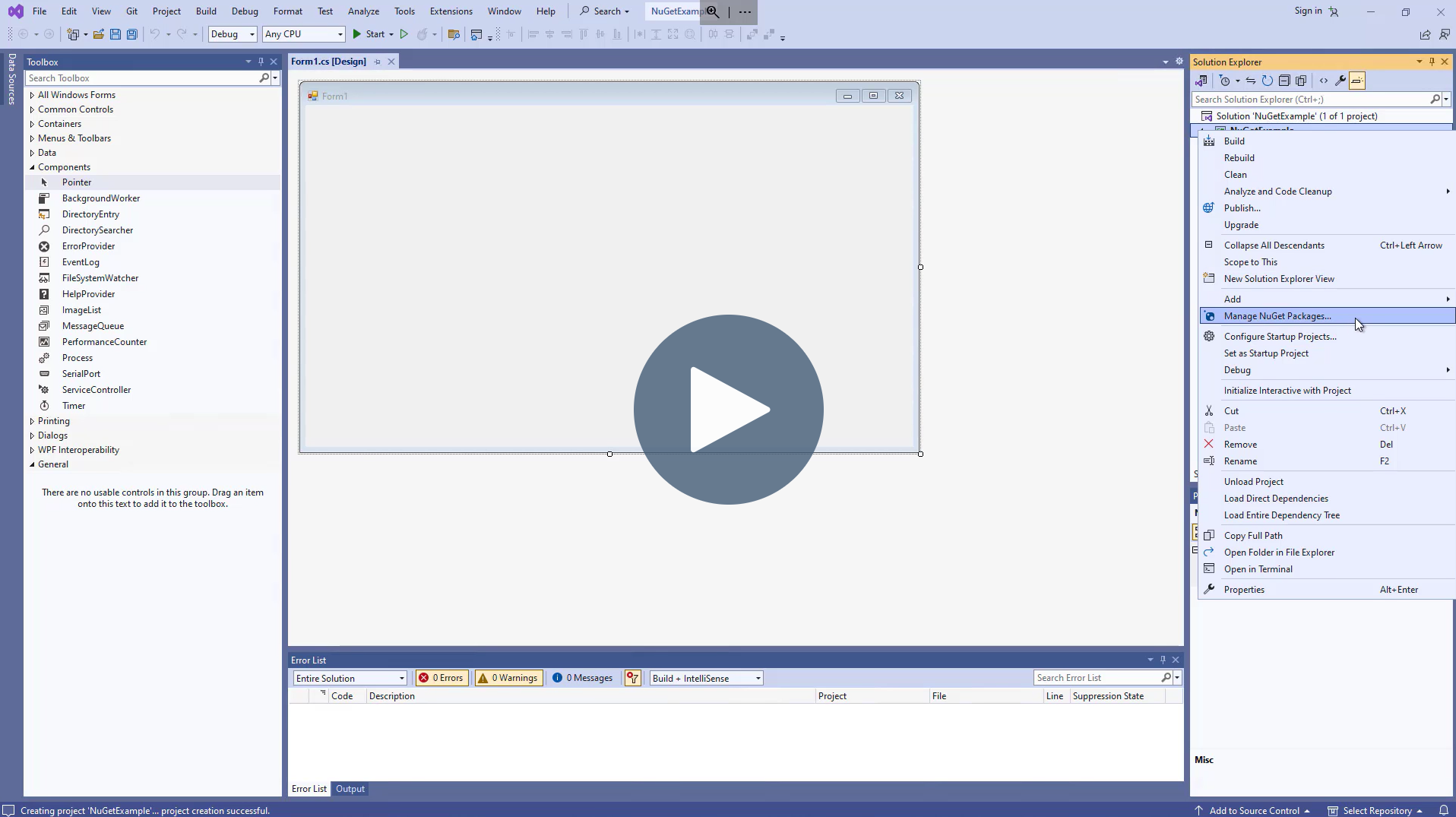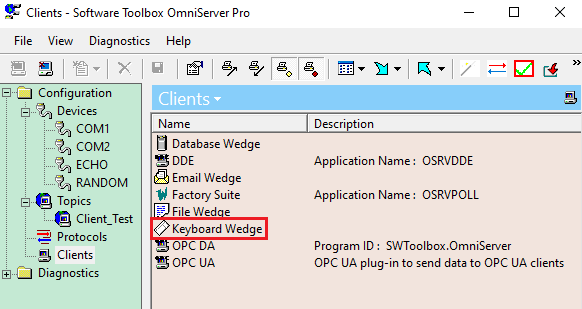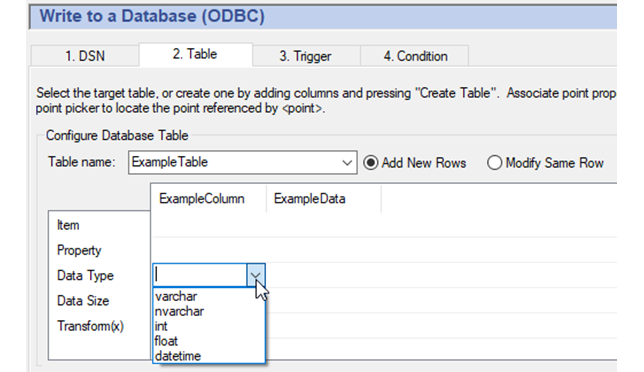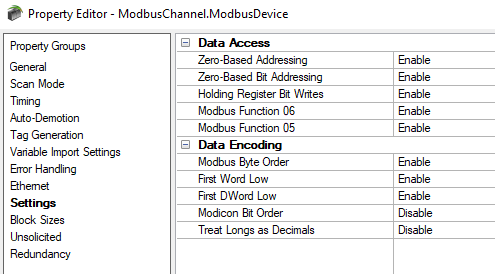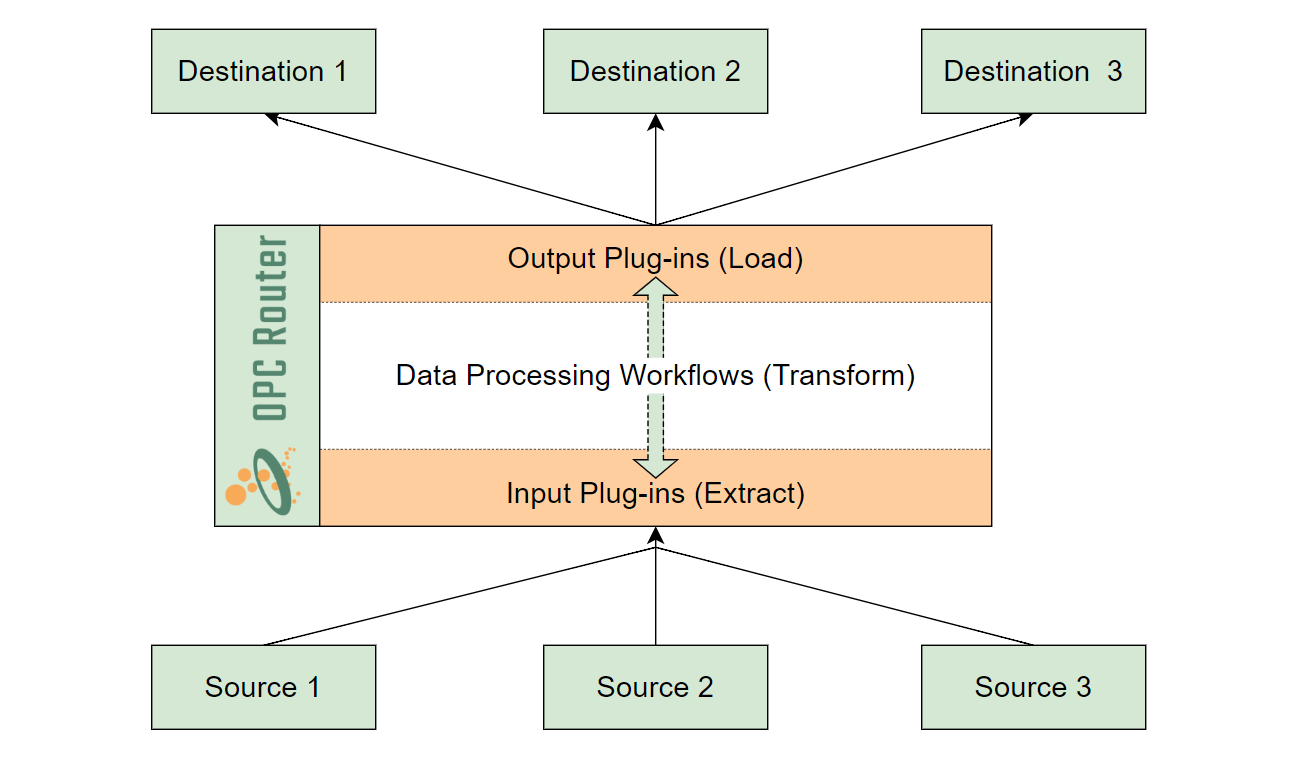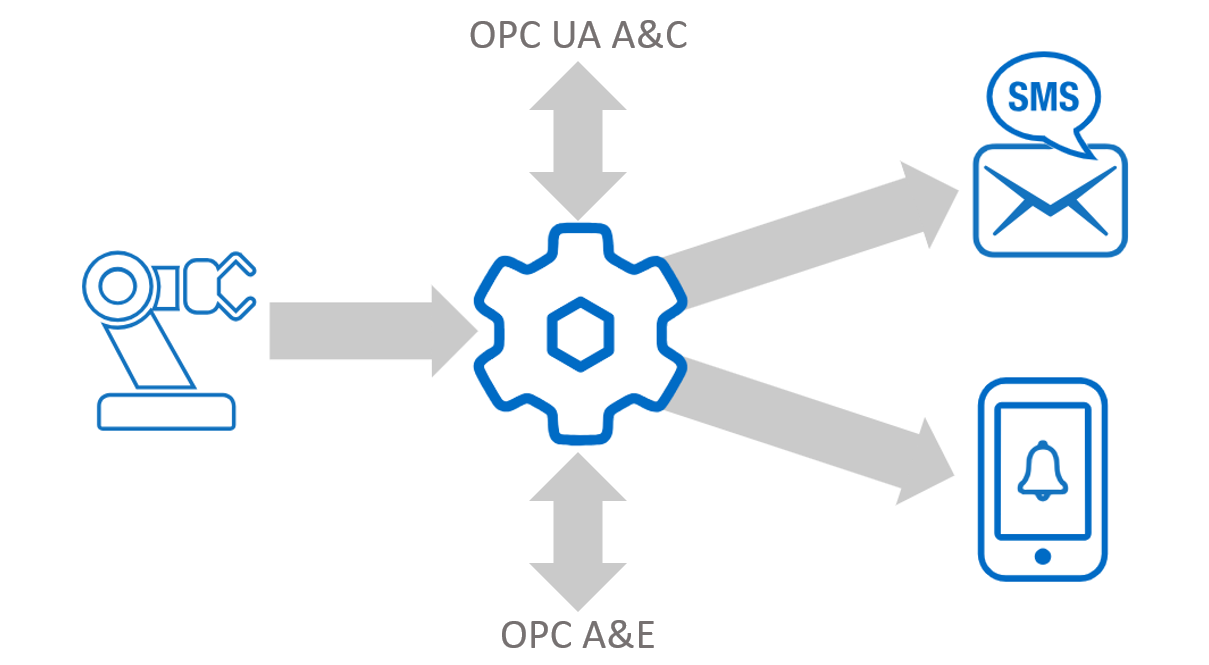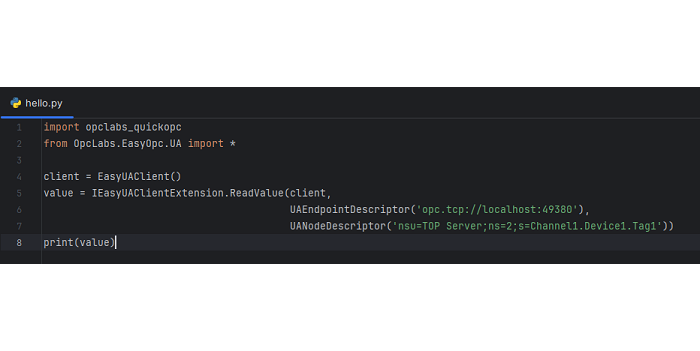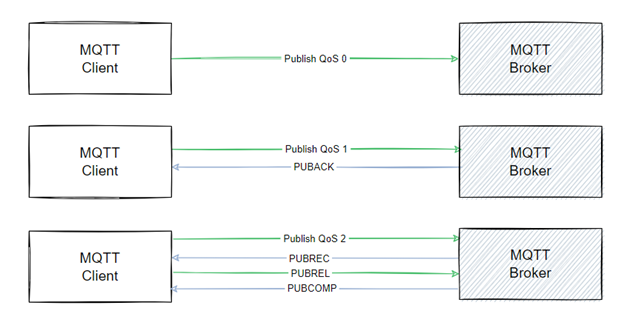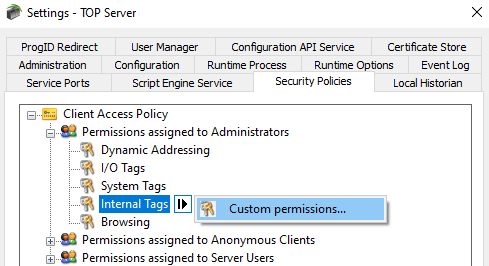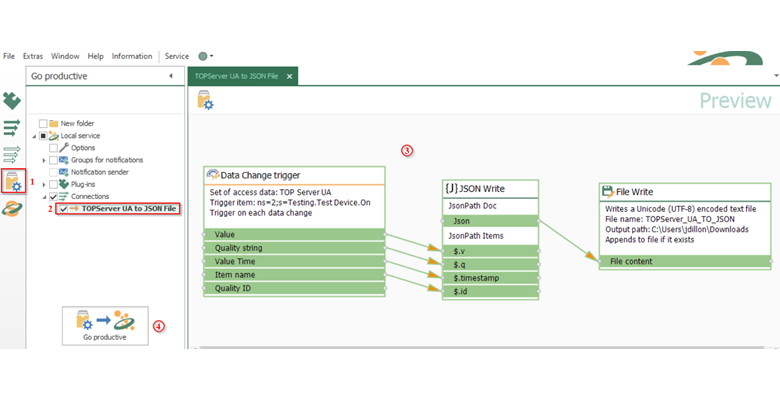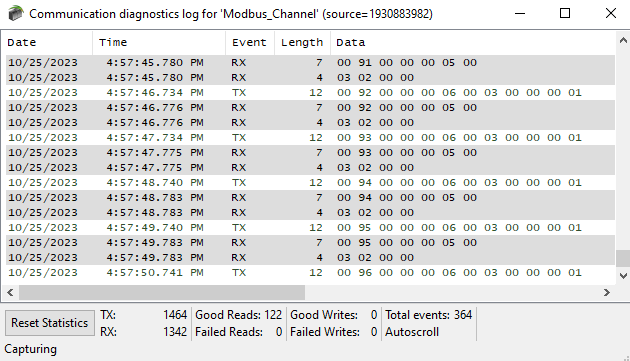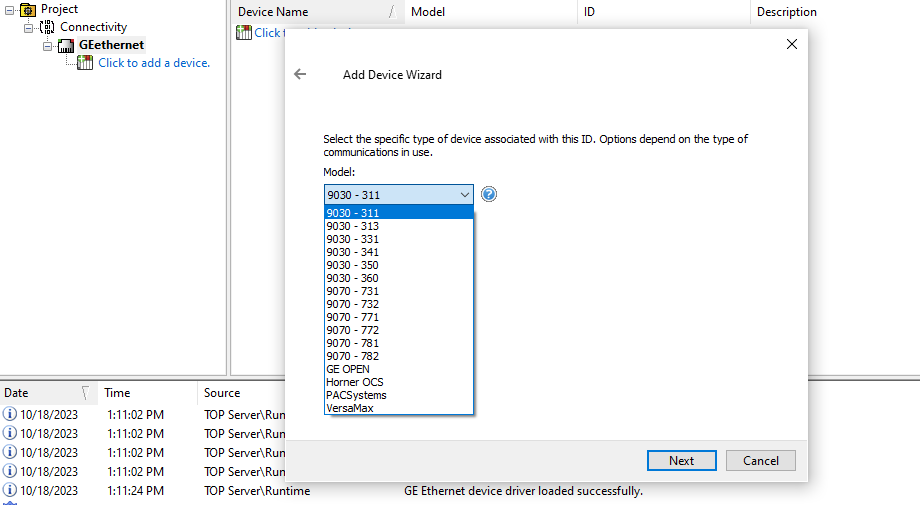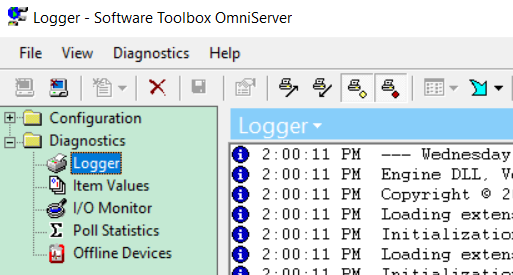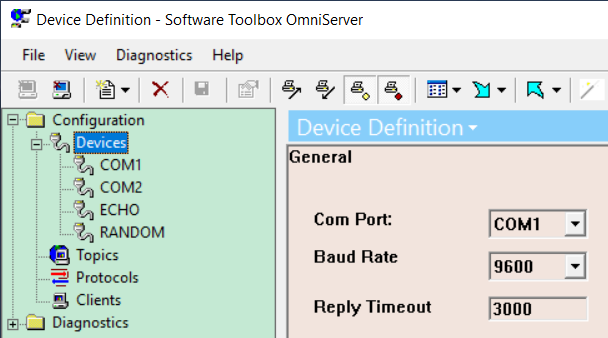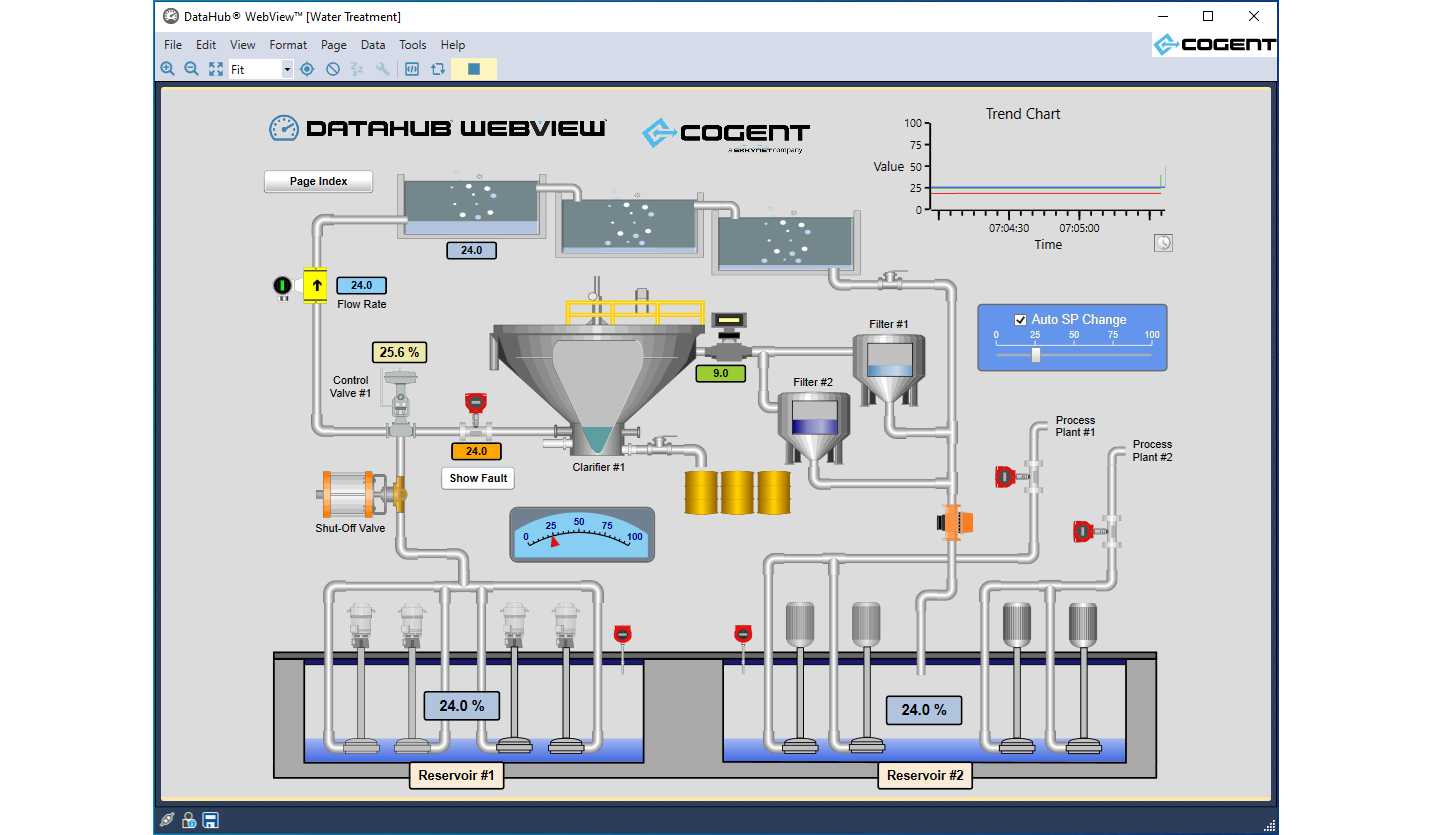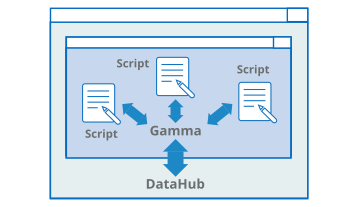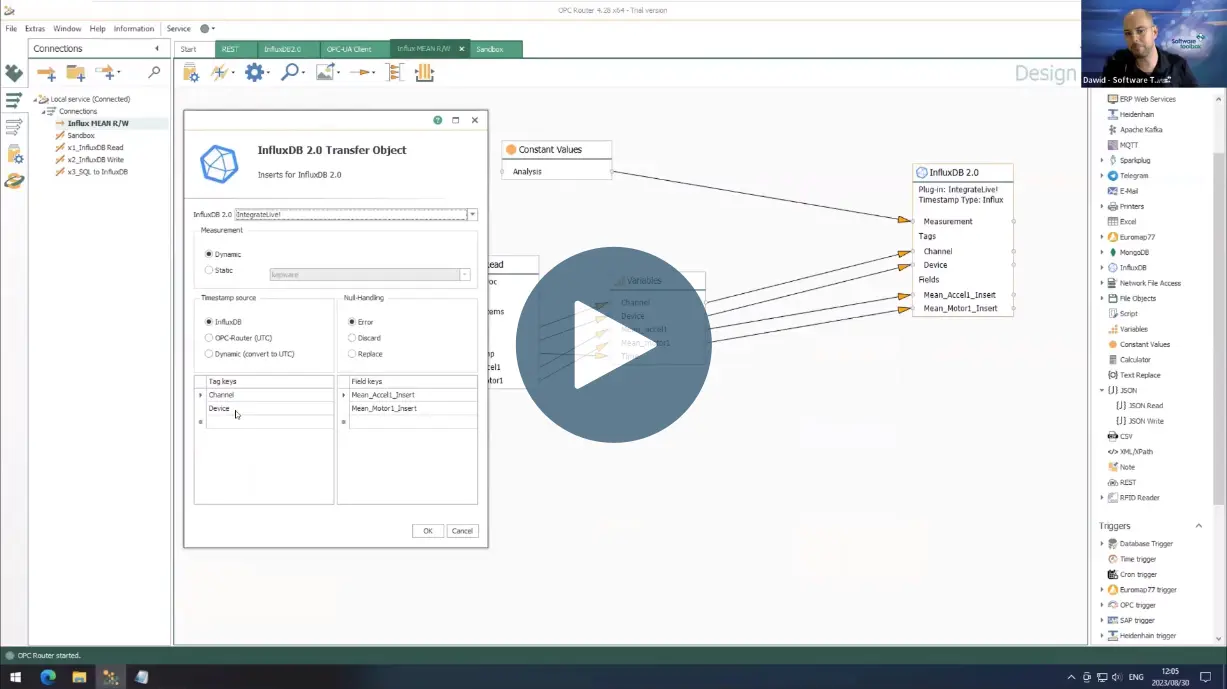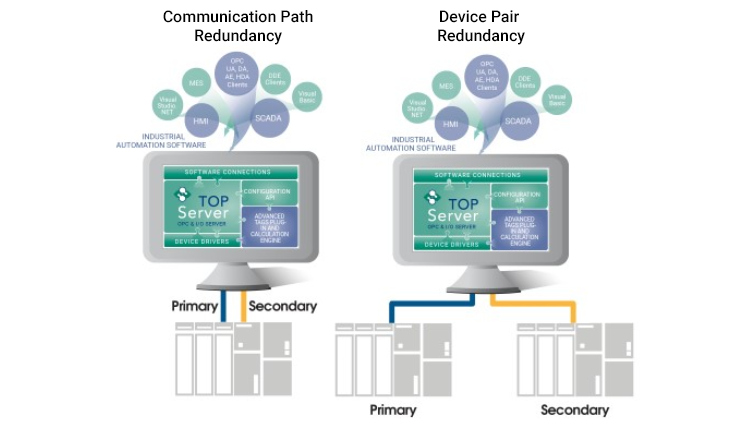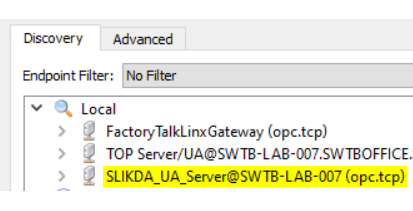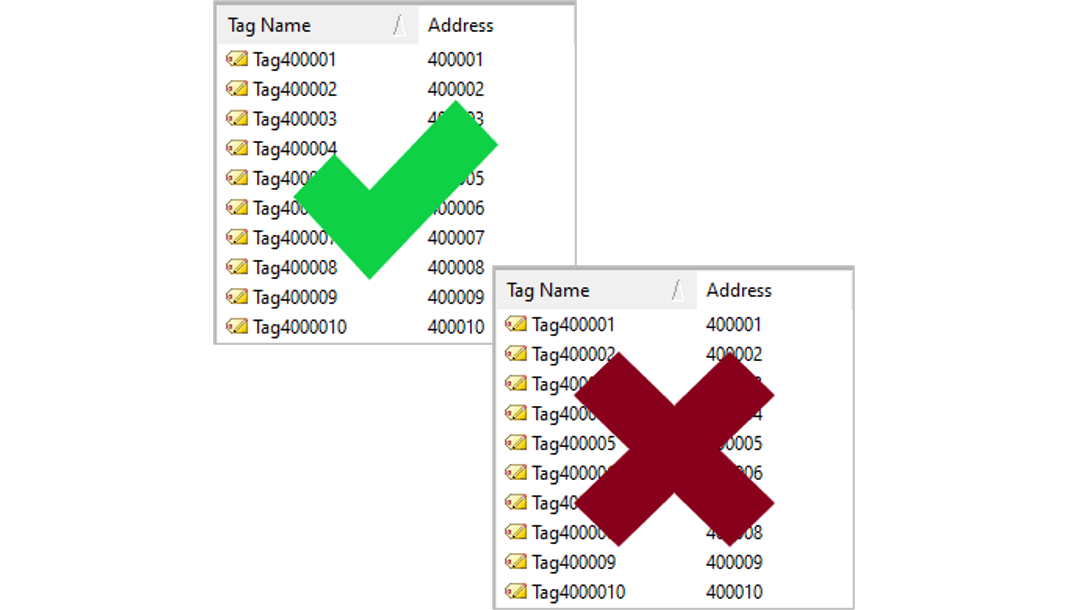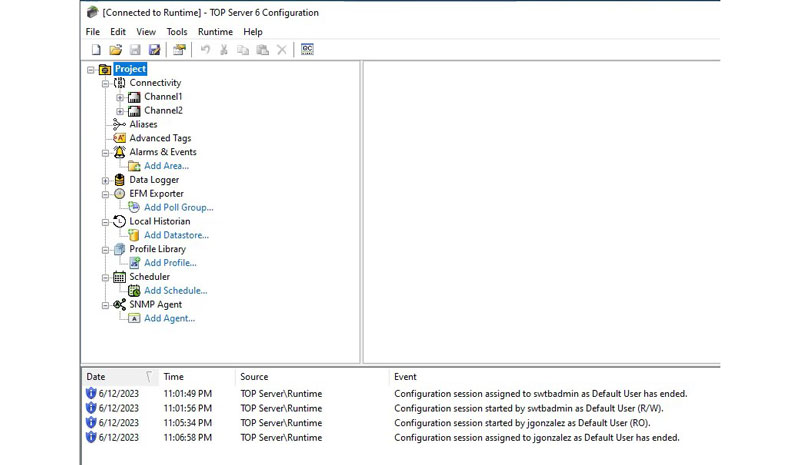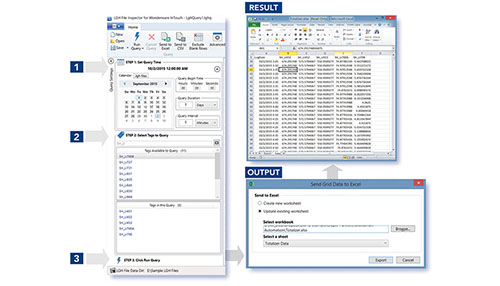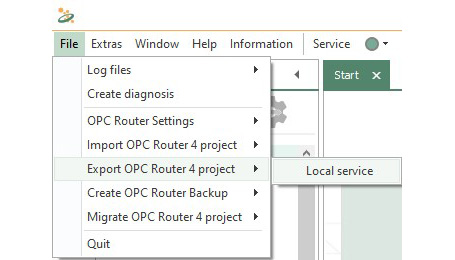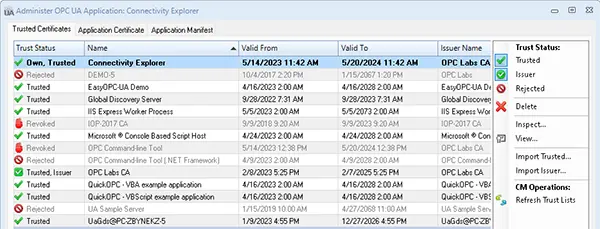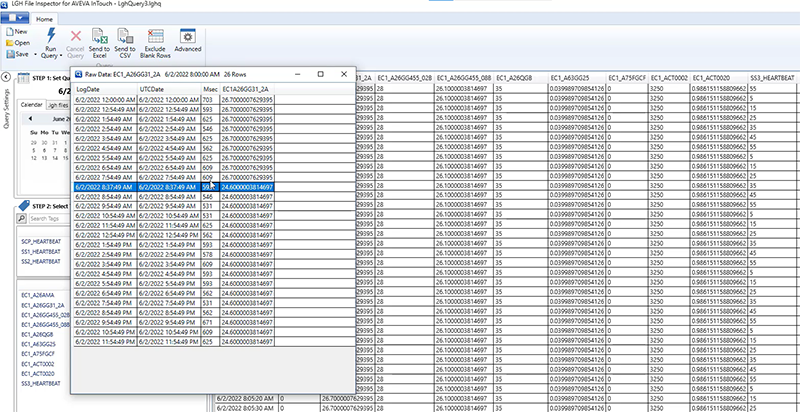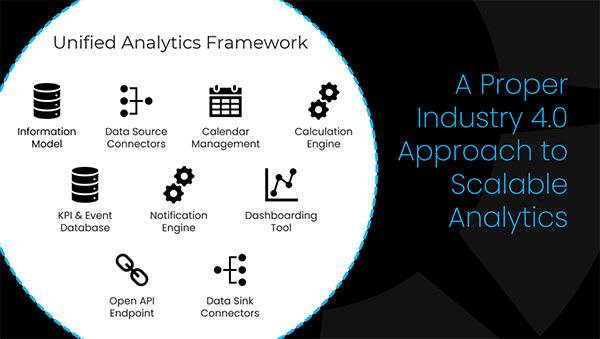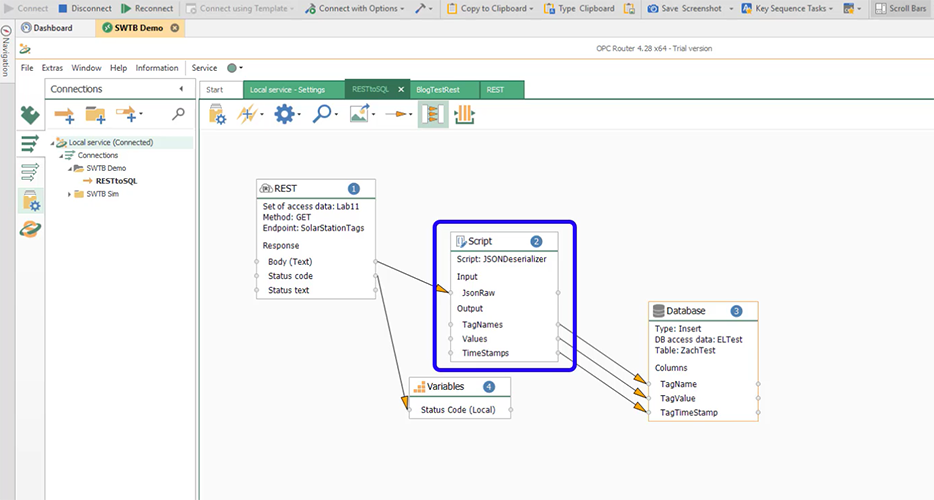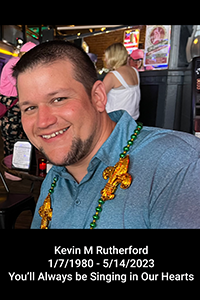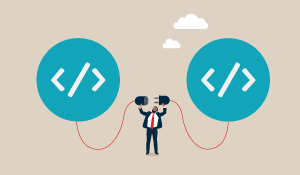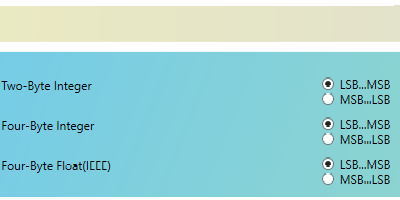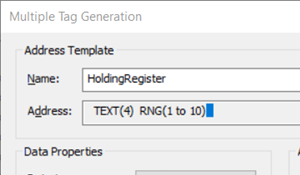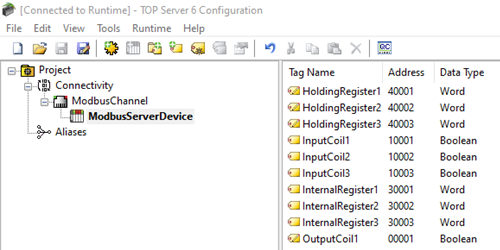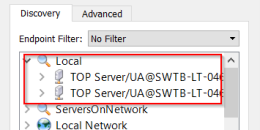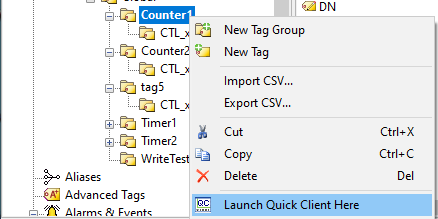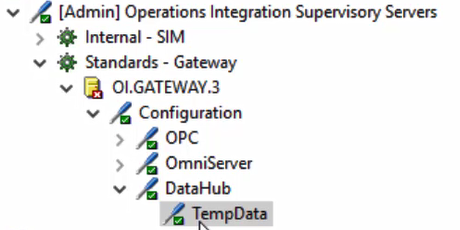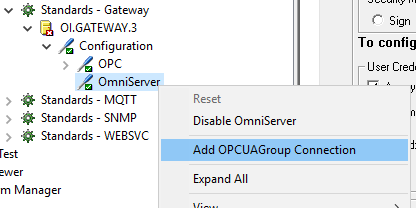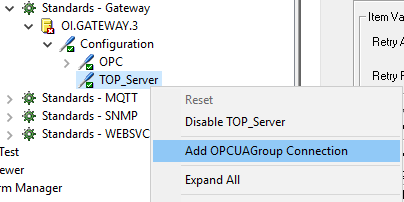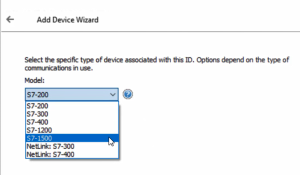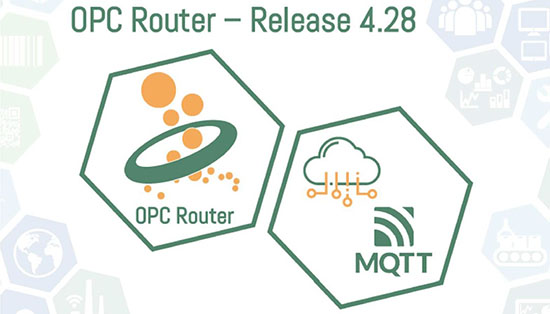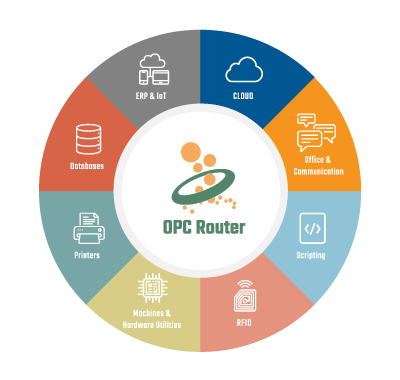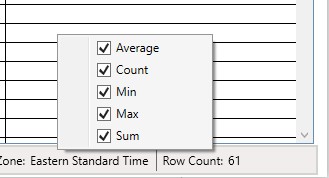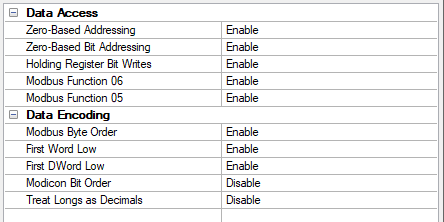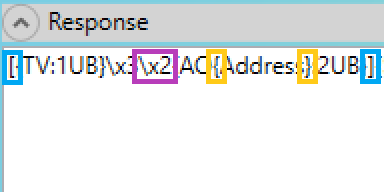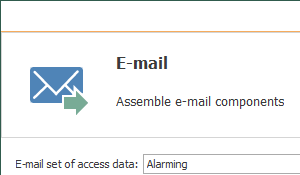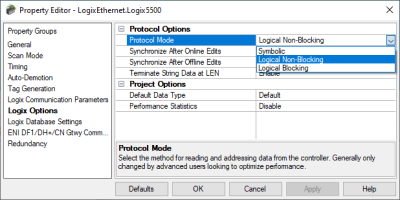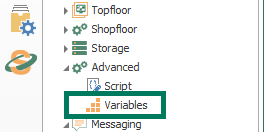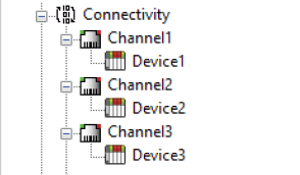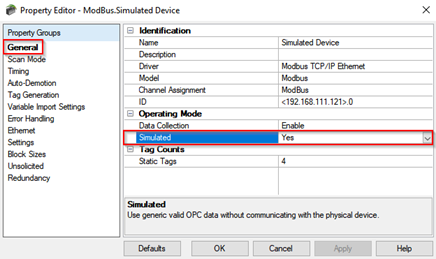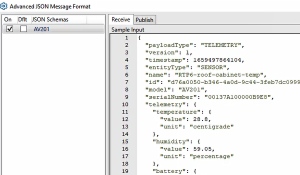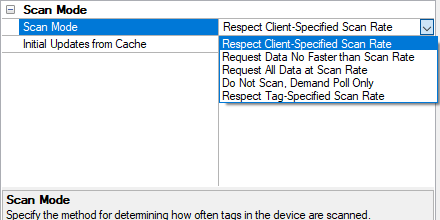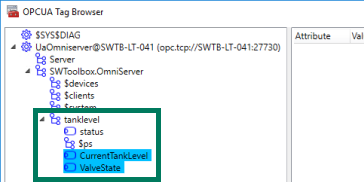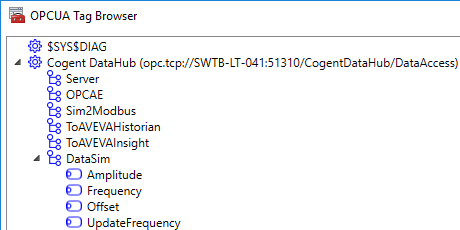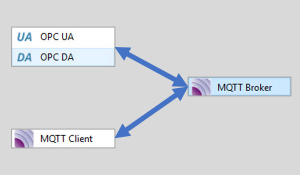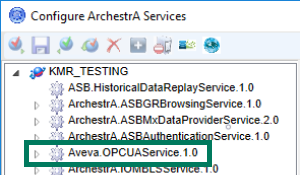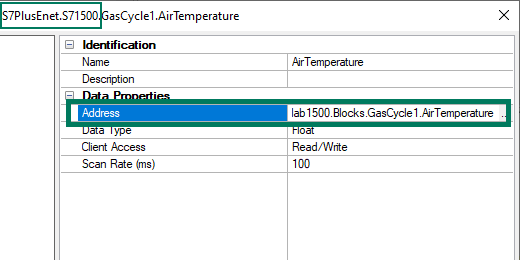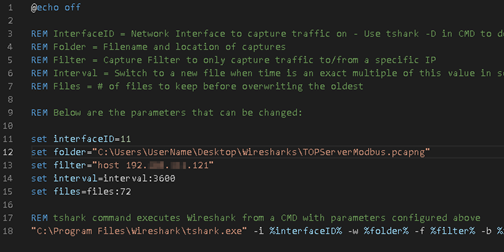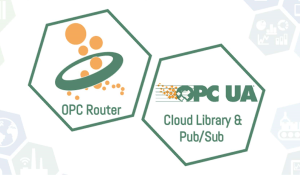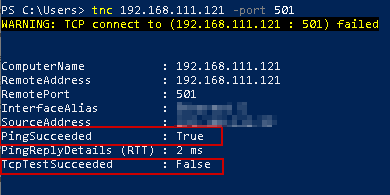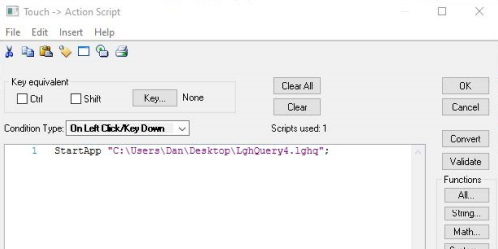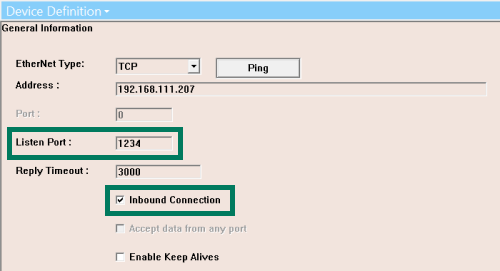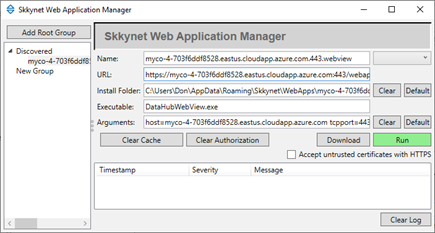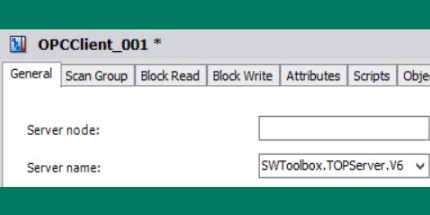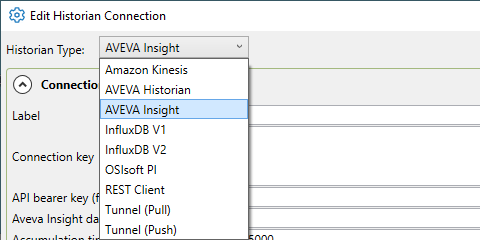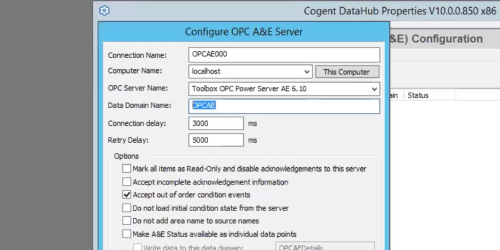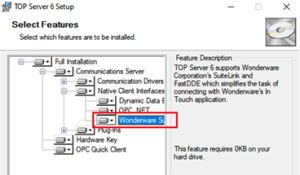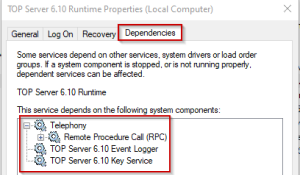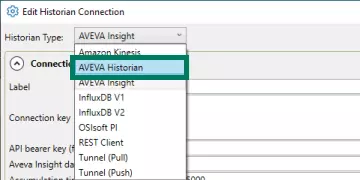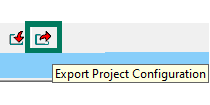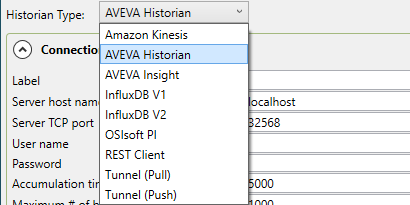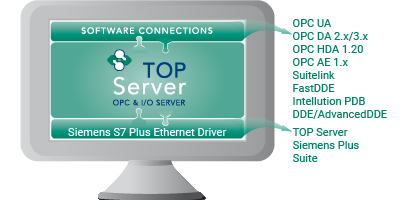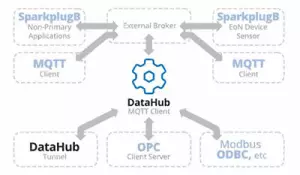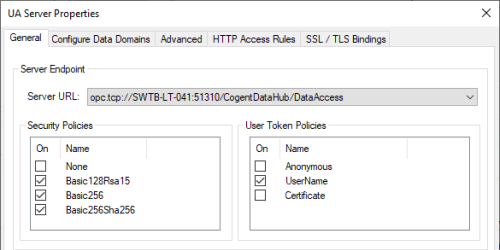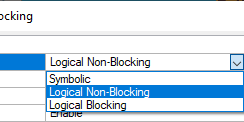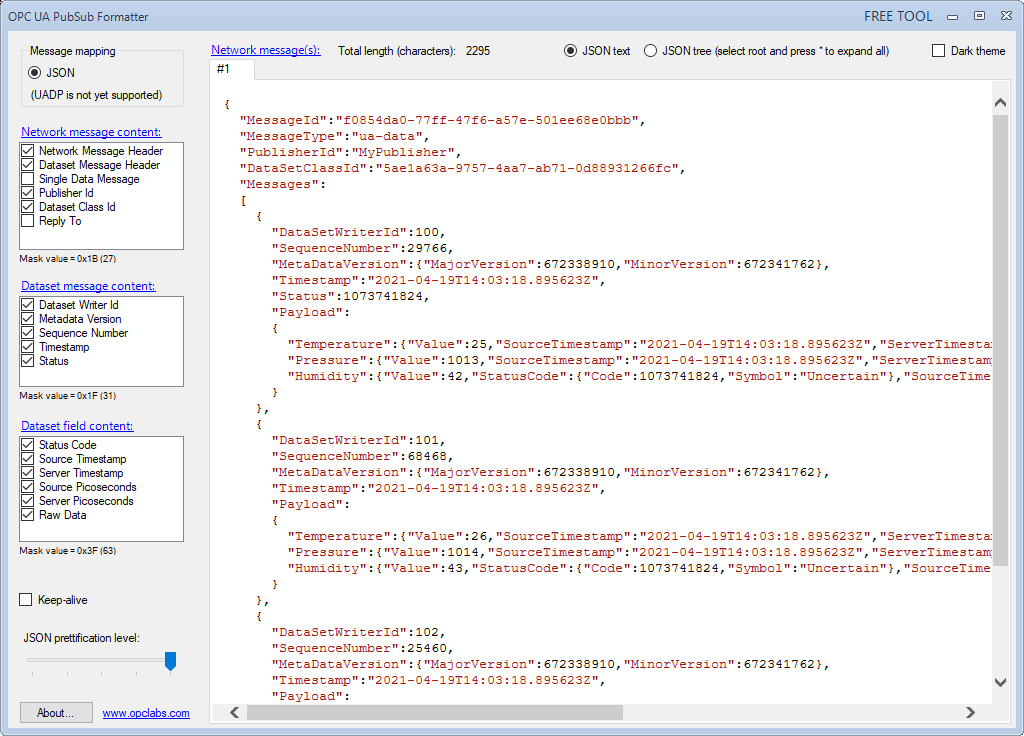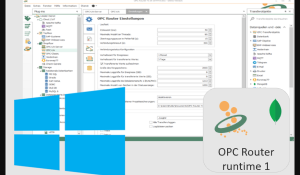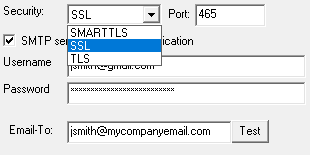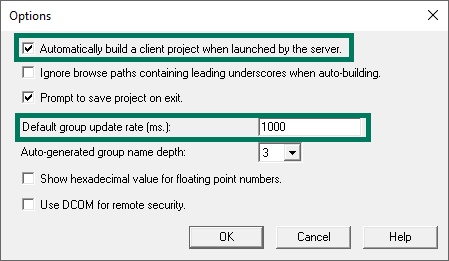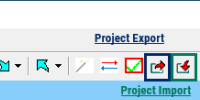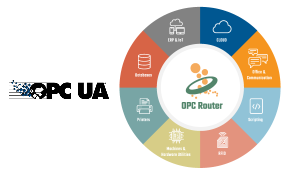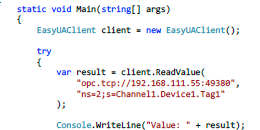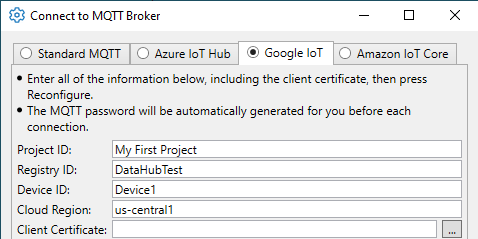It was that time of year again, time to prove it at the ProveIt! Conference. I'll be honest, when we attended the premier of the conference last year, I was sceptic. Would this event be different from others and really focus on actually solving customer problems. I was proven wrong to doubt it. And this year it had already doubled in size, there was a definite buzz and excitement. ProveIt! is a User Community led event that we have enjoyed being a part of for the 2nd time this year. A lot of people are talking about the conversations they had at the event. My personal favorite line is from Dylan DuFresne: "The kind of stuff that only happens when people actually trust each other enough to be real."
While Software Toolbox has been best known for connectivity solutions, we reintroduced ourselves at ProveIt! as a Full Stack Industrial AI company. Why bring AI expertise into a connectivity company? Glad you asked. Because Software Toolbox is undergoing a major transformation and is evolving to deliver connectivity + data platforms + AI readiness services + AI agents all at once. And because Industrial AI is no longer experimental. It is becoming a competitive differentiator. Yet many initiatives stall. Not because the value is unclear, but because the foundation is missing. In industrial environments, AI depends on trusted connectivity, real time data, and infrastructure that performs reliably at the factory and at the edge.