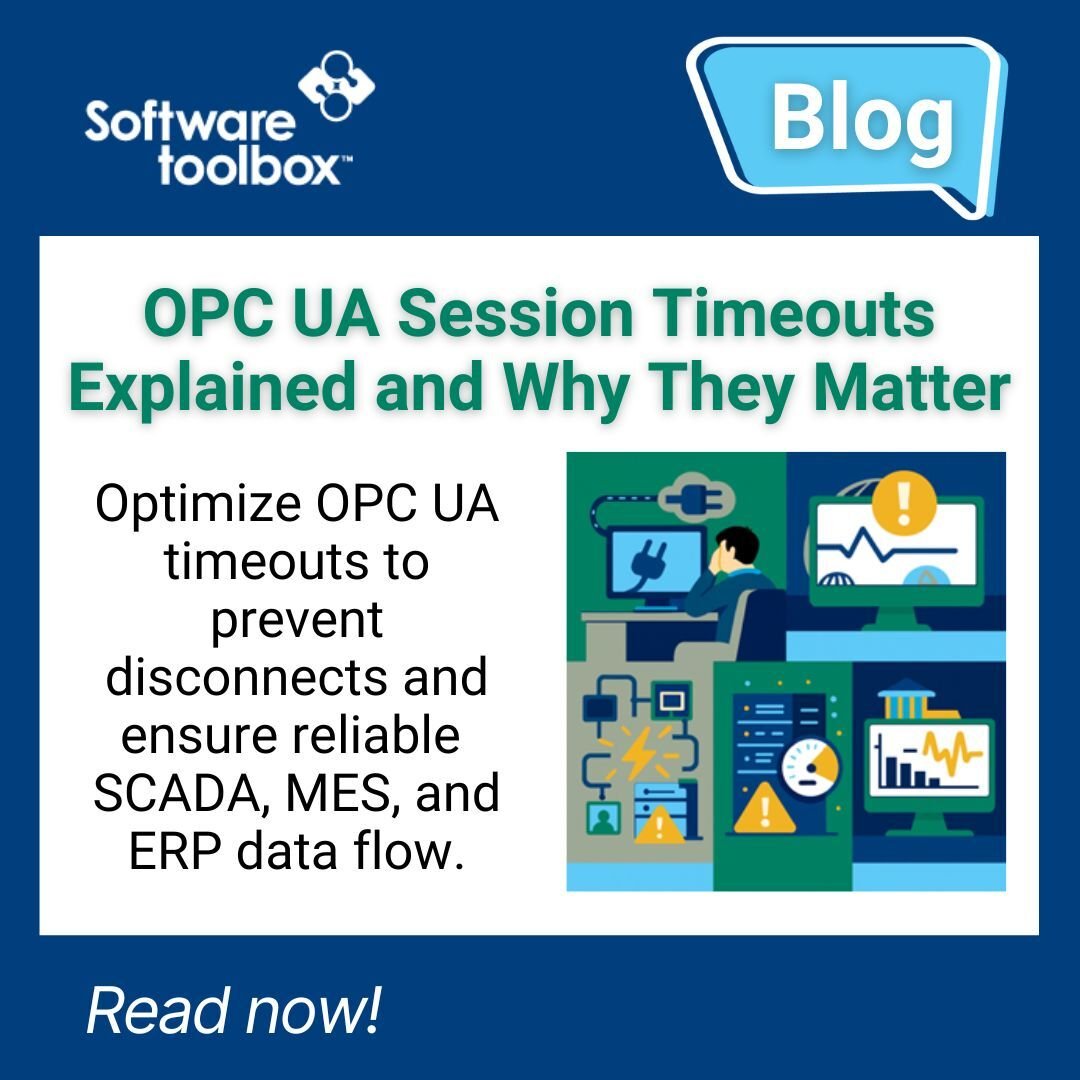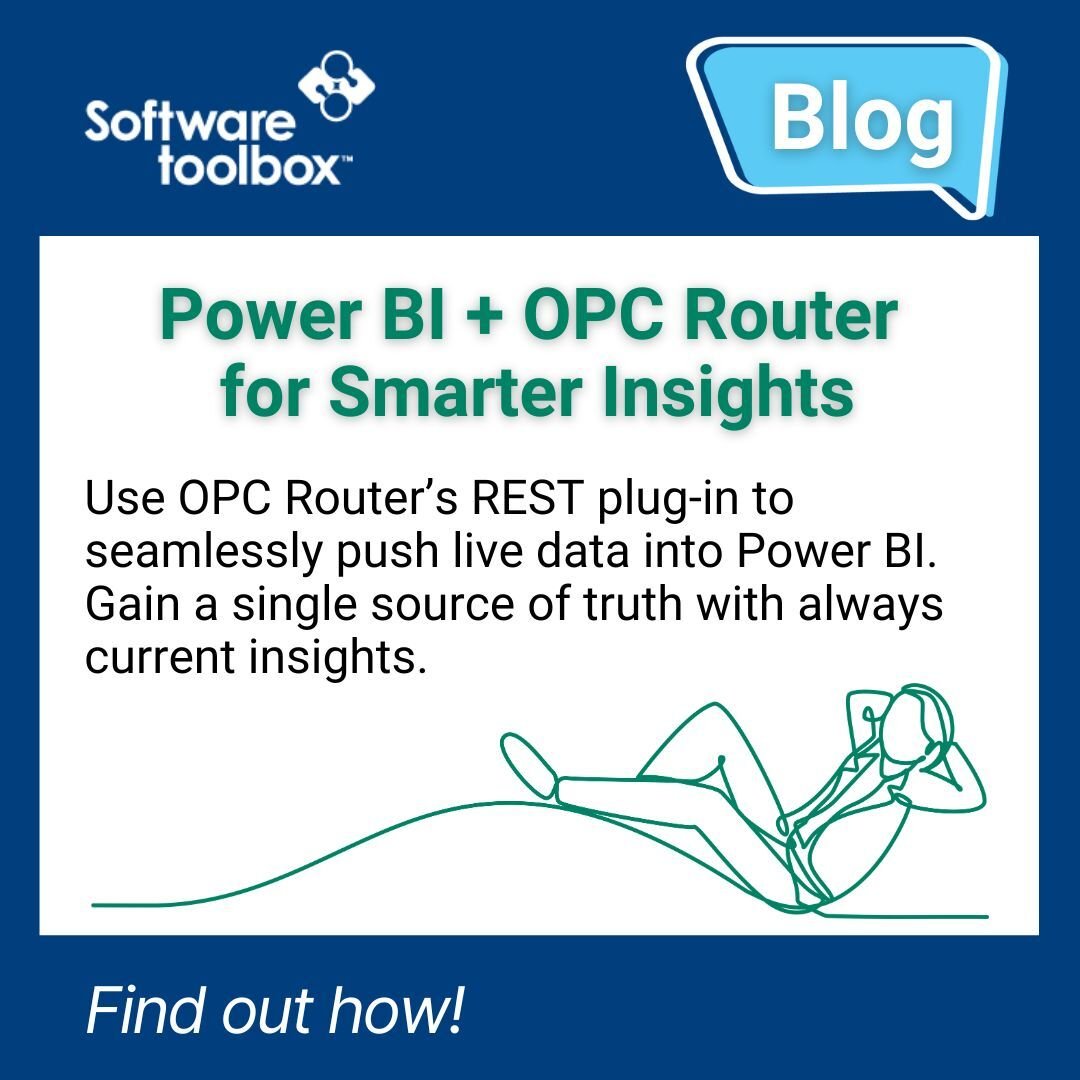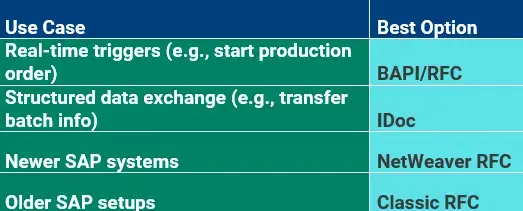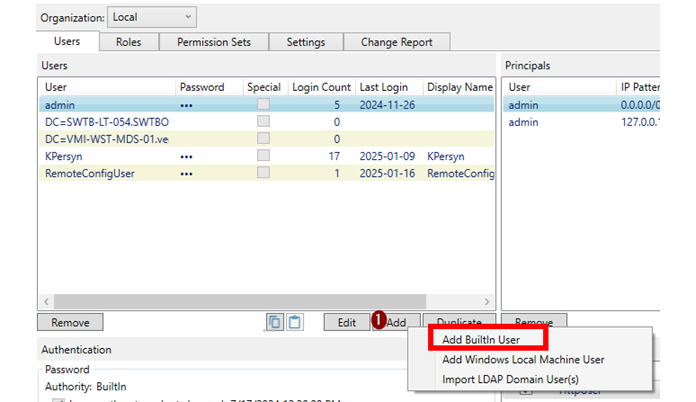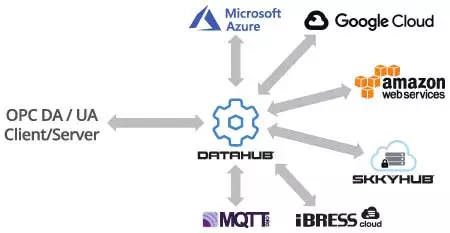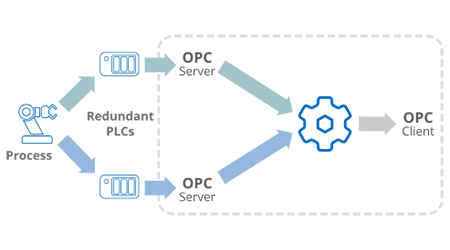Downtime is expensive — sometimes costing thousands of dollars every minute, a line sits idle. Traditional maintenance approaches often fall into one of two traps: reacting after something breaks or replacing parts on a set schedule whether they need it or not. Predictive maintenance takes a smarter route. By combining real-time data from your equipment with machine learning, it can spot problems before they cause an outage. With OPC Router, you can efficiently route PLC and sensor data into predictive models with minimal complexity.
Software Toolbox Technical Blog
Recent Posts
How to Reduce Downtime with Predictive Maintenance and Machine Learning
5 min read
By Kyle Persyn on Oct 2, 2025 2:00:00 PM
OPC UA Session Timeouts Explained: Configuration, Best Practices, and Why They Matter
9 min read
By Kyle Persyn on Sep 18, 2025 2:00:00 PM
When your industrial operations depend on continuous OPC UA client-server communication, even short disruptions can ripple into major consequences. OPC UA session timeouts act as a built-in heartbeat, ensuring clients and servers know if communication has stalled so resources aren’t wasted on dead connections.
But here’s the catch: poorly tuned OPC UA timeouts can trigger needless disconnects, looping reconnections, or hide real failures that delay recovery. In critical industrial automation environments, a few minutes of uncertainty can mean lost production, safety risks, or compliance issues.
In this blog, we’ll show you why OPC UA timeouts are worth your attention, and how the right practices and tools can save you from downtime, data gaps, and unnecessary headaches.
Visualizing Real-Time Process Data in Power BI Using OPC Router’s REST Plug-in
7 min read
By Kyle Persyn on Aug 27, 2025 2:36:30 PM
Are you looking for a simple way to bring live process data into Power BI for dashboards and visualization? OPC Router’s REST plug-in provides a flexible and secure way to push data from your industrial systems to Power BI using its Streaming Dataset API.
In this blog, we’ll walk you through the steps of setting up a live connection between OPC Router and Power BI using the REST interface, so you can transform your raw data into real-time insights for your team.
While this blog is geared towards existing Router users, Even if you’re new to OPC Router, this walk through can show you what’s possible when combining live industrial data with Power BI. If you’d like to explore OPC Router further, check out our getting started videos—they’ll give you the foundation you need to begin building your own real-time dashboards.
Bridging the Gap Between the Shop Floor and SAP — Without Custom Code
3 min read
By Kyle Persyn on Jun 12, 2025 2:00:00 PM
Integrating with SAP: A Simple Guide Using OPC Router
In many industrial environments, getting real-time data from machines into SAP can feel like a complex, code-heavy challenge. Whether triggering production orders, tracking materials, or sending print requests, smooth data flow is essential. This is where OPC Router makes a difference — providing a no-code solution to seamlessly connect your OPC UA-enabled systems directly to SAP.
To help you get started, we have put together a quick video demo that walks you through the setup, step-by-step.
From Plant Floor PLC to SAP: Real-Time Connectivity
5 min read
By Kyle Persyn on Feb 20, 2025 2:00:00 PM
A global beverage manufacturer sought to modernize its data workflows by integrating operational technology (OT) with enterprise systems. Specifically, they needed to transfer real-time data from their Rockwell Automation PLCs to their SAP system to automate workflows, enhance traceability, and streamline processes. The legacy setup relied on outdated communication methods, introducing inefficiencies and potential failure points. To overcome these challenges, the company required a robust, scalable, and future-ready solution.
This blog will give you an insight into how that solution became a reality and how they got there. Also, if you have not done so, please subscribe to our blogs to not miss out on similar topics.
Cogent DataHub V11 Provides Secure Remote Configuration Built In
6 min read
By Kyle Persyn on Feb 6, 2025 2:00:00 PM
Although Cogent DataHub is best known for its wide range of connectivity interfaces, its intuitive design for configuring and using its features—both locally and remotely—is equally important for users like you.
Remote configuration has been a standout feature of Cogent DataHub since Version 9, enabling you to interact with a local DataHub instance running as a Windows service or remotely manage and configure any DataHub instance across your enterprise. And with security top of mind, the DataHub installs with Remote Configuration disabled by default, making it secure out-of-the-box.
In this blog, you'll learn how to use DataHub's remote configuration tool so you can:
- Simplify configuration management across your organization by accessing multiple DataHub instances from one location.
- Avoid interruptions and enhance efficiency with the ability to make changes while the Windows service is running.
- Prevent unauthorized changes with a digitally signed one-click install over a secure TCP connection with flexible, user-configurable roles and permission sets.
- Speed up configuration with CSV Import support for OPC UA, OPC DA, Bridging, MQTT Client, Modbus and Local & External Historian.
Continue reading to learn how you can enable and set up DataHub Remote Configuration.
How to Seamlessly Connect Your Process Data to Amazon IoT Core
2 min read
By Kyle Persyn on Dec 19, 2024 2:00:00 PM
IoT, IIoT, MQTT, Big Data, and The Cloud—these tools and technologies are shaping the future of various industries. But how do you actually bring your critical process or control data into the cloud for real-time analytics, predictive maintenance, or smart manufacturing? That’s the most critical part, because in today’s connected world, data is power. Organizations are leveraging IoT and IIoT to optimize operations, predict maintenance issues before they happen, and unlock insights through advanced analytics in the cloud. That’s where Amazon AWS IoT Core and Cogent DataHub IoT Gateway come in.
How to Simplify OPC Server Redundancy with Cogent DataHub
4 min read
By Kyle Persyn on Dec 5, 2024 2:00:00 PM
Redundancy is a broad concept, as explored in our Demystifying Redundancy Blog. In this post, we narrow the focus on how to manage redundant OPC servers—a critical topic for ensuring reliable process communications to your HMI, SCADA, MES, Historian, etc. Redundancy is crucial because it ensures continuous operation and data integrity in the event of system failures, minimizing downtime and potential losses.
Simply deploying two OPC servers connected to your PLCs doesn’t make them redundant. We're sometimes asked about having the two OPC servers communicate and decide when to failover. That sounds good but has a flaw. If the client loses network connection to one OPC server but the two OPC servers are still communicating, and the HMI/SCADA doesn’t have any internal failover mechanism, then no failover will occur.
About this Blog
We're engineers like you, so this blog focuses on "How to" appnotes, videos, tech team tips, product update announcements, user case studies, and other technical updates. Subscribe to updates below. Your feedback and questions on posts are always welcomed.
Subscribe to our Blog
Recent Posts
Posts by Topic
- Device Connectivity (204)
- Wonderware (178)
- OPC UA (121)
- Cogent DataHub (111)
- TOP Server (107)
- OPC (103)
- Technical Support (99)
- OmniServer (72)
- Video Tutorials (69)
- OPC Router (51)
- OPC DA (42)
- Protocols (40)
- AVEVA (37)
- Automation 101 (28)
- Security (26)
- MQTT & IoT (24)
- OmniServer Did You Know (24)
- Data Tunneling (23)
- OPC Data Client (22)
- Connectivity (21)
- Development Tools (19)
- IT/OT (18)
- DCOM (17)
- LGH (14)
- OPC Tunnel (13)
- Alarms & Notifications (12)
- Database (12)
- Earth Day (12)
- Summer of IoT (12)
- Exploring OPC UA (11)
- OPC Gateway (11)
- Case Studies (10)
- Dream Report (10)
- EFM (10)
- Oil & Gas (10)
- REST & Web Services (10)
- Reporting (10)
- CSV (9)
- Database & Historian (9)
- Flow (8)
- OPC Integration (8)
- Redundancy (8)
- Sustainability (8)
- AVEVA OPC UA Client (7)
- Modbus (7)
- OPC Router Basic Training (7)
- OPC Server (7)
- SuiteLink (7)
- DataHub Training (6)
- ODBC (6)
- OPC Alarms and Events (6)
- OPC Data Logger (6)
- ProtocolDesign (6)
- xml (6)
- Data Bridging (5)
- Data Logging (5)
- Data Storage Deep Dive (5)
- OPC Conversion (5)
- Data Integration (4)
- InTouch (4)
- Industrial Decisions (4)
- OPC Bridge (4)
- OPC Toolkit Benefits (4)
- OmniServer User Stories (4)
- SLIK-DA (4)
- SQL (4)
- Business Intelligence (3)
- Error Detection (3)
- IT & Infrastructure (3)
- Industry 4.0 (3)
- OPC Redundancy (3)
- OPC Server Remote Config (3)
- Wedges (3)
- Windows (3)
- Collaboration (2)
- ControlLogix (2)
- Excel (2)
- Ignition (2)
- KEPServerEX (2)
- Kepware Edge (2)
- OPC Wizard (2)
- OSIsoft (2)
- Omron (2)
- PGAS (2)
- Predictive Maintenance (2)
- Process Alert (2)
- Scripting (2)
- Store and Forward (2)
- System Integrators (2)
- Building Automation (1)
- ERP (1)
- LGH User Stories (1)
- LRC (1)
- Linux (1)
- Machine Learning (1)
- Mining/Metals (1)
- New Release (1)
- Omni Flow (1)
- Power & Utilities (1)
- Predictive Analytics (1)
- Process Alerts (1)
- QNX (1)
- Sparkplug B (1)
- Water & Wastewater (1)