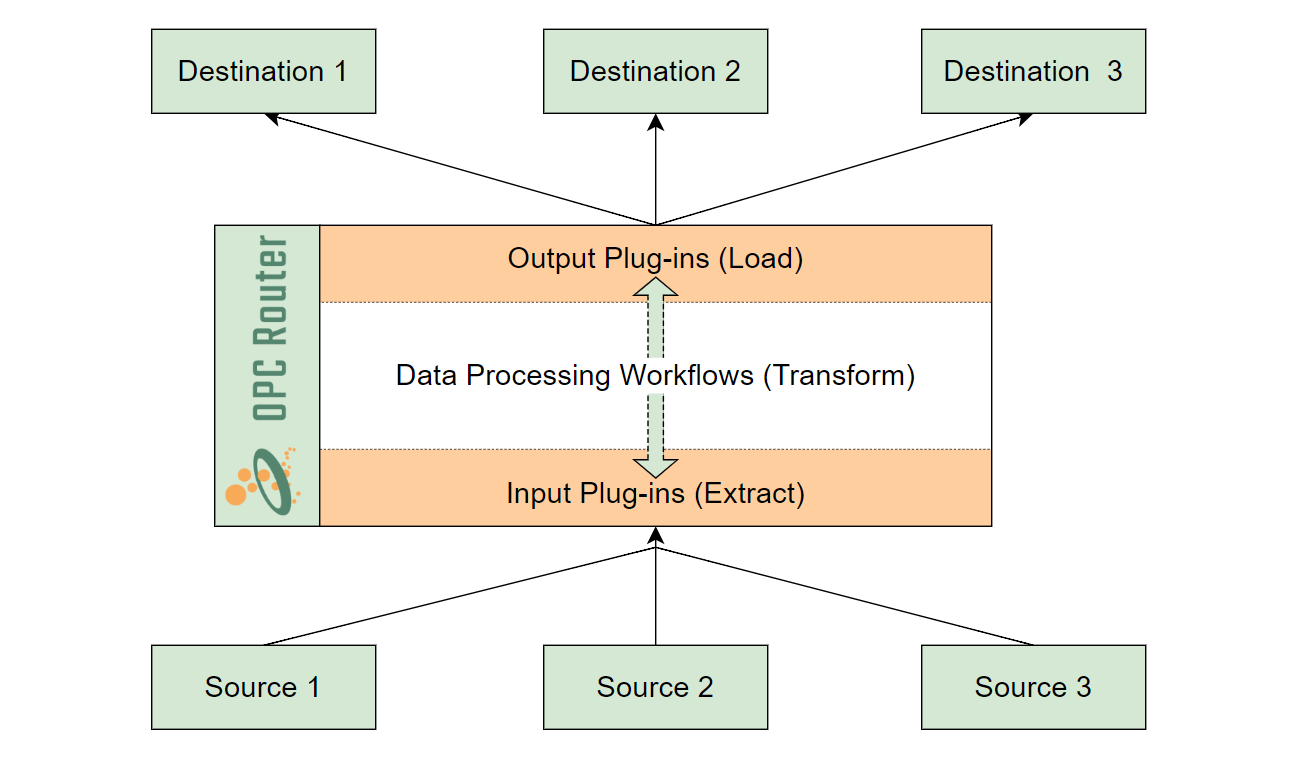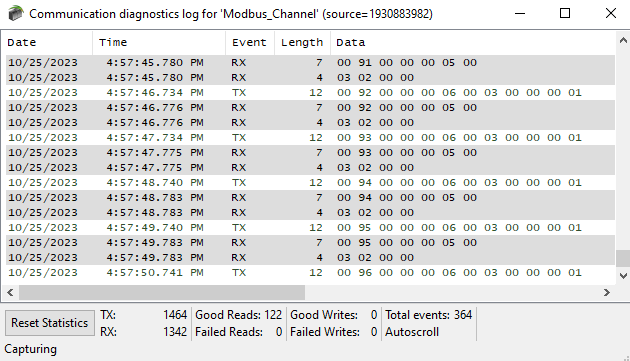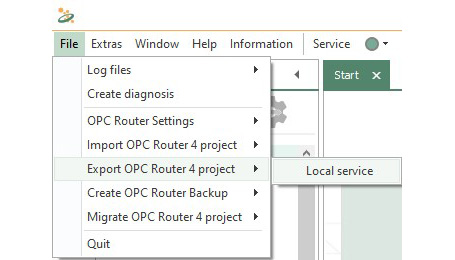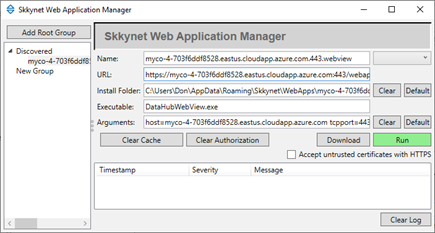To achieve operational and business goals, many industrial automation system architectures are designed to push and pull data from a multitude of sources and destinations that come with a variety of formats. Bridging the gap between systems that use distinct standards and protocols can be challenging if the right tools aren't properly selected, and too often users resort to custom software. This is where users can leverage OPC Router’s ETL (Extract, Transform, Load) Tools—a valuable solution for seamlessly repackaging data across processes that use distinct standards or protocols.
In this article, we will briefly introduce the power of OPC Router’s ETL Tools, exploring a few use cases that highlight their role in structuring data into popular file formats. If you are not already familiar with what OPC Router is and what it can do for your particular process, you can visit the OPC Router website or the OPC Router Technical Guides with a Quick Start for New Users.