As you are probably aware, Dream Report is a real-time report generator and dashboard solution that is quickly and easily configurable through an easy-to-use interface with flexible options relating to not only collection and archival of data and alarms but also for analysis.
In this post, we'll go through four key features of the V5.0 R2 release of Dream Report and how they benefit existing and new Dream Report users.
The Dream Report V5.0 R2 supplemental release focuses on delivering enhanced administrator productivity with centralized management tools for efficient configuration and management of visualization attributes, time definitions and document settings. So what are the 4 primary updates to be aware of in the V5.0 R2 release:
1. Advanced Visualization Manager for Centralized Efficiency
Now you can create visualization conditions in a single location then reference those conditions in any of your report and dashboard objects.
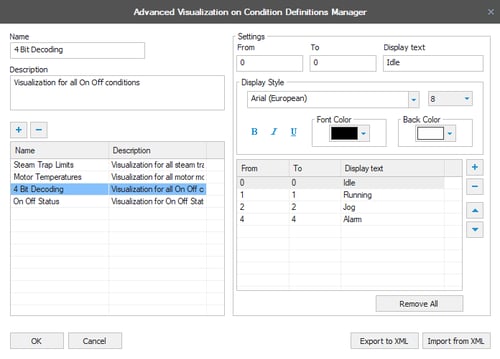
Why is this a big time saver?
Prior to this release, visualization was only available at the object level. So it was necessary to define visualization conditions for every object, even if it was the exact same condition.
And, if you ever needed to go back and make changes to a visualization condition, it was necessary to do so multiple times for the same condition.
Now, however, you can simply make changes in one place. And referencing visualization conditions by name saves a tremendous amount of time, depending on your application. It's possible to realize up to a 10 time or more improvement in productivity, as a result of this centralized management. And system-wide updates have become a simple and efficient process, not to mention the efficiency afforded by the avoidance of the human factor when making multiple edits.
2. Centralized Time Definition Manager Saves Time
Following the theme of centralized management, it's also now possible to create time schedules in a central location and reference them in reports.
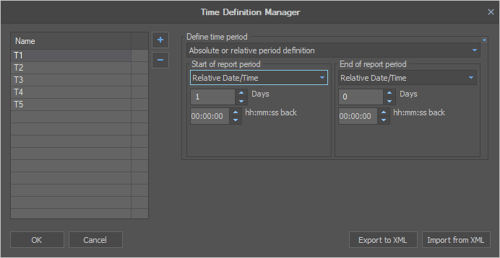
The same time-saving and error-reducing benefits are applicable here – making edits in one place and referencing them globally saves significant time and reduces errors.
3. Save More Time - Search Report Names and Dynamic Tokens
For your larger projects, you can now search the List of Reports to quickly find the report you need.
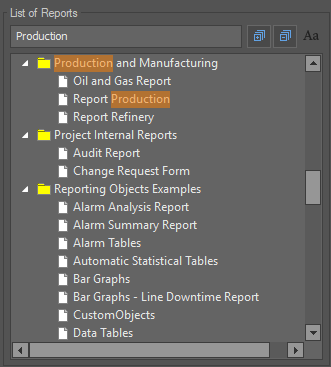
Additionally, you can also search on your Dynamic Object names in the same way. This is far more efficient than having to visually search through all of your reports and objects, saving time and further reducing errors.
4. Report Settings Panel Frees Up Even More Time
This new panel makes it easy to quickly review and change report settings in one place.
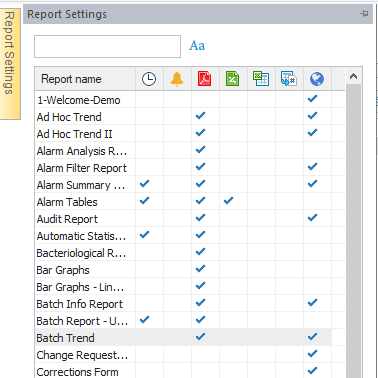
It exposes the configuration of your various reports (i.e. Scheduled, Event Triggered, PDF – Excel – XML – CSV -Web Output), giving you a bird's eye view of your reports so you can quickly see what you have, what might need to be changed and what you might need to add.
These and the other features not covered here provide increased efficiency and functionality as part of the continuous improvement process of Dream Report. As always, a list of the other enhancements and features in the release notes that we just don’t have room to cover here is available - click for details.
Want to try out the latest Dream Report features for yourself? Download the free trial.



