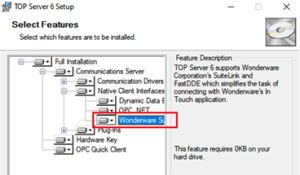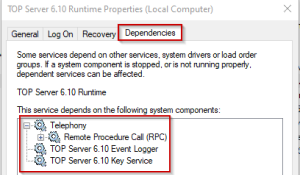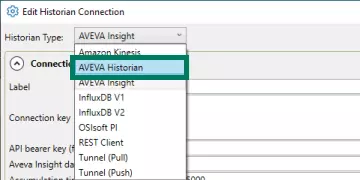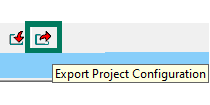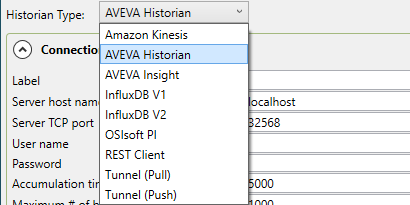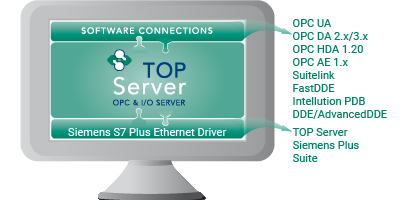Software Toolbox has a long-standing history of offering supplemental solutions that fit right in with AVEVA™ (formerly Wonderware®) projects. Many of you will be familiar with our TOP Server for AVEVA™ that offers a variety of device connectivity options, and a variety of client interface options like SuiteLink, OPC DA, and OPC UA.
SuiteLink is a communications protocol that runs over TCP/IP at the application layer, created by Wonderware to replace/succeed FastDDE, in the mid-1990's. Unlike OPC DA, SuiteLink doesn’t rely on COM or DCOM technology, making SuiteLink a common choice for remote connectivity to Software Toolbox solutions.
Continuing our Tech Support Corner blog series, this post shares best practices and procedures to follow when attempting to troubleshoot a SuiteLink connection, specifically when it comes to using SuiteLink clients with TOP Server. While this post specifically uses TOP Server as the SuiteLink server, the same techniques and concepts also apply to OmniServer, which also has a SuiteLink client Interface and is commonly used with AVEVA solutions.