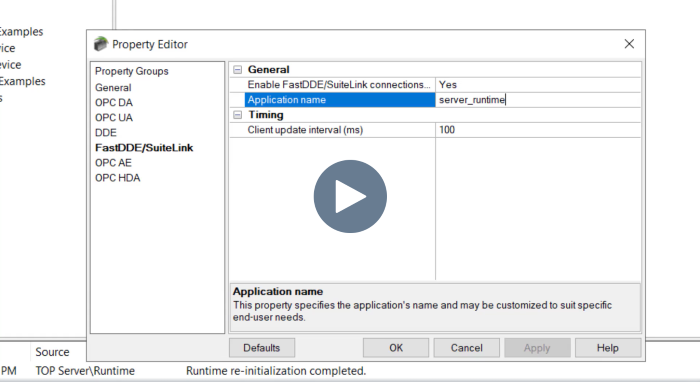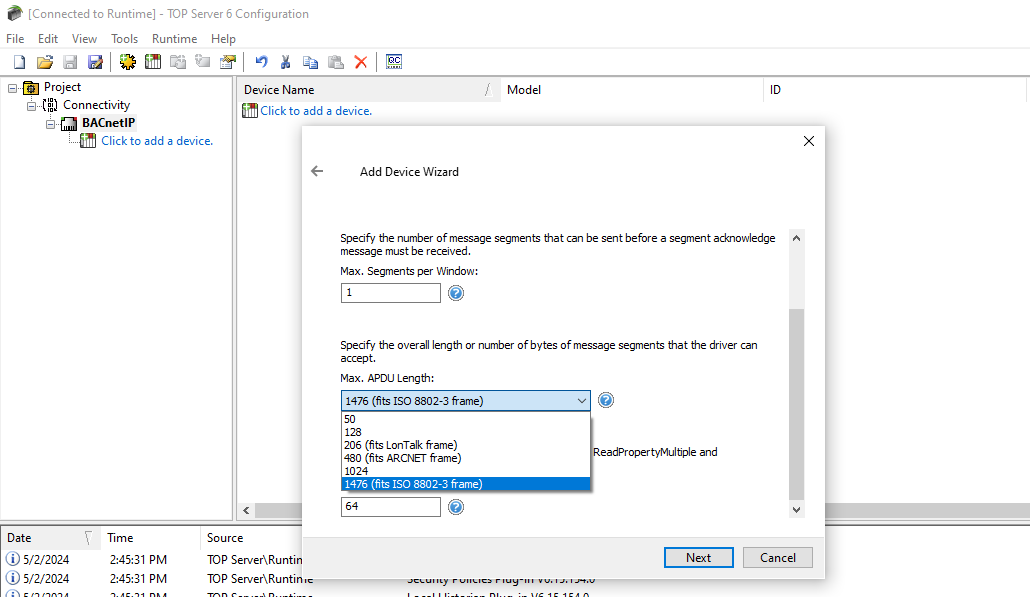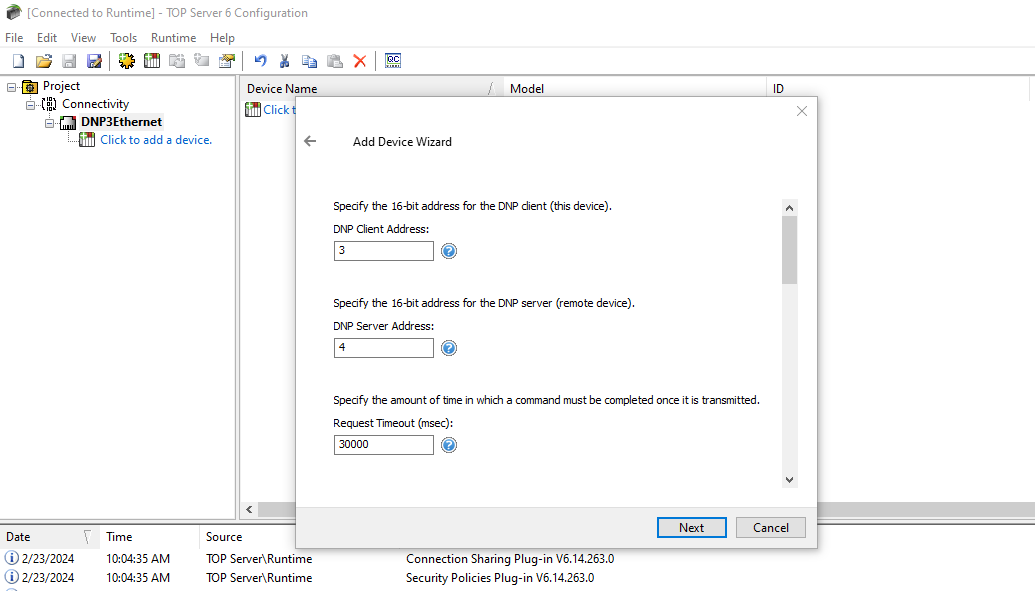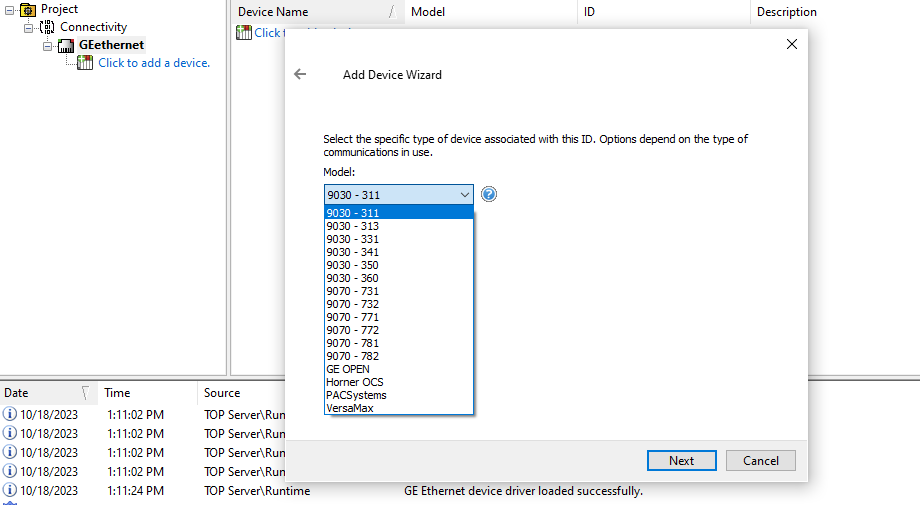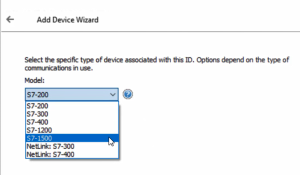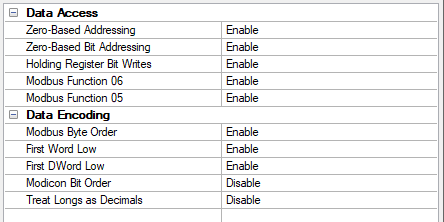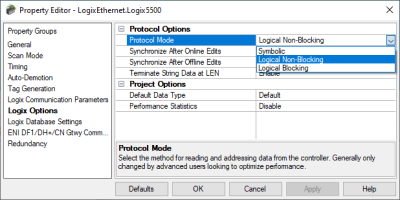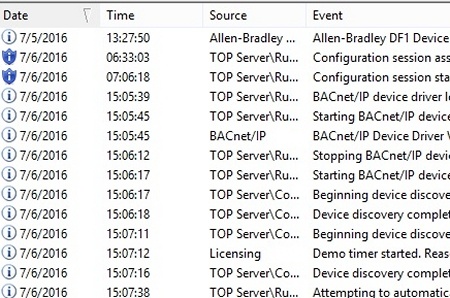Software Toolbox has provided AVEVA™ (formerly Wonderware) users, integrators, OEMs, and channel partners in over 100 countries with best-in-class connectivity solutions since 1996. Many of you will be familiar with our TOP Server for AVEVA that offers a wide range of device connectivity options and client interfaces such as SuiteLink, OPC DA, and OPC UA. While TOP Server is known for its extensive list of driver options that allow for connectivity to thousands of device types, they are only part of how TOP Server helps with integrating your industrial data with AVEVA software. How does the device data actually make its way into AVEVA?
In this video blog, we'll show you how to make a basic connection from AVEVA InTouch to TOP Server using SuiteLink, a communications protocol that runs over TCP/IP at the application layer, created by Wonderware to succeed FastDDE in the mid-1990's. Unlike OPC DA, SuiteLink doesn’t rely on COM or DCOM technology, making SuiteLink a common choice for remote connectivity to Software Toolbox solutions. With an integrated SuiteLink interface, no OI Gateway or FSGateway is required to get your InTouch application connected to a wide range of additional device types.
Software Toolbox Technical Blog
Lauren Conrad
Recent Posts
Video Tutorial: Using TOP Server with AVEVA InTouch via SuiteLink
2 min read
By Lauren Conrad on Oct 10, 2024 2:00:00 PM
Video Tutorial: Data Collection from BACnet Controllers
2 min read
By Lauren Conrad on May 30, 2024 2:00:00 PM
Originally developed by the American Heating Refrigerating and Air Conditioning Engineers, BACnet (short for Building Automation and Control Network) is a communications protocol primarily used in building automation systems to control the data exchange between different devices and components. If you're reading this, you’re likely familiar with the building automation and control industry and might have a BACnet controller being used in your industrial process.
Video Tutorial: Data Collection from DNP3 RTUs & Devices
3 min read
By Lauren Conrad on Feb 29, 2024 2:00:00 PM
DNP3 (Distributed Network Protocol) is a communications protocol primarily used for communications between a client application such as HMI, SCADA, or Historian and Remote Terminal Units (RTUs) or Intelligent Electrical Devices (IEDs). Originally designed for power distribution and transmission, the DNP3 protocol has also found a home in water/wastewater, oil & gas, and transportation thanks to its robust error checking and if applied properly, efficient bandwidth usage.
If you're reading this, you may be a part of one of these industries and might have a DNP3 RTU being used and need to integrate data from that process. If so, we can certainly help with that. A newer application of DNP3 is in the Emerson FB-3000 RTU's used in oil & gas. Our FB-3000 EFM Exporter leverages the TOP Server DNP3 driver to generate FlowCal CFX export files.
The TOP Server DNP3 Client Suite supports data access from any device supporting the DNP3 protocol that acts as a server, over serial or Ethernet connections, wired or wireless/radio.
Our DNP3 drivers also boast deep functionality advantages including things like:
- Automatic Tag Generation support for Channel and Device Configuration, Authentication Statistics, Data Set, Device Attribute, and File Control
- Support for Integrity & Event polls across multiple classes that users define in the RTU to provide different frequency of retrieval for different points
- Unsolicited messaging from the devices on conditions defined in the RTU
- Analog deadband configuration
- Secure DNP3 Support (Configurable User Authentication, Aggressive Mode support, User Key Management, Auto-generated internal Authentication Statistics tags)
- Preservation of timestamps set in the device
- WITS Phase 1, 2, and 3 support for the water industry
- File transfer support (critical for Emerson FB-3000 devices, and used by some devices for remote configuration file upload and activation)
In this video blog, we'll show you how to get started using our TOP Server DNP3 Client Ethernet driver to connect and gather process data from a DNP3 device for HMI, SCADA, Historian, MES, and other client applications. For a deep dive into how DNP3 polling works and is different, for good reasons, than many protocols, read our DNP3 Polling Behavior technical blog.
Video Tutorial: Real-Time Collection for GE Ethernet Controllers
1 min read
By Lauren Conrad on Oct 19, 2023 2:00:00 PM
The GE Ethernet family of PLCs and PACs is one of the most popular controllers across many automated industries. If you're reading this, you likely have at least one GE Ethernet controller being used in your industrial process and need to integrate data from that process.
The TOP Server GE Ethernet driver supports data access from devices using the GE SRTP Ethernet Protocol, including Series 90-30, Series 90-70, Horner OCS (Horner's Operator Control Stations), PACSystems RX3i and RX7i, and the VersaMax Family, as well as an expanded range of GE PLCs through the open device model selection within the driver.
In this video blog, I'll show you how to get started using our GE Ethernet driver to connect and gather real-time process data from GE controllers for HMI, SCADA, MES and other client applications.
Video Tutorial: Real-Time Collection for Siemens S7 TCP/IP Ethernet
2 min read
By Lauren Conrad on Nov 17, 2022 2:00:00 PM
If you're reading this, you likely have at least one Siemens S7 PLC on your network being used in your industrial process and need to integrate data from that process. And if you're still using traditional Siemens variable-type addressing to access your S7 controllers, you need traditional S7 TCP/IP protocol connectivity.
In this video blog, I'll show you how to get started using our Siemens TCP/IP Ethernet driver to connect and gather real-time process data from Siemens S7 PLCs for AVEVA software applications and other clients.
Video Tutorial: Real-Time Collection for Modbus Devices
2 min read
By Lauren Conrad on Oct 13, 2022 2:00:00 PM
Modbus is one of the most widely used protocols around the world, implemented as the communications protocol by many different vendors for integration with other systems. If you're reading this, you likely have at least one Modbus device (whether it's a PLC, RTU or other device) being used in your industrial process and need to integrate data from that process.
In this video blog, I'll show you how to get started using our Modbus TCP Ethernet driver and it's flexible settings to connect and gather real-time process data from pretty much any Modbus Ethernet capable device for HMI, SCADA, MES and other client applications.
Video Tutorial: Real-Time Collection for AB Logix Family Controllers
1 min read
By Lauren Conrad on Sep 22, 2022 2:00:00 PM
Allen-Bradley's Logix family of PLCs and PACs is one of the most popular controllers across many automated industries. If you're reading this, you likely have at least one Logix controller being used in your industrial process and need to integrate data from that process.
In this video blog, I'll show you how to get started using our ControlLogix Ethernet driver to connect and gather real-time process data from Logix controllers for HMI, SCADA, MES and other client applications.
Minimize Downtime with TOP Server Troubleshooting Tools
5 min read
By Lauren Conrad on Jul 19, 2016 12:33:10 PM
In this blog, we will cover the built-in startup and testing features included in the TOP Server including a video link to see these tools in action.
These tools include a sample OPC client that can help with quickly testing connectivity to your devices, as well as device-to-server level and server-to-client level communication diagnostics. The user interface displays important informational messages, as well as communication warnings and errors. Also available is extensive and easy to navigate help documentation.
We’ll briefly discuss each of these tools and take a look at a video which walks us through the use of each of these tools and points us to further troubleshooting resources at Software Toolbox.
About this Blog
We're engineers like you, so this blog focuses on "How to" appnotes, videos, tech team tips, product update announcements, user case studies, and other technical updates. Subscribe to updates below. Your feedback and questions on posts are always welcomed.
Subscribe to our Blog
Recent Posts
Posts by Topic
- Device Connectivity (204)
- Wonderware (178)
- OPC UA (121)
- Cogent DataHub (111)
- TOP Server (107)
- OPC (103)
- Technical Support (99)
- OmniServer (72)
- Video Tutorials (69)
- OPC Router (51)
- OPC DA (42)
- Protocols (40)
- AVEVA (37)
- Automation 101 (28)
- Security (26)
- MQTT & IoT (24)
- OmniServer Did You Know (24)
- Data Tunneling (23)
- OPC Data Client (22)
- Connectivity (21)
- Development Tools (19)
- IT/OT (18)
- DCOM (17)
- LGH (14)
- OPC Tunnel (13)
- Alarms & Notifications (12)
- Database (12)
- Earth Day (12)
- Summer of IoT (12)
- Exploring OPC UA (11)
- OPC Gateway (11)
- Case Studies (10)
- Dream Report (10)
- EFM (10)
- Oil & Gas (10)
- REST & Web Services (10)
- Reporting (10)
- CSV (9)
- Database & Historian (9)
- Flow (8)
- OPC Integration (8)
- Redundancy (8)
- Sustainability (8)
- AVEVA OPC UA Client (7)
- Modbus (7)
- OPC Router Basic Training (7)
- OPC Server (7)
- SuiteLink (7)
- DataHub Training (6)
- ODBC (6)
- OPC Alarms and Events (6)
- OPC Data Logger (6)
- ProtocolDesign (6)
- xml (6)
- Data Bridging (5)
- Data Logging (5)
- Data Storage Deep Dive (5)
- OPC Conversion (5)
- Data Integration (4)
- InTouch (4)
- Industrial Decisions (4)
- OPC Bridge (4)
- OPC Toolkit Benefits (4)
- OmniServer User Stories (4)
- SLIK-DA (4)
- SQL (4)
- Business Intelligence (3)
- Error Detection (3)
- IT & Infrastructure (3)
- Industry 4.0 (3)
- OPC Redundancy (3)
- OPC Server Remote Config (3)
- Wedges (3)
- Windows (3)
- Collaboration (2)
- ControlLogix (2)
- Excel (2)
- Ignition (2)
- KEPServerEX (2)
- Kepware Edge (2)
- OPC Wizard (2)
- OSIsoft (2)
- Omron (2)
- PGAS (2)
- Predictive Maintenance (2)
- Process Alert (2)
- Scripting (2)
- Store and Forward (2)
- System Integrators (2)
- Building Automation (1)
- ERP (1)
- LGH User Stories (1)
- LRC (1)
- Linux (1)
- Machine Learning (1)
- Mining/Metals (1)
- New Release (1)
- Omni Flow (1)
- Power & Utilities (1)
- Predictive Analytics (1)
- Process Alerts (1)
- QNX (1)
- Sparkplug B (1)
- Water & Wastewater (1)