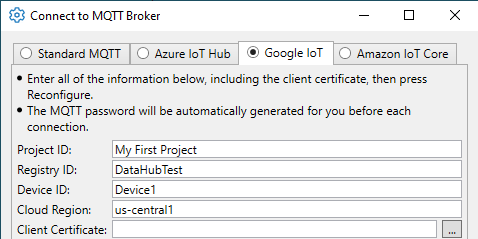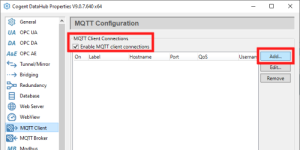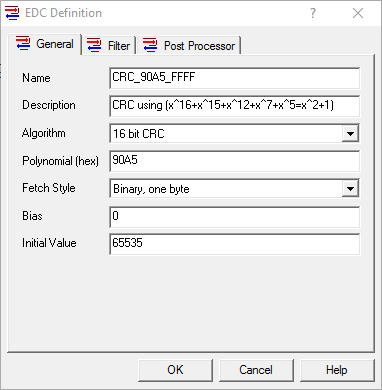IoT, IIoT, MQTT, Connectivity of Things, Big Data, The Cloud - by now, you've heard these terms in some way, shape or form. Perhaps you're working on a project requiring you to push and/or pull important process or business data to/from a cloud solution. Big data analytics applications ranging from predictive maintenance to "smart" manufacturing, amongst many other use cases, are becoming more and more common.
And Google© is a household name both in the private and professional world. Chances are, you got here using Google – whether through a Google search, or by using Google Chrome (or both). But did you know that Google has their own cloud solution called Google Cloud IoT Core©? Amongst many other things, Google Cloud IoT Core acts as an MQTT broker for storing and sharing important data in a secure cloud along with artificial intelligence and analytics and many other IoT services.
But how do you go from your data sources to Google Cloud IoT Core? In this second post in a series about connecting DataHub to IoT solutions (click here if you missed our first post on connecting to Amazon AWS IOT Core©, ), we'll step through how you can configure Google Cloud IoT Core and connect it to your process and business data sources using the Cogent DataHub IoT Gateway©.