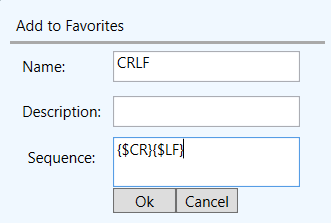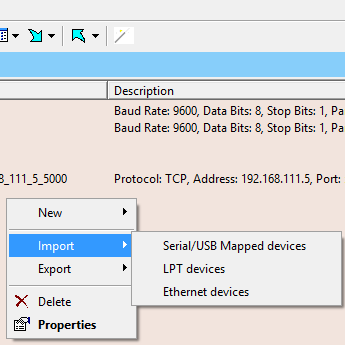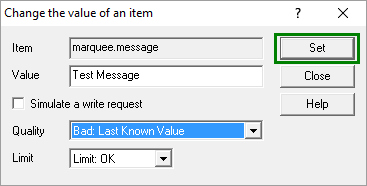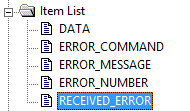Those of you even somewhat familiar with OmniServer are likely aware that OmniServer is frequently used for accessing information from devices that use ‘non-standard’ protocols including such devices as weight scales, barcode readers, and printers either over serial connections or Ethernet connections.
Over the past several years, we've been working to evolve the OmniServer user experience with the goal of making it easier and more efficient to build a non-standard protocol/driver.
In this video blog post, we will step through the most powerful features of the new visual protocol editor for OmniServer, demonstrating the key enhancements to the user experience that will make integrating your non-standard devices easier and faster than ever.