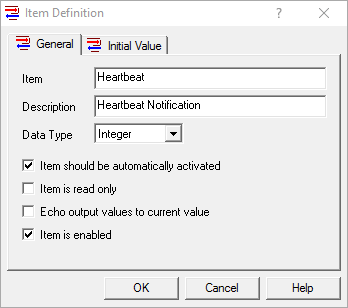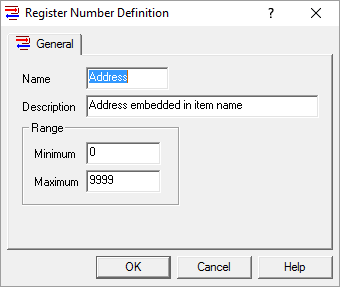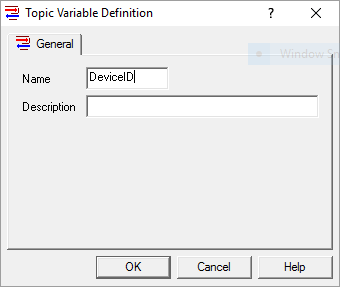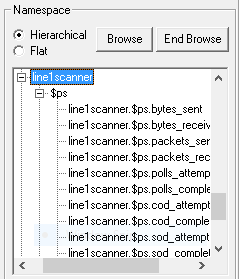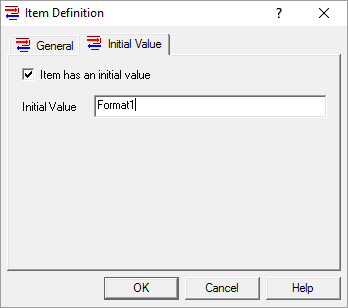As you probably know, OmniServer is used to retrieve information from devices that use ‘non-standard’ protocols to communicate such as weight scales, barcode readers, and printers.
In some situations, device protocols need to be designed to where the client application (HMI, SCADA or other), and not OmniServer, is in complete control of the polling. But before you send out the next message, how do you know if the device is still connected?
In this first post of a follow-up to our "OmniServer Did You Know?" blog series, we will cover how to create what is known as a heartbeat message to confirm your device is "listening" before sending the next message.