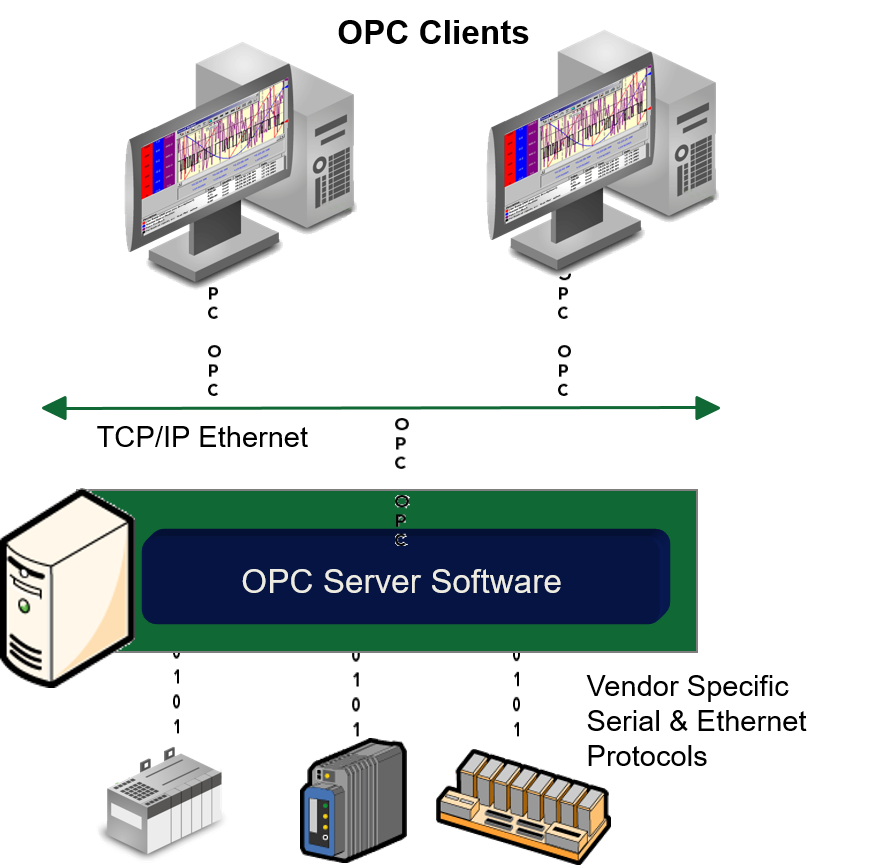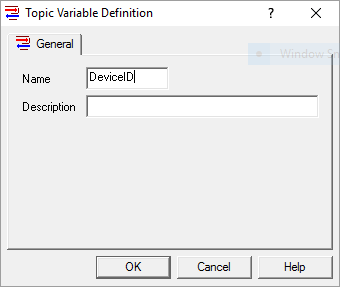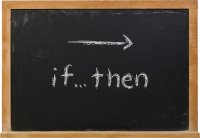We’ve been working with the OPC software interoperability standards since 1996, and it’s easy to forget that others who are new to this space often find the whole discussion around the OPC standard and all the different standards confusing.
Software Toolbox Technical Blog
What is OPC – 10 Frequently Asked Questions & Answers
3 min read
By Win Worrall on Nov 14, 2017 4:00:00 PM
Your Protocol Document and Integrating a Non-Standard Device
10 min read
By Kevin Rutherford on Nov 9, 2017 2:00:00 PM
So you've been tasked with bringing data from a new device (maybe a weigh scale or barcode scanner or RFID system) into your HMI/SCADA system. But you just have a protocol document from the manufacturer. And for this new device, there is no existing, off-the-shelf connectivity driver or server available.
So what now? Do you contact a custom software development house? That gets very expensive and time-consuming very quickly.
This post, the first of three, goes through what to look for in that protocol document from the manufacturer to know how to begin using OmniServer to integrate your device without requiring custom code in a fast, affordable manner that provides industry-standard client interfaces such as OPC DA and UA.
Logging Smarter - Dynamic Table Selection at Runtime
5 min read
By Marc Holbach on Oct 26, 2017 2:00:00 PM
Does your data logging software force you to define the location where you're logging your data ahead of time? Wouldn’t it be nice if your logging software could evaluate your data and make a decision on where the data should be logged?
In this first of two posts in a series on dynamic SQL logging, I'll show you how the OPC Data Logger can easily be configured to switch between SQL Tables at runtime, reducing any post-log sorting you have to do in SQL and saving you time and effort in the process.
Video Tutorial: Using Topic Variables in an OmniServer Protocol
1 min read
By Kevin Rutherford on Oct 19, 2017 2:00:00 PM
A Topic Variable is a flexible special OmniServer element that gives you the ability to define a device specific variable such as a Device ID at the OmniServer topic level. This effectively makes your OmniServer protocol reusable for those devices using the same protocol, since you can now specify the value of the variable when creating the OmniServer topic instead of creating a protocol for each device with the value hard coded.
In this video blog, I show you how to get the most from your OmniServer by using topic variables with your protocol to reduce your engineering time and effort to create an OmniServer protocol.
Making Your Smart Phone Smarter with Email/SMS Alerts
7 min read
By Win Worrall on Sep 21, 2017 2:00:00 PM
In the automation and control world you need to know about problems immediately. If problems are not recognized early enough, they can cause unexpected downtime, damage to machinery or environmental impacts. In other words, these problems can cost you a lot of money.
Fortunately, these days most of us have 24/7 access to email or texting through their laptops and smart phones which has made receiving alarms in a timely fashion much easier than in the past.
In this third post of our “I Can Do That?” blog series, we’ll cover how to get alerts to problems ASAP and also share some specific use cases for email/SMS notifications using Cogent DataHub.
Logging Only The Data You Need When You Need It
6 min read
By Marc Holbach on Sep 14, 2017 2:00:00 PM
Do you need to log specific process data to a database or text file based on some predefined variable or condition? We typically refer to this concept as "conditional" or "condition-based" logging. It sounds simple enough but without a plan, it can be a tricky task to implement.
In this post, I'll introduce you to the considerations involved with conditional data logging and cover how OPC Data Logger can easily be set up to log data based on a variety of conditions without a lot of headaches.
Bridging the Gap between OPC, DDE, ODBC and Other Data Sources
5 min read
By Win Worrall on Sep 7, 2017 2:00:00 PM
Do you need to directly connect data points or variables in different equipment, processes, or software? This concept is commonly referred to as ‘point-to-point bridging,’ and the DataHub bridging capability allows multiple data sources to communicate with each other in real time.
In this second post of our “I Can Do That?” blog series, we’ll help users like you get the most out of your DataHub by understanding the bridging feature in detail and how this feature can often be combined with other features to accomplish some very powerful automation tasks.
Break Down Your Obstacles to OPC Standard Interoperability
6 min read
By Win Worrall on Aug 24, 2017 2:00:00 PM
OPC has been around as an industry standard since 1996. If you’ve been working in the space very long, you have probably heard all the different acronyms thrown around. If you’re new, well there are different specifications in the OPC software interoperability standards that are used to meet different information integration needs.
In this first post of our “I Can Do That?” blog series, I’ll explore examples of the connections between different OPC standards we hear about from users, ways to address them using OPC Gateway software, and use cases highlighting solutions we’ve seen other users implement successfully.
About this Blog
We're engineers like you, so this blog focuses on "How to" appnotes, videos, tech team tips, product update announcements, user case studies, and other technical updates. Subscribe to updates below. Your feedback and questions on posts are always welcomed.
Subscribe to our Blog
Recent Posts
Posts by Topic
- Device Connectivity (204)
- Wonderware (178)
- OPC UA (121)
- Cogent DataHub (110)
- TOP Server (106)
- OPC (103)
- Technical Support (99)
- OmniServer (72)
- Video Tutorials (69)
- OPC Router (52)
- OPC DA (42)
- Protocols (40)
- AVEVA (37)
- Automation 101 (28)
- Security (26)
- MQTT & IoT (24)
- OmniServer Did You Know (24)
- Data Tunneling (23)
- OPC Data Client (22)
- Connectivity (21)
- Development Tools (19)
- IT/OT (18)
- DCOM (17)
- LGH (14)
- OPC Tunnel (13)
- Summer of IoT (13)
- Alarms & Notifications (12)
- Database (12)
- Earth Day (12)
- Exploring OPC UA (11)
- OPC Gateway (11)
- Case Studies (10)
- Dream Report (10)
- EFM (10)
- Oil & Gas (10)
- REST & Web Services (10)
- Reporting (10)
- CSV (9)
- Database & Historian (9)
- Flow (8)
- OPC Integration (8)
- Redundancy (8)
- Sustainability (8)
- AVEVA OPC UA Client (7)
- Modbus (7)
- OPC Router Basic Training (7)
- OPC Server (7)
- SuiteLink (7)
- DataHub Training (6)
- ODBC (6)
- OPC Alarms and Events (6)
- OPC Data Logger (6)
- ProtocolDesign (6)
- xml (6)
- Data Bridging (5)
- Data Integration (5)
- Data Logging (5)
- Data Storage Deep Dive (5)
- OPC Conversion (5)
- SQL (5)
- DataCaster (4)
- InTouch (4)
- Industrial Decisions (4)
- OPC Bridge (4)
- OPC Toolkit Benefits (4)
- OmniServer User Stories (4)
- SLIK-DA (4)
- Business Intelligence (3)
- Error Detection (3)
- IT & Infrastructure (3)
- Industry 4.0 (3)
- OPC Redundancy (3)
- OPC Server Remote Config (3)
- Wedges (3)
- Windows (3)
- Collaboration (2)
- ControlLogix (2)
- Excel (2)
- Ignition (2)
- KEPServerEX (2)
- OPC Wizard (2)
- OSIsoft (2)
- Omron (2)
- PGAS (2)
- Predictive Maintenance (2)
- Process Alert (2)
- Scripting (2)
- Store and Forward (2)
- System Integrators (2)
- Building Automation (1)
- ERP (1)
- Kepware Edge (1)
- LGH User Stories (1)
- LRC (1)
- Linux (1)
- Machine Learning (1)
- Mining/Metals (1)
- Omni Flow (1)
- Power & Utilities (1)
- Predictive Analytics (1)
- Process Alerts (1)
- QNX (1)
- Sparkplug B (1)
- Water & Wastewater (1)