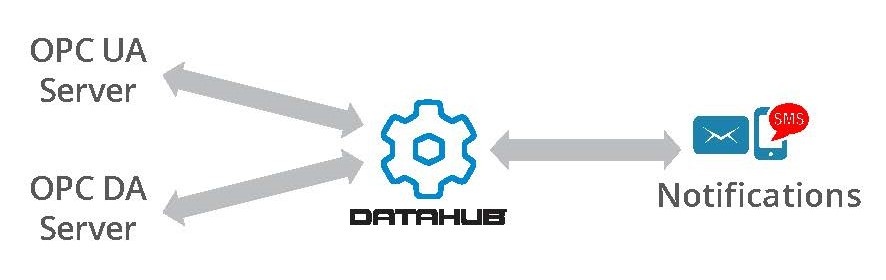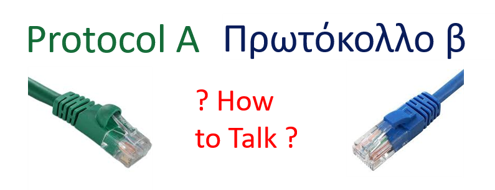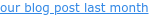If you’ve worked with OmniServer to connect your non-standard devices in the past, you may be aware of the large number of pre-defined Error Detection Codes (EDC, also known as CRC, LRC and Checksums) available. However, as is the nature of custom protocols out there, it’s not uncommon to find an EDC that isn’t pre-defined due to some specialized handling by the device manufacturer.
To that end, OmniServer provides the flexibility to define your own custom EDCs in an OmniServer protocol. This post, the first of three on custom Error Detection Codes, will cover the basics of creating a simple custom checksum in OmniServer.