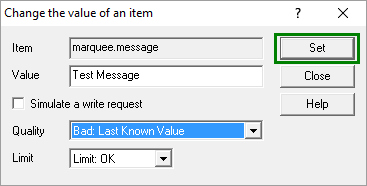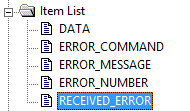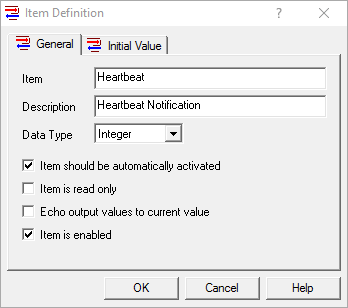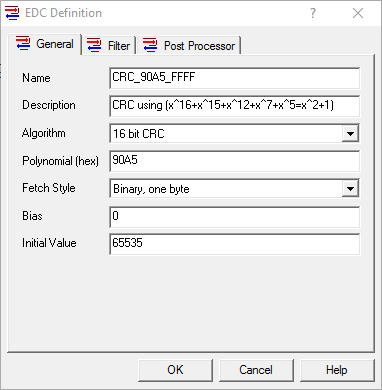If you're familiar with OmniServer, you likely already know how OmniServer is commonly used to retrieve information from devices that use ‘non-standard’ protocols to communicate such as weight scales, barcode readers, and printers either over serial connections or Ethernet connections.
However, with the advent of USB connectivity, many such devices that would have traditionally been a serial/COM device now physically connect to a machine via USB, instead.
Continuing our "OmniServer Did You Know?" blog series, we will cover how OmniServer can easily connect to USB or serial-to-Ethernet devices that are mapped virtually as Serial/COM devices.