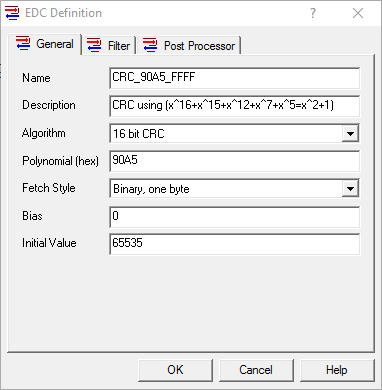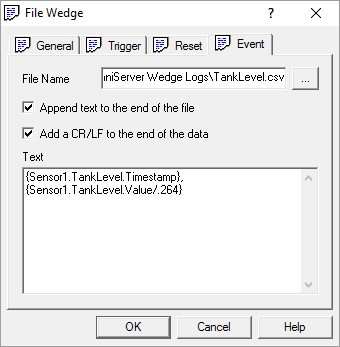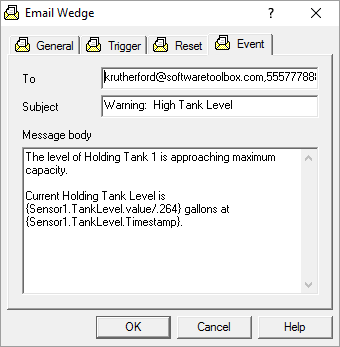In the oil and gas industry, flow computers and devices from different vendors store historical EFM (Electronic Flow Measurement) data that is used for analysis, custody transfer and production optimization. Emerson / Fisher ROC flow computers are frequently used EFM devices for both gas and liquid EFM applications.
In this video blog, I'll show you how to get started using our Fisher ROC Suite to connect and gather real-time and EFM data from ROC meters for Wonderware applications.